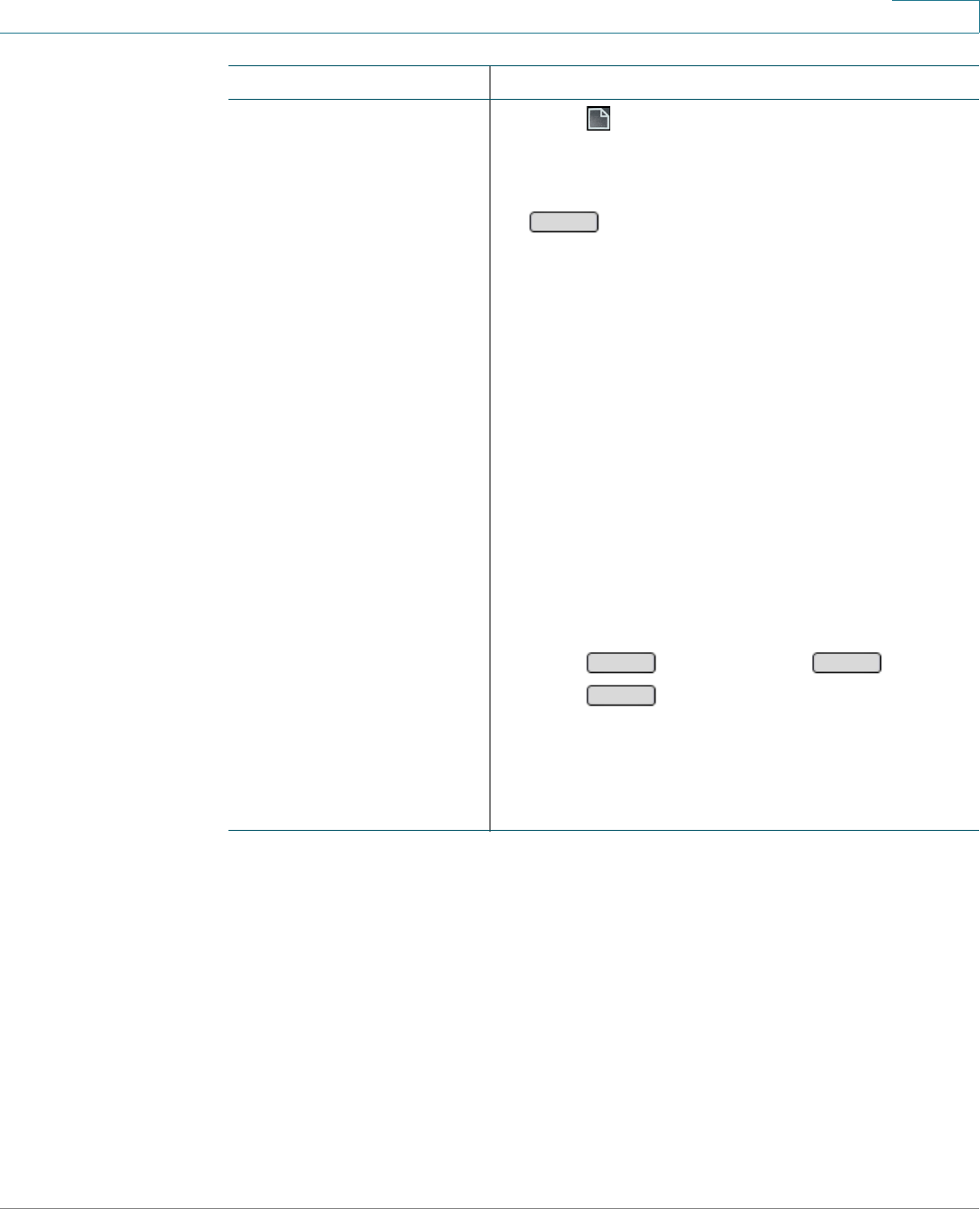
Using Advanced Phone Features
Adjusting Your Display Screen
Cisco SPA300 and SPA500 Series IP Phones with Cisco Unified Communications UC320W 73
3
Adjusting the screen
saver display (if enabled)
Cisco SPA50xG models
1. Press .
2. Select Screen Saver Mode.
3. Scroll to Screen Saver Icon, and then press
.
4. Press Option repeatedly to display the options:
• Background Picture: Displays a message,
“Press any key to unlock your phone.”
• Station Time: Displays the primary extension
number. the time, and the Background Picture
message.
• Lock: Displays an animated lock icon and the
Background Picture message.
• Phone: Displays an animated phone icon and
the Background Picture message.
• Date/Time: Displays the date, the time, and
the Background Picture message.
5. Press , and then press .
6. Press to close the menu.
Note: To view the selected option, follow the
instructions for Enabling your screen saver
immediately (if enabled) Cisco SPA50xG models
only.
Task Instructions
Edit
OK
Save
Cancel


















