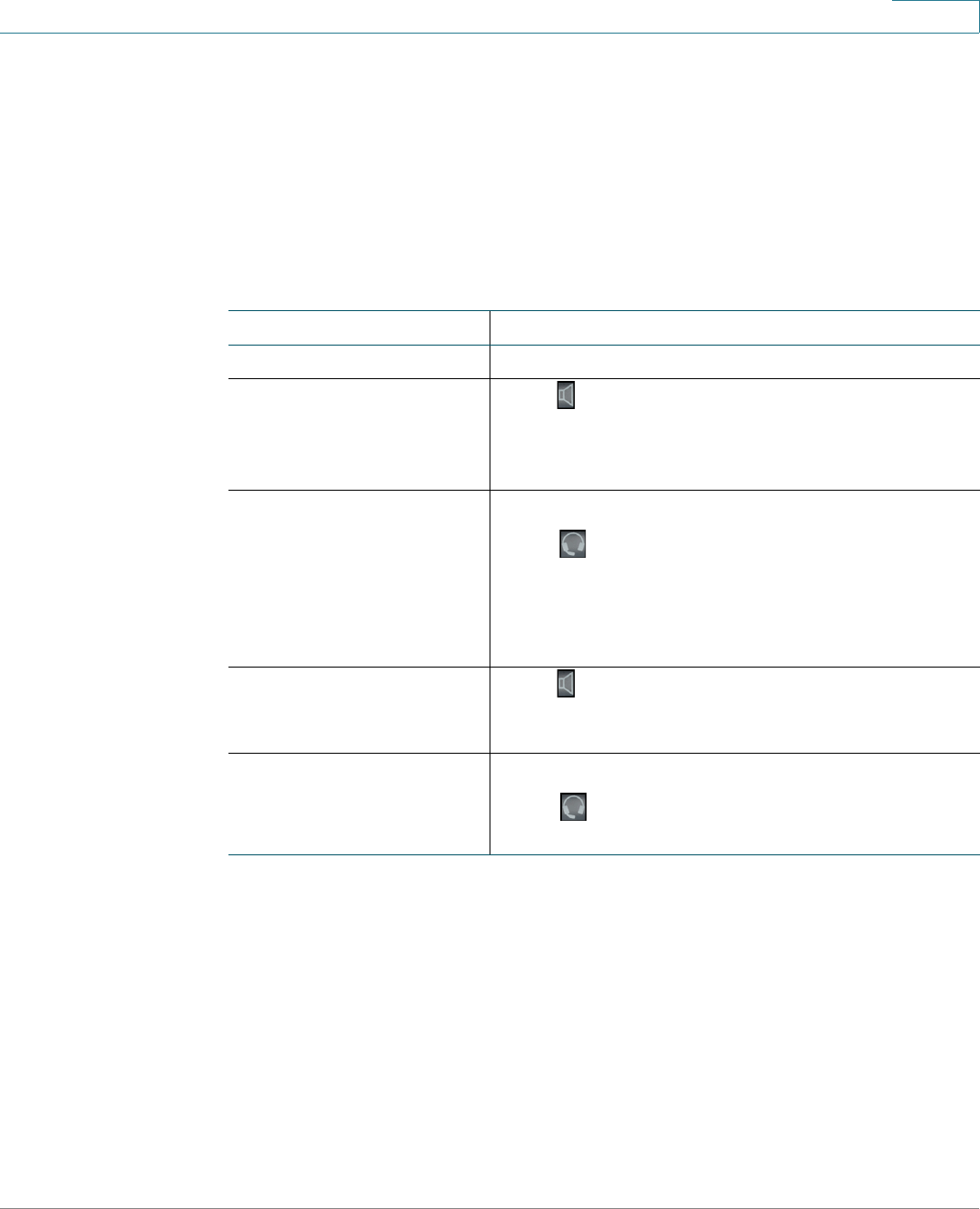
Using Basic Phone Functions
Choosing an Audio Device
Cisco SPA300 and SPA500 Series IP Phones with Cisco Unified Communications UC320W 27
2
Choosing an Audio Device
Before placing a call, select an audio device: the handset, the built-in speaker, or a
compatible third-party headset that you have installed. Typically, only one audio
device is used at a time.
NOTE For information about headsets, see “Connecting Wired and Wireless Headsets
(Optional)” section on page15.
Task Instructions
Using the handset Lift the handset off the hook.
Using the speaker Press or the line button (if the speaker is your
Preferred Audio Device). The handset can be either
on or off hook. Note: For more information, see
Choosing your preferred audio device in this table.
Using a headset Not available on Cisco SPA301
Press on your phone. The handset can be either
on or off hook. Note: When the headset is your
Preferred Audio Device, simply begin dialing a
number while the handset is on hook. See Choosing
your preferred audio device in this table.
Switching from the
handset to the speaker
during a call
Press and verify that the button is lit. Place the
handset on the hook or leave it off hook.
Switching from the
handset to a headset
during a call
Not available on Cisco SPA301
Press and verify that the button is lit. Place the
handset on the hook.


















