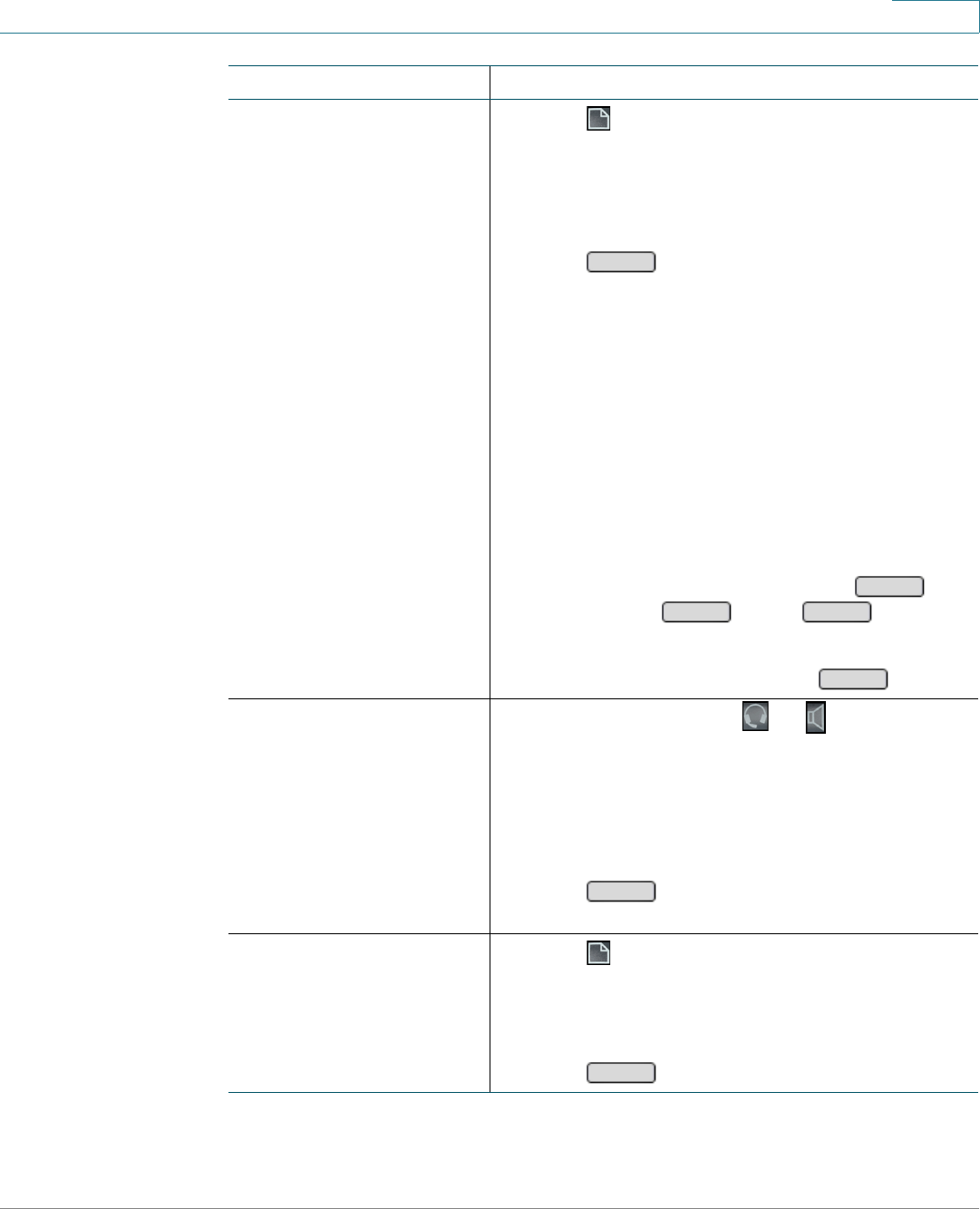
Using Advanced Phone Features
Creating and Using Personal Speed Dials
Cisco SPA300 and SPA500 Series IP Phones with Cisco Unified Communications UC320W 68
3
Creating a numeric
speed dial
1. Press .
2. Select the Speed Dial option.
3. Scroll to an unused entry or to choose an existing
speed dial.
4. Press .
5. Enter the number to assign to the speed dial. For
an outbound call, include the dialing prefix
required to get an outside line, as well as any
long-distance prefix required for your phone
service. (No dialing prefix is required on a shared
line.)
6. Cisco SPA525G/G2 only: Optionally, enter a
name. For more information, see Entering and
Editing Characters, page 23.
7. S av e y o u r e nt r y :
• Cisco SPA501G models: Press and
then press . Press to close
the menu.
• Cisco SPA525G/G2: Press .
Using a numeric speed
dial by using the keypad
1. Lift the handset, press or , or press a line
button (if applicable).
2. Press the keypad number for your speed dial.
On Cisco SPA501G, the call is placed
automatically. On all other models, complete the
following step.
3. Press . A call is placed to the specified
extension or phone number.
Using a numeric speed
dial by using the Setup
button
1. Press .
2. Select the Speed Dial option.
3. Scroll to the number that you want to dial.
4. Press .
Task Instructions
Edit
OK
Save
Cancel
Save
Dial
Dial


















