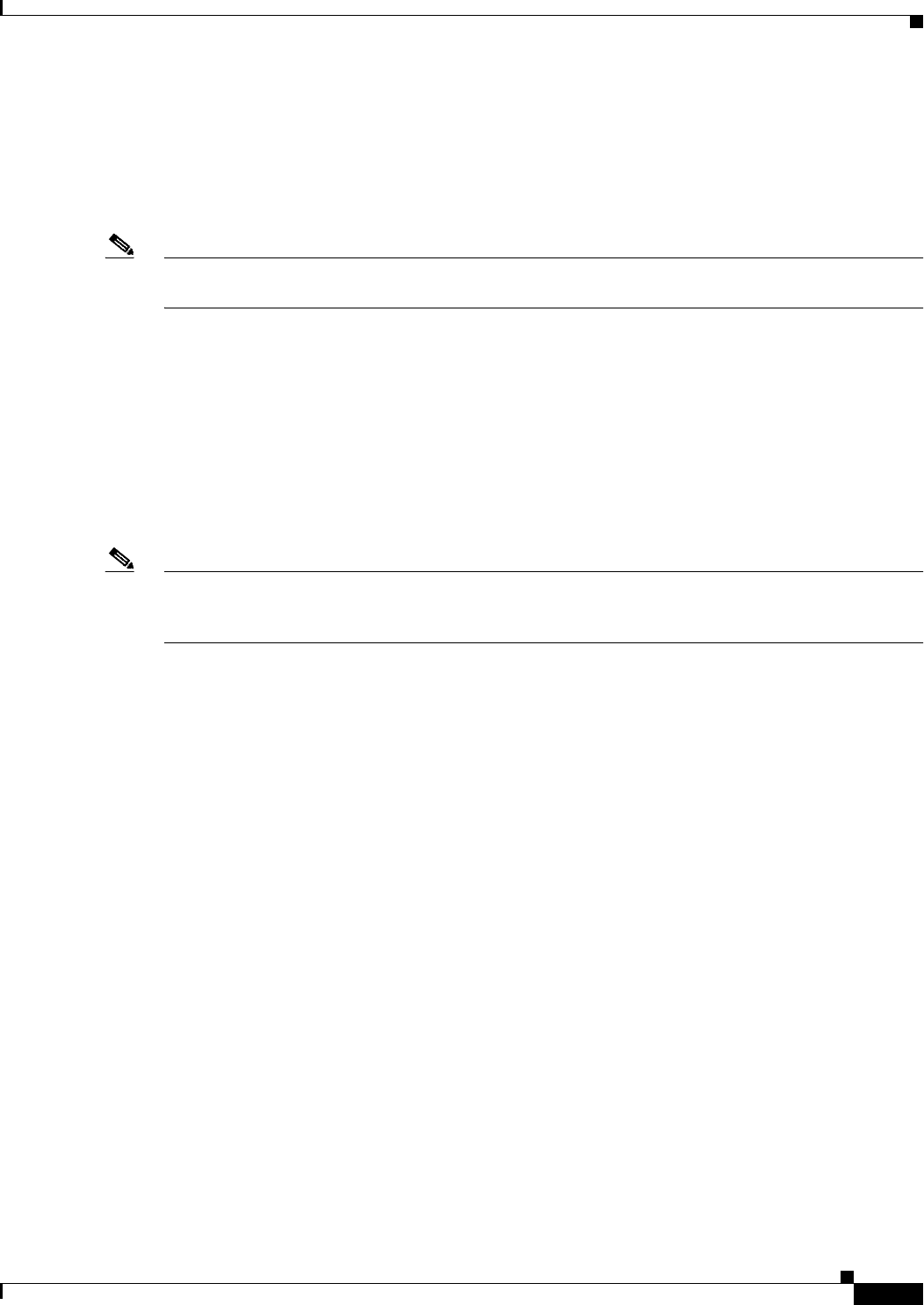
5-7
Cisco ATA 186 and Cisco ATA 188 Analog Telephone Adaptor Administrator’s Guide for MGCP (version 3.0)
OL-4803-01
Chapter 5 Parameters and Defaults
Parameters for Configuration Method and Encryption
EncryptKeyEx
Description
This parameter specifies an encryption key that is stronger than the key specified with the EncryptKey
parameter. This stronger key is used to encrypt the Cisco ATA configuration file on the TFTP server.
Note Cisco recommends using the EncrpytKeyEx parameter instead of the EncryptKey parameter for the
strongest possible encryption of the Cisco ATA configuration file.
When the EncryptKeyEx parameter is set to a non-zero value, the Cisco ATA uses this value as the
encryption key and ignores any value that has been set for the EncryptKey parameter. The cfgfmt tool,
which is used to create a Cisco ATA binary configuration file (see the “Using Encryption With the cfgfmt
Tool” section on page 3-12), automatically encrypts the binary file using the stronger rc4 encryption
algorithm.
When EncryptKeyEx is used for encryption, the Cisco ATA searches for the configuration file with the
format ata<macaddress>.x. on the TFTP server.
If the value of the EncryptKeyEx parameter is 0, then the Cisco ATA uses the value of the EncryptKey
parameter for encryption.
Note The cfgfmt tool (version 2.3) program generate an ata<macaddress>.x file in addition to an
ata<macaddress> file if the EncryptKeyEx parameter is specified. You should place both such
configuration files on the TFTP server.
For examples on how to upgrade from the EncryptKey parameter to the stronger encryption method that
uses the EncryptKeyEx parameter, see the “Examples of Upgrading to Stronger Encryption Key” section
on page 3-15.
Value Type
Hexadecimal string of the form:
Rc4PasswdInHex/macinHex_12
• rc4KeyInHex_n is a hexadecimal string of one to 64 characters.
• /macInHex_12 is the optional extension consisting of a forward slash ( / ) followed by the six-byte
MAC address of the Cisco ATA to which the configuration file will be downloaded.
Range
Maximum number of characters: 64
Default
0


















