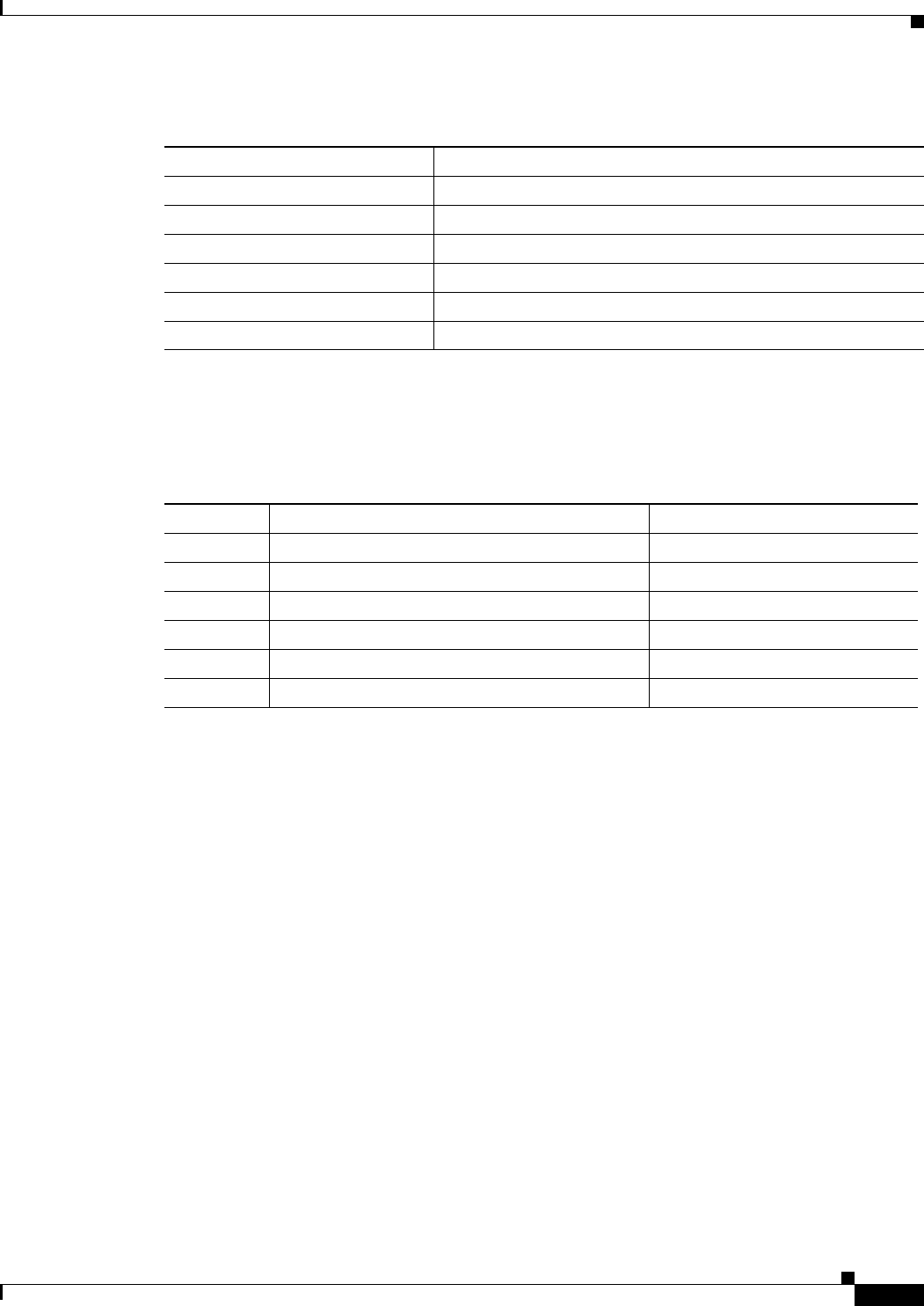
8-11
Cisco ATA 186 and Cisco ATA 188 Analog Telephone Adaptor Administrator’s Guide for MGCP (version 3.0)
OL-4803-01
Chapter 8 Troubleshooting
Obtaining Network Status After Getting IP Connectivity
Example
If the hexadecimal value provided by the voice configuration menu is 0x1d, the network status of the
Cisco ATA is shown in Table 8-3.
Obtaining Network Status After Getting IP Connectivity
Use the Cisco ATA Stats Web page (http://<Cisco ATA IP address>/stats)to display the following
information:
• VLAN ID: D0
• tftpFile: S
Table 8-2 Voice Configuration Menu Network Status Bitmap
Bit Number Description
0 Cisco ATA sent CDP request
1 VLAN ID acquired via CDP
2 Cisco ATA sent DHCP request
3 DHCP server offered IP address
4 Cisco ATA obtained IP address from DHCP server
5 Cisco ATA web server is ready
Table 8-3 Voice Configuration Menu Example Network Status
Bit Number Description Boolean Value
0 Cisco ATA sent CDP request True
1 VLAN ID acquired via CDP False
2 Cisco ATA sent DHCP request True
3 DHCP server offered IP address True
4 Cisco ATA obtained IP address from DHCP server True
5 Cisco ATA web server is ready False


















