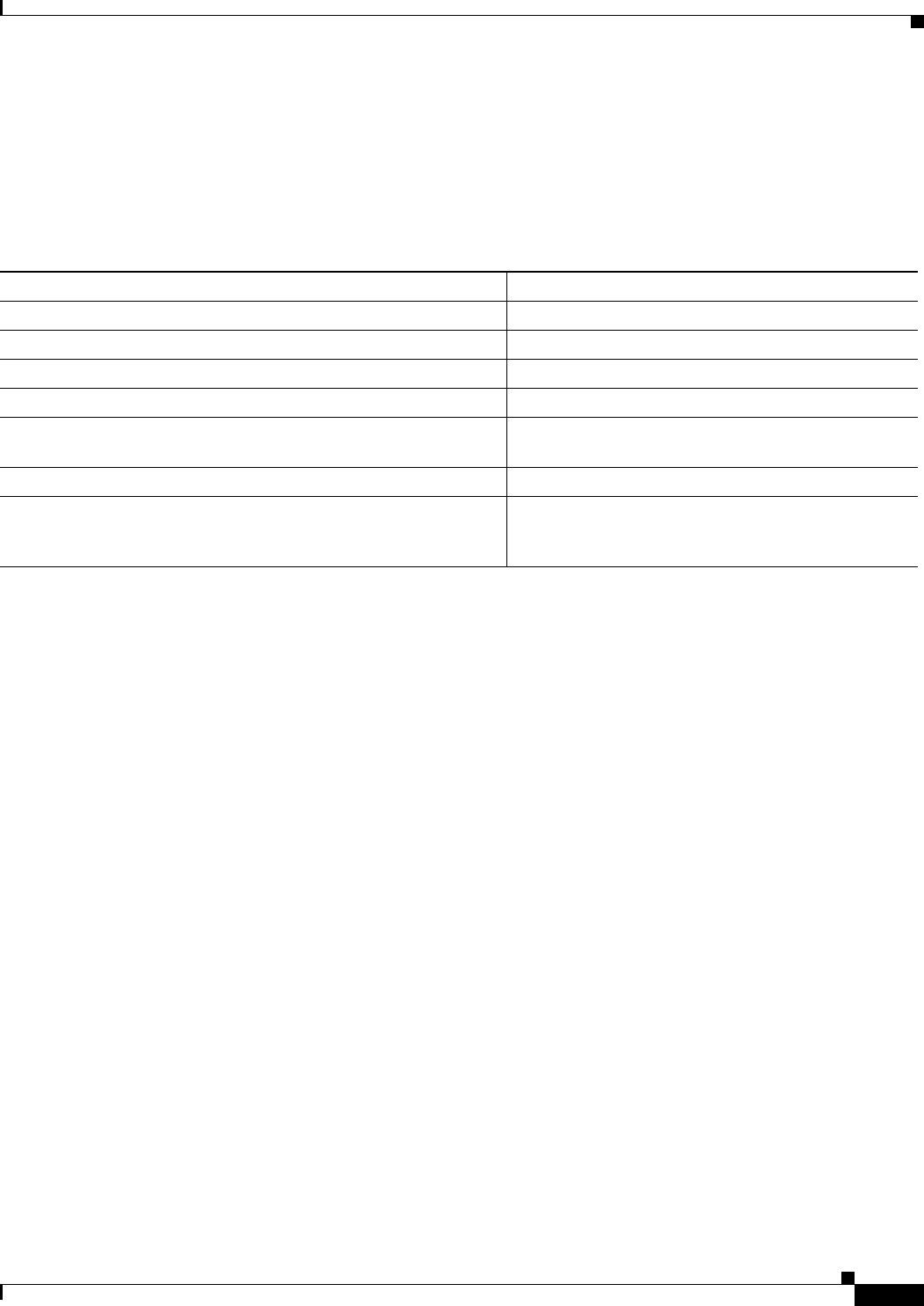
1-9
Cisco ATA 186 and Cisco ATA 188 Analog Telephone Adaptor Administrator’s Guide for MGCP (version 3.0)
OL-4803-01
Chapter 1 Cisco Analog Telephone Adaptor Overview
Installation and Configuration Overview
Installation and Configuration Overview
Table 1-2 provides the basic steps required to install and configure the Cisco ATA to make it operational
in a typical MGCP environment.
Table 1-2 Overview of the Steps Required to Install and Configure the Cisco ATA and Make it Operational
Action Reference
1. Plan the network and Cisco ATA configuration.
2. Install the Ethernet connection.
3. Install and configure the other network devices.
4. Install the Cisco ATA but do not power up the Cisco ATA yet. What the Cisco ATA Package Includes, page 2-2
5. Download the desired Cisco ATA release software zip file from
the Cisco web site, then configure the Cisco ATA.
Chapter 3, “Configuring the Cisco ATA for MGCP”
6. Power up the Cisco ATA.
7. Periodically, you can upgrade the Cisco ATA to a new
signaling image by using the TFTP server-upgrade method or
the manual-upgrade method.
Chapter 7, “Upgrading the Cisco ATA Signaling
Image”


















