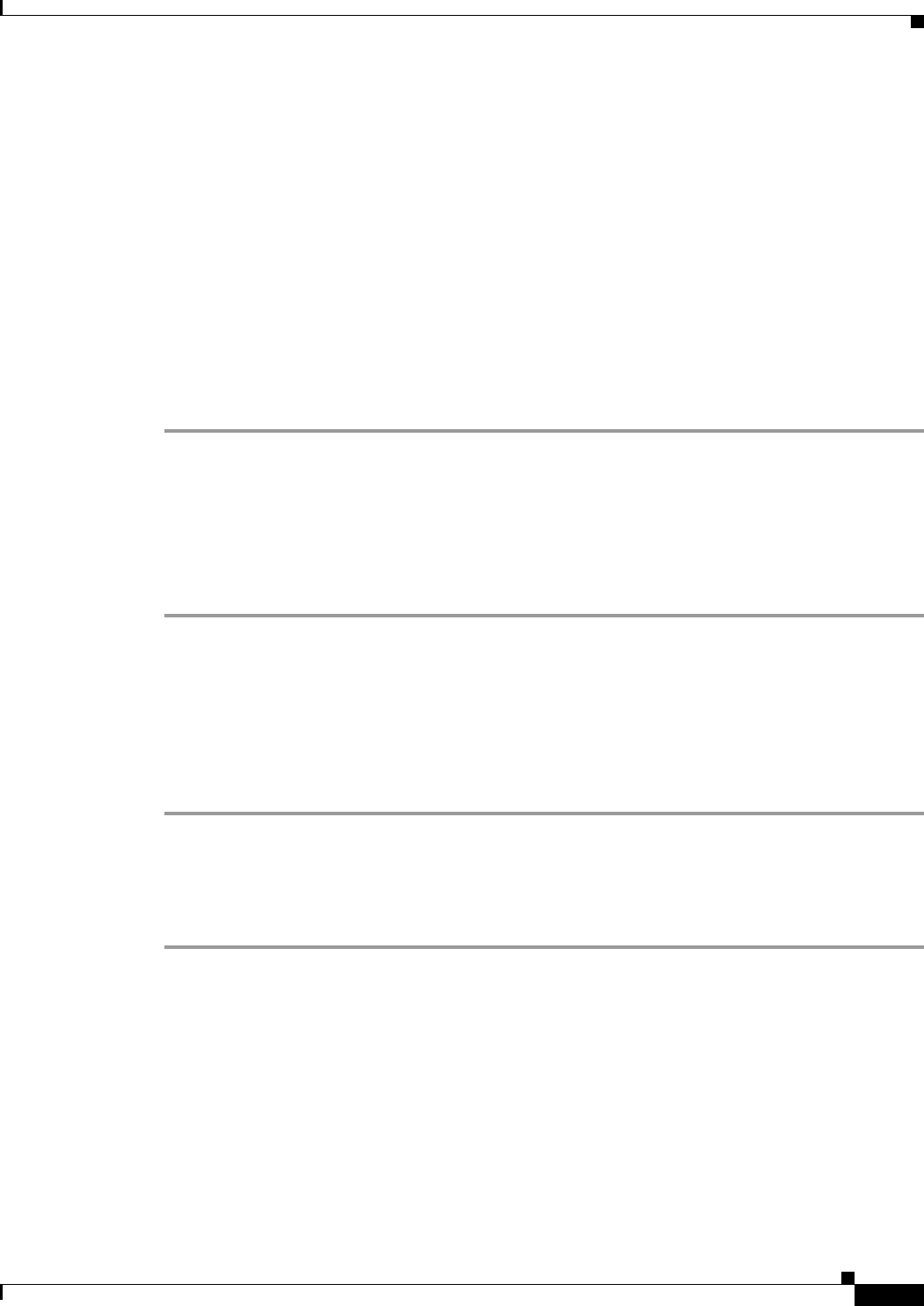
7-5
Cisco ATA 186 and Cisco ATA 188 Analog Telephone Adaptor Administrator’s Guide for MGCP (version 3.0)
OL-4803-01
Chapter 7 Upgrading the Cisco ATA Signaling Image
Confirming a Successful Signaling Image Upgrade
Confirming a Successful Signaling Image Upgrade
You can verify that you have successfully upgraded the Cisco ATA signaling image by using one of the
following methods:
• Using a Web Browser, page 7-5
• Using the Voice Configuration Menu, page 7-5
Using a Web Browser
To use your web browser to verify a successful image upgrade, perform the following steps:
Procedure
Step 1 Open your web browser.
Step 2 Enter the IP address of your Cisco ATA Web configuration page:
http://<IP address>/dev
Step 3 Refresh the page to clear the cache.
The image version number and its build date should appear at the bottom-left corner of the Cisco ATA
Web configuration page.
Using the Voice Configuration Menu
To use the voice configuration menu to verify a successful image upgrade, perform the following steps:
Procedure
Step 1 Pick up the telephone handset attached to the Phone1 port of the Cisco ATA.
Step 2 Press the function button on the Cisco ATA.
Step 3 Press 123# on the telephone keypad to play out the image version number.
Press 123123# on the telephone keypad to play out the image build date.


















