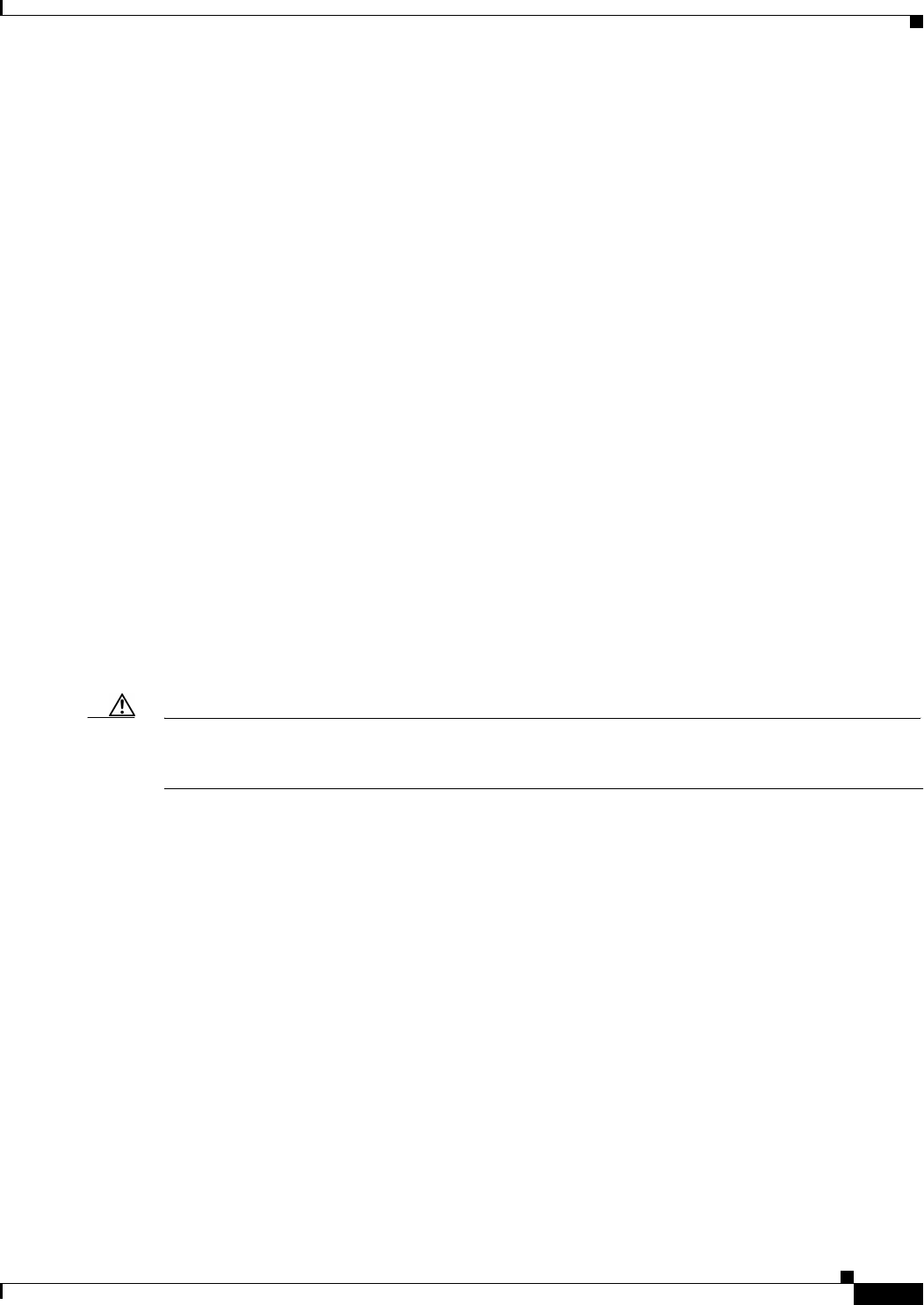
8-5
Cisco ATA 186 and Cisco ATA 188 Analog Telephone Adaptor Administrator’s Guide for MGCP (version 3.0)
OL-4803-01
Chapter 8 Troubleshooting
Debugging
where IP address is the IP address of your PC, and port is 9001. If another process on your PC already
uses port 9001, you may use some other value (legal values are from 1024 to 65535). If no port value is
entered, the default value is 9001.
To enter the IP address and port number, use voice menu option 81#. You must enter the IP address and
port number in alphanumeric format, which requires entering the * key after every character entered. To
enter the "." character, you must enter the sequence 1 1#.
For example, for a computer with the IP address 172.28.78.90 and port number 9001
(172.28.78.90.9001), you would enter the following on your telephone handset:
1* 7* 2* 1 1* 2* 8* 1 1* 7* 8* 1 1* 9* 0* 1 1* 9* 0* 0* 1* *
To operate the debug capture program prserv.exe, place the prserv program in a folder on your PC; then
at the DOS prompt of the folder where you have placed it, enter:
C:> prserv [-t] port.log
where port is the port number you have selected, and -t, which is optional, means that a time stamp will
be included with each message in the form yy:mm:dd:hh (two-digit years, two-digit months, two-digit
days, two-digit hours). If you do not enter port.log, debug information still appears on your screen, but
it is not saved to a log file.
After you finish capturing debug information, you can stop the log program by entering Ctrl-C at the
DOS prompt. The log file created is named port.log. If you restart the process without changing the name
of the log file, any new debug information is appended to the end of the original file.
Contact Cisco TAC for more information. See the “Obtaining Technical Assistance” section on page xvi
for instructions.
You should also have access to a sniffer or LAN analyzer.
Caution For security reasons, Cisco recommends that you do not use the web interface over the public network.
Disable the web interface, using the UIPassword parameter, before the Cisco ATA is moved from the
service provider site.


















