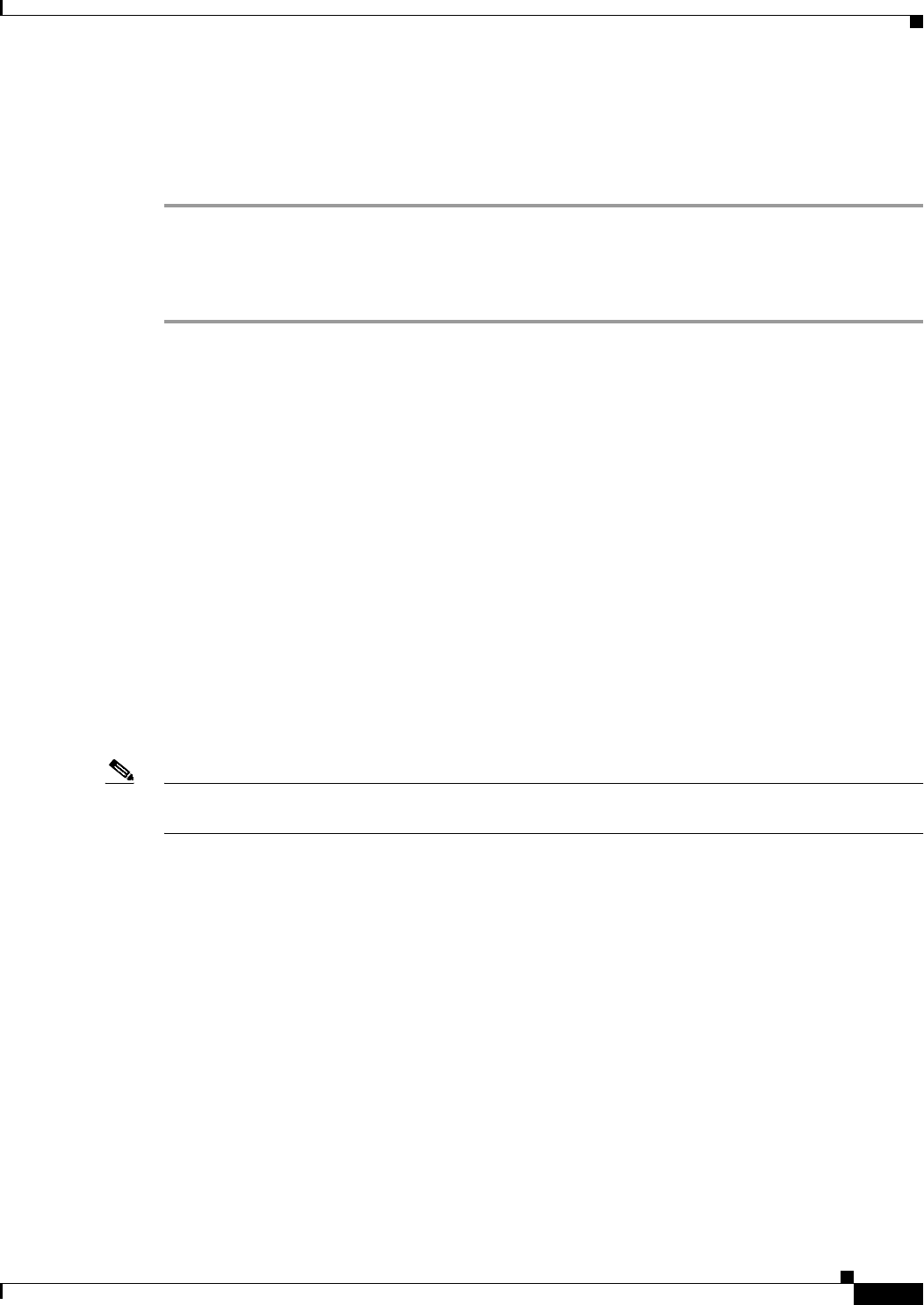
8-15
Cisco ATA 186 and Cisco ATA 188 Analog Telephone Adaptor Administrator’s Guide for MGCP (version 3.0)
OL-4803-01
Chapter 8 Troubleshooting
Contacting TAC
If you answered no to any of the preceding questions, you may have a loop impedance greater than 400
ohm. In this case, perform the following procedure.
Procedure
Step 1 Increase the wire gauge to reduce the impedance until the Cisco ATA can detect on/off hook and DTMF
signal.
Step 2 If the Cisco ATA cannot ring the phone, find a phone that can ring at a lower ringing voltage. Also, try
to use only one phone instead of multiple phones in parallel.
Contacting TAC
Qualified customers who need to contact the Cisco Technical Assistance Center (TAC) must provide the
following information:
• Product codes.
• Software version number—To identify the software revision number, use the configuration menu
number 123.
• Hardware version number—To identify the hardware revision number, use the serial number and
MAC address found on the label on the bottom of the Cisco ATA. The MAC address can also be
obtained using voice menu option 24.
• Software build information—To identify the software build information, use the voice menu option
123123.
• Cisco ATA serial number.
See the “Obtaining Technical Assistance” section on page xvi for instructions on contacting TAC.
Note Customers who obtained their equipment through service providers, independent dealers and other third
parties must contact their equipment provider for technical assistance.


















