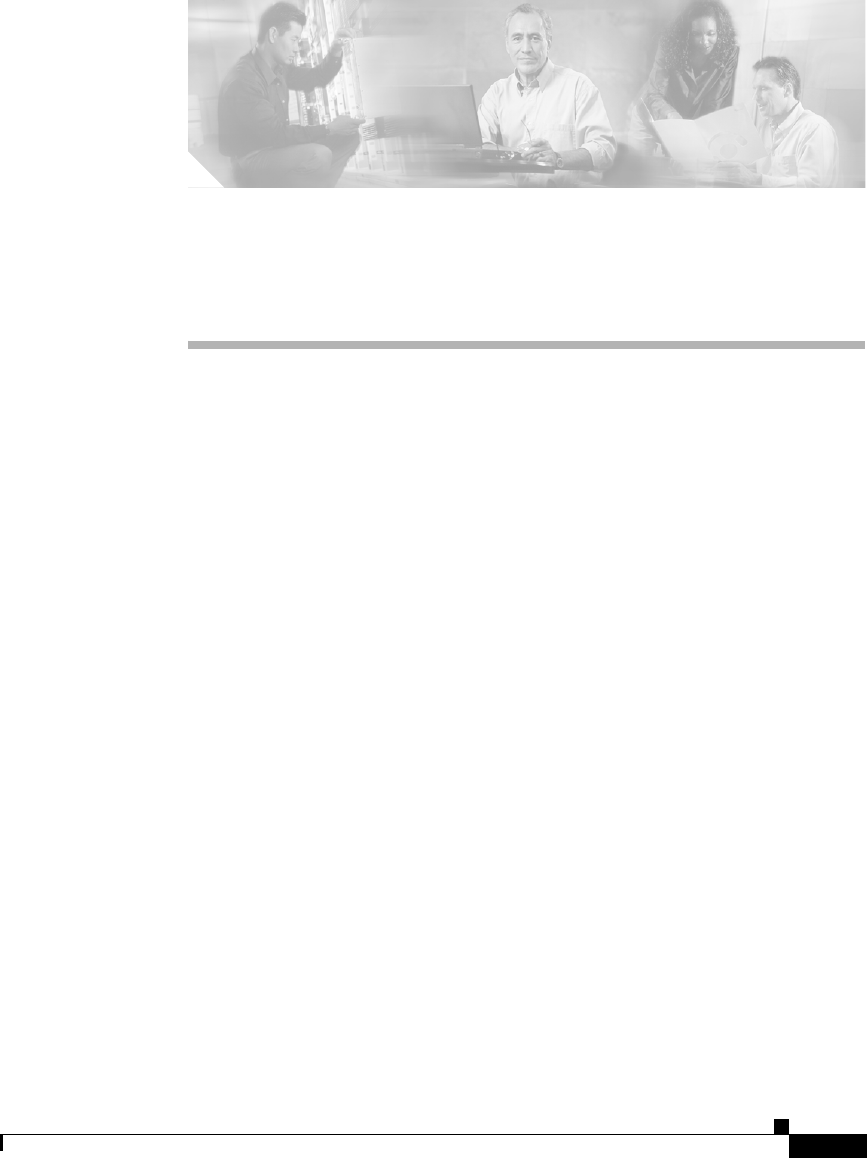
A-1
Cisco IP Phone 7960 and 7940 Series User Guide
78-10182-08
APPENDIX
A
FAQ
This Frequently Asked Questions section contains the following information:
• How do I access voice mail?, page A-2
• How do I set speed dials?, page A-2
• How do I list my missed calls?, page A-2
• I don’t see a Hold button—how do I put someone on hold?, page A-3
• How do I change the contrast on the phone LCD screen?, page A-3
• How do I change the settings for my Cisco CallManager Extension Mobility
line?, page A-3
• How do I forward calls?, page A-4
• How do I store numbers of friends and colleagues that I want to call often?,
page A-4
• I’ve used up all my speed dial lines, can I add more?, page A-5
• If I cannot answer a call that I have forwarded to another number, will the call
get re-routed to my voice mail system?, page A-5
• Can I use call forwarding to send my calls directly to voice mail, without
ringing my desk top phone?, page A-6
• Why don’t I get a dial tone after dialing an access code?, page A-6


















