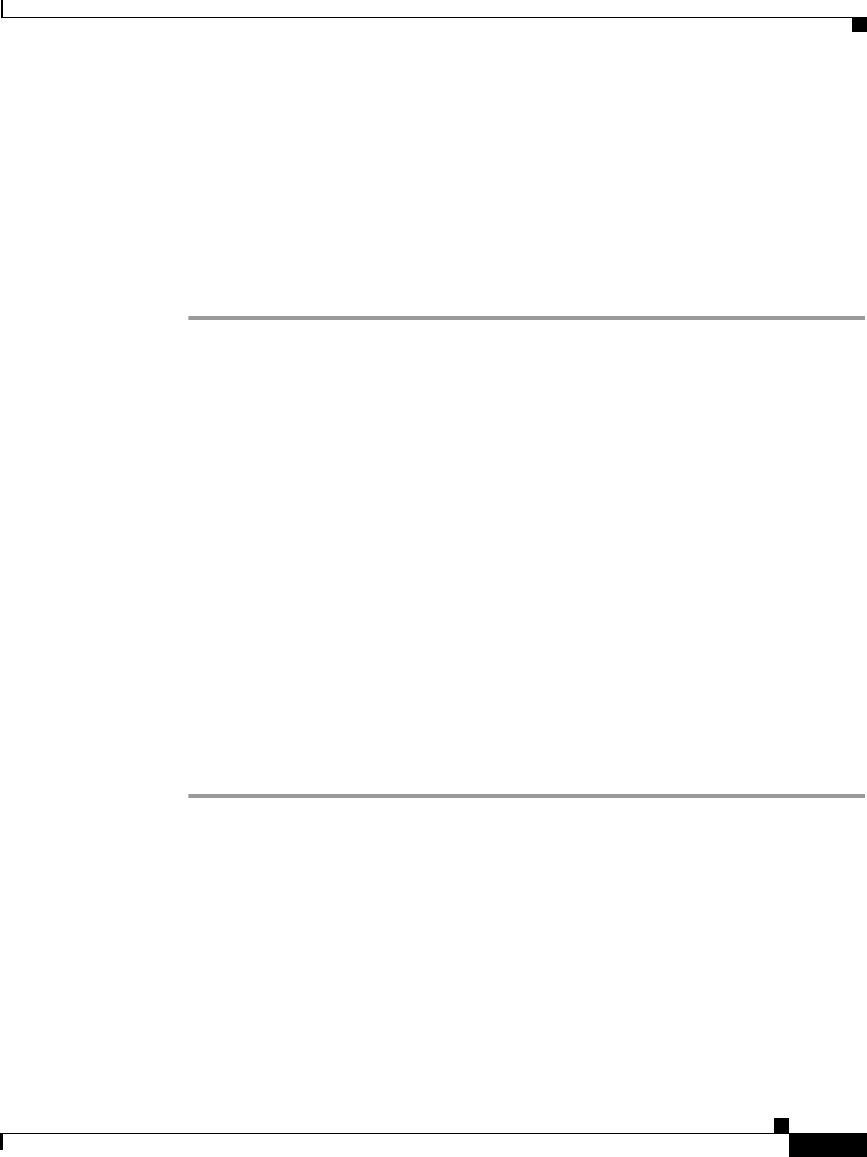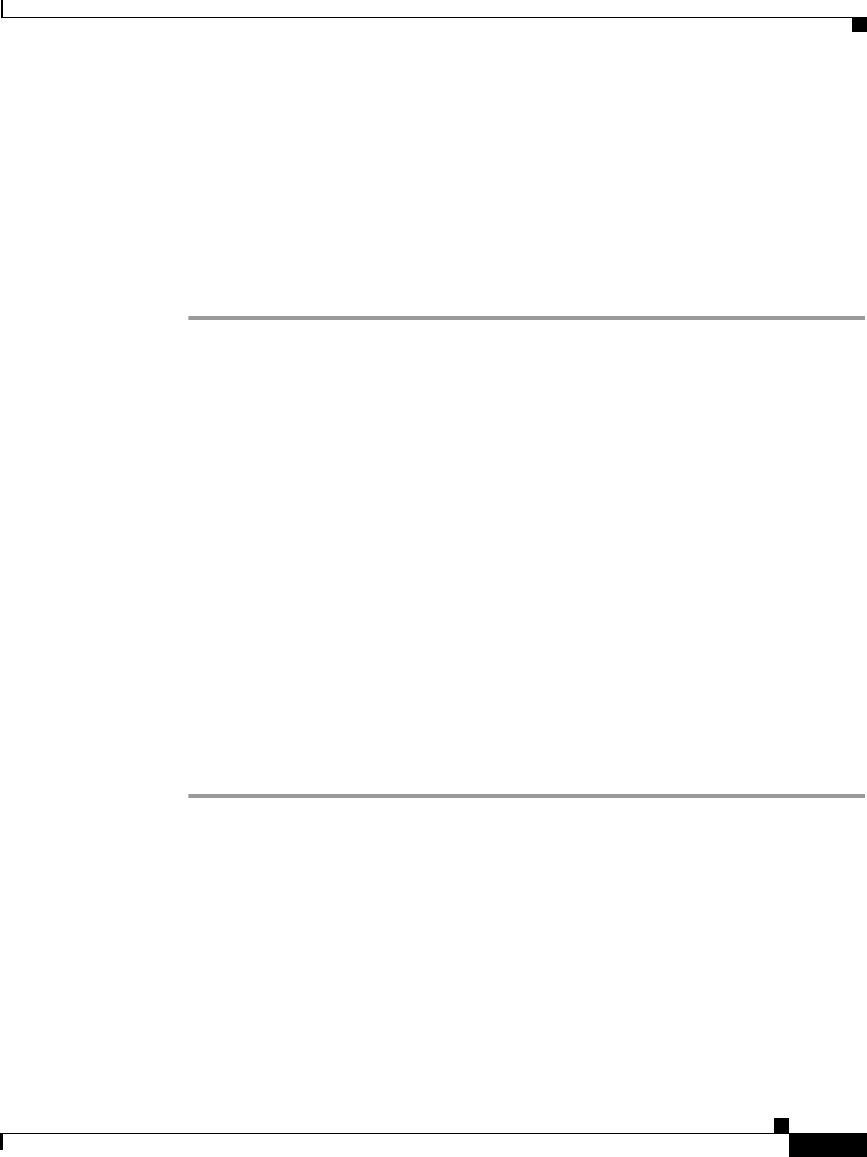
3-9
Cisco IP Phone 7960 and 7940 Series User Guide
78-10182-08
Chapter 3 Placing a Call and Other Basic Phone Tasks
Making Telephone Calls
Step 3 To verify the status of the call back notification, press the CallBack softkey while
your phone is idle.
A confirmation message displays.
Press the Exit softkey to close the confirmation screen or press the Cancel softkey
to cancel call back notification.
Step 4 When the extension you called is available to receive a call, you receive an audio
and visual alert from your phone. Press Dial to dial the number.
Related Topics
• Placing a Call, page 3-2
• Answering a Call, page 3-4
• Ending a Call, page 3-4
• Redialing the Last Number Dialed, page 3-8
Storing and Retrieving a Call Using Call Park
Park a call when you want to store the call before retrieving it from another phone
in the Cisco CallManager system (for example, a phone in someone else’s office
or in a conference room). Call park numbers are pre-configured for this purpose
by your system administrator.
Procedure
Step 1 During an active call, press the more softkey until you see the Park tab.
Step 2 Press Park. The LCD screen displays the special call park number at which the
call is stored. If the screen does not display a call park number, the call park
feature is not available to you.
Step 3 Make a note of the call park number, then hang up. The call is parked at that
number, allowing you to retrieve it from another phone.