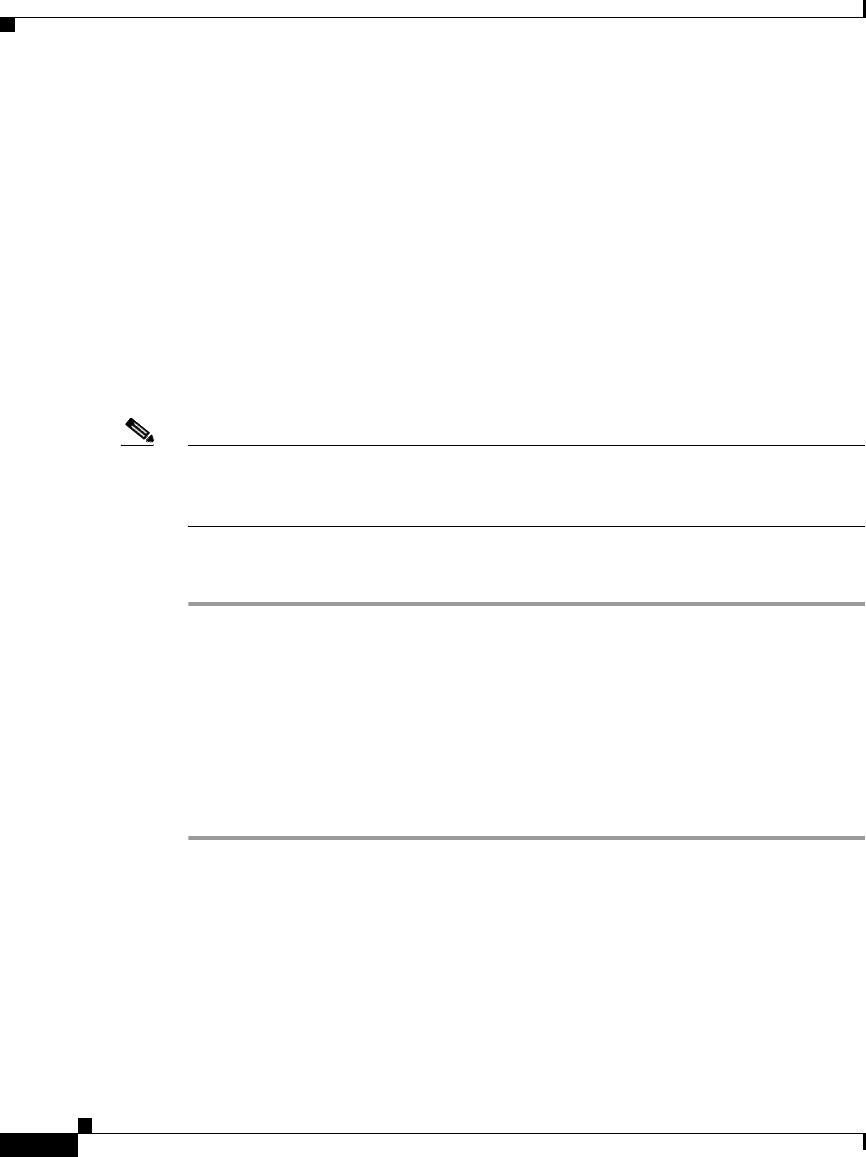
Chapter 3 Placing a Call and Other Basic Phone Tasks
Making Conference Calls
3-20
Cisco IP Phone 7960 and 7940 Series User Guide
78-10182-08
• Using Meet-Me Conferences, page 3-18
• Conferencing by Barging in on Established Conversations, page 3-20
• Establishing a Meet-Me Conference, page 3-19
Conferencing by Barging in on Established Conversations
The Barge feature lets you add yourself to a call in progress on a shared line
appearance.
If the party whose call you barged puts the call on hold, puts it in a conference, or
transfers it, you are disconnected from the call.
Note You cannot be on two barged calls at the same time. You cannot put a barged call
on hold and resume the call. You cannot answer a second line while on a barged
call.
Procedure
Step 1 Select an active call on one of your shared lines.
Step 2 Press the Barge softkey.
The phone creates a conference call and sends a beep tone to all the members of
the conference to indicate that the barge occurred and that the conference started.
Step 3 To end the conference, hang up.
When you hang up, the remaining parties receive a disconnect tone, and the
original call continues.
Related Topics
• Making Conference Calls, page 3-17
• Placing a Conference Call, page 3-18
• Using Meet-Me Conferences, page 3-18


















