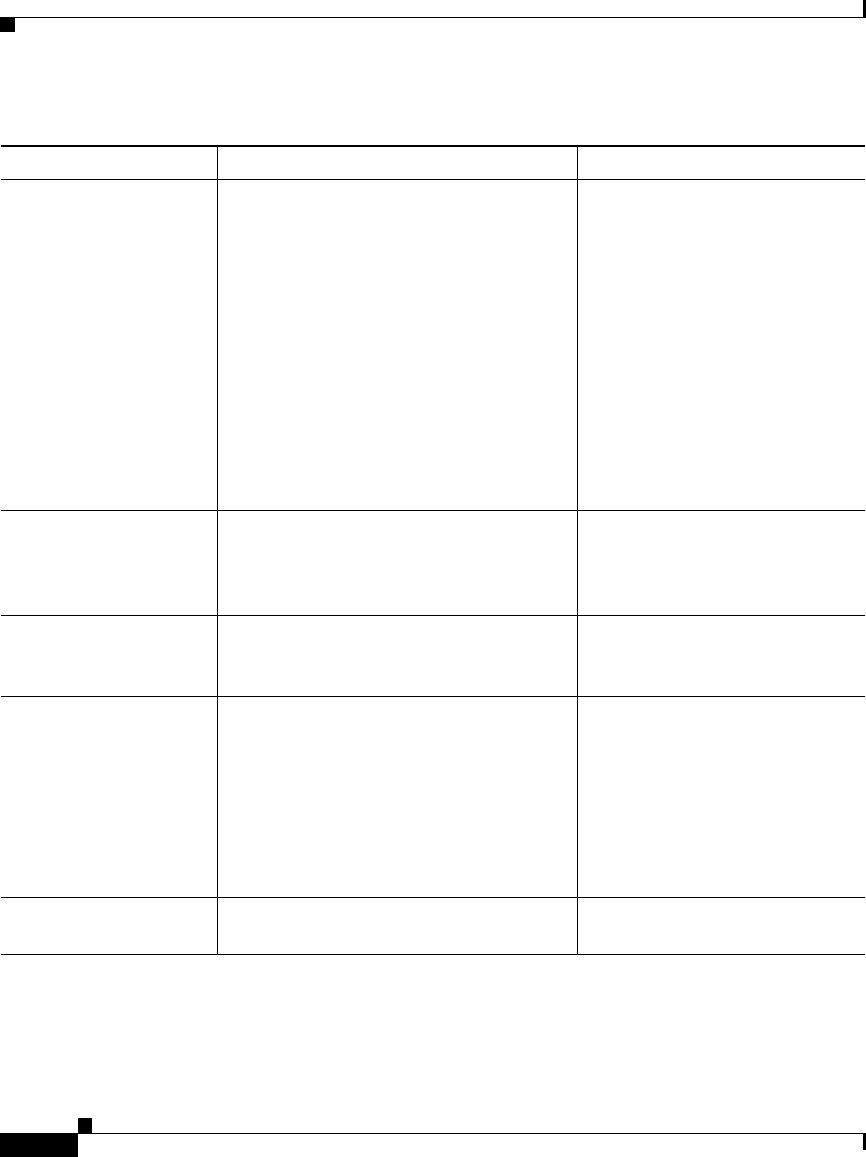
Chapter 1 An Overview of the Cisco IP Phone
What Networking Protocols Are Used?
1-8
Cisco IP Phone Administration Guide for Cisco CallManager 3.3, Cisco IP Phones 7902G/7905G/7912G
OL-6313-01
Related Topics
• Modifying DHCP Settings, page 4-9
• Configuring IP Settings, page 4-15
Internet Protocol (IP) IP is a messaging protocol that addresses
and sends packets across the network.
To communicate using IP,
network devices must have an
assigned IP address, subnet, and
gateway.
IP addresses, subnets, and
gateways identifications are
automatically assigned if you are
using the Cisco IP Phone with
Dynamic Host Configuration
Protocol (DHCP). If you are not
using DHCP, you must manually
assign these properties to each
phone locally.
Real-Time Transport
(RTP)
RTP is a standard for transporting
real-time data, such as interactive voice
and video, over data networks.
Cisco IP Phones use the RTP
protocol to send and receive
real-time voice traffic from other
phones and gateways.
Transmission Control
Protocol (TCP)
TCP is a a connection-oriented transport
protocol.
Cisco IP Phones use TCP to
connect to Cisco CallManager
and to access XML services.
Trivial File Transfer
Protocol (TFTP)
TFTP allows you to transfer files over the
network.
On the Cisco IP Phone, TFTP enables
you to obtain a configuration file specific
to the phone type.
TFTP requires a TFTP server in
your network, which can be
automatically identified from the
DHCP server. If more than one
TFTP server is running in your
network, you must manually
assign a TFTP server to each
phone locally.
User Datagram Protocol
(UDP)
UDP is a connectionless messaging
protocol for delivery of data packets.
Cisco IP Phones receive and
process UDP messages.
Table 1-1 Supported Networking Protocols on the Cisco IP Phone (continued)
Networking Protocol Purpose Usage Notes


















