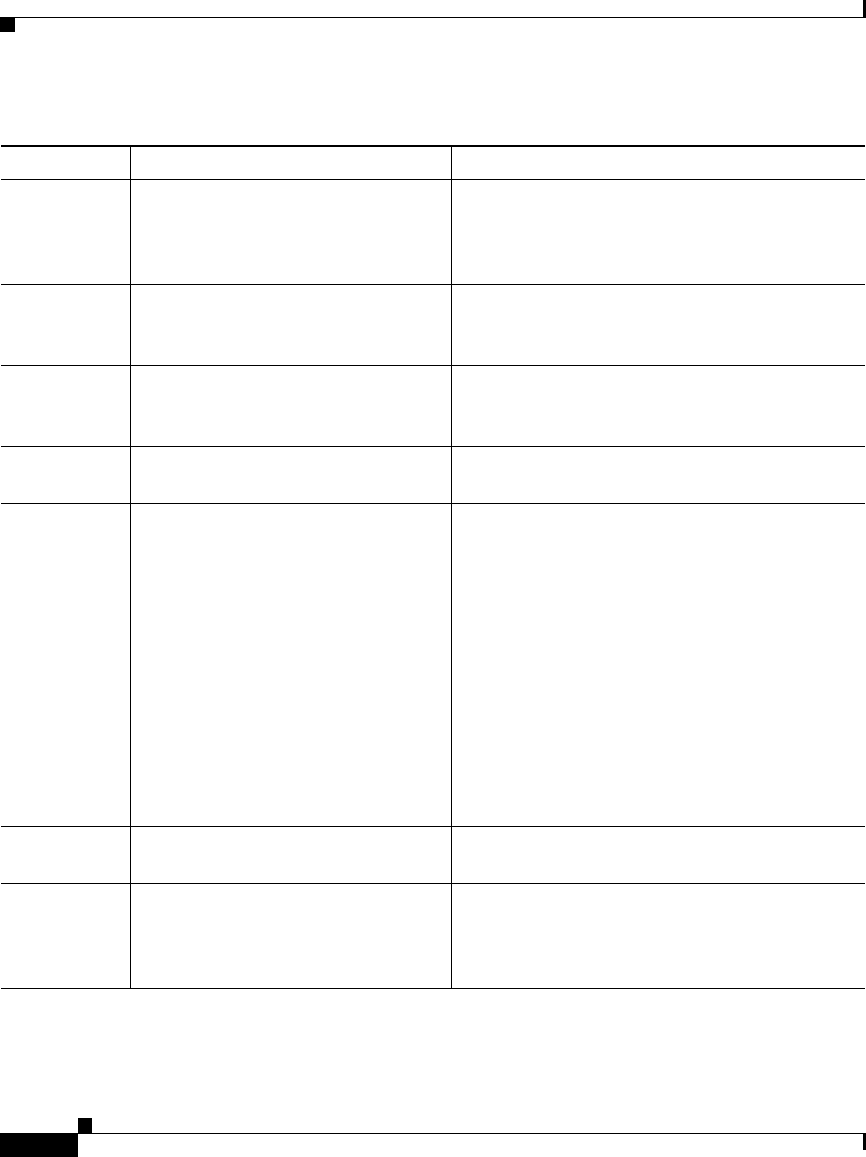
Chapter 5 Configuring Users, Features, and Services
Configuring Telephony Features Using Cisco CallManager Administration
5-6
Cisco IP Phone Administration Guide for Cisco CallManager 3.3, Cisco IP Phones 7902G/7905G/7912G
OL-6313-01
Meet-Me
conference
Enables other callers to join in a
conference
From the Cisco CallManager Administration
application, choose:
Service > Conference Bridge to configure
Meet-Me parameters.
Music-on-
hold
Plays music while callers are on hold Refer to Cisco CallManager Features and
Services Guide for music on hold configuration
procedures.
Quality
Reporting
Tool
Allows users to use the QRT softkey
on a phone to submit information
about problem phone calls.
Refer to Cisco CallManager Administration
Guide for Quality Reporting Tool configuration
procedures.
Redial Redials the last number dialed on the
Cisco IP Phone
This feature requires no configuration.
Speed-dial Dials a specified number that has
been previously stored
From the Cisco CallManager Administration
application:
1. Choose Device > Phone.
2. Enter search criteria to locate a specific
phone and click Find.
3. Click the device name that you want to
configure.
4. Click the Add/Update Speed Dials link at
the top of the web page.
Users can designate speed-dial numbers using
the Cisco IP Phone User Options web pages.
Transfer Transfers an active call to another
directory number
This feature requires no configuration.
Vo i ce
messaging
system
Enables callers to leave messages if
calls are unanswered
Refer to Cisco CallManager Administration
Guide and Cisco CallManager System Guide for
voice messaging system configuration
procedures.
Table 5-1 Configuring Telephony Features Using Cisco CallManager Administration (continued)
Feature Description Configuration Tips


















