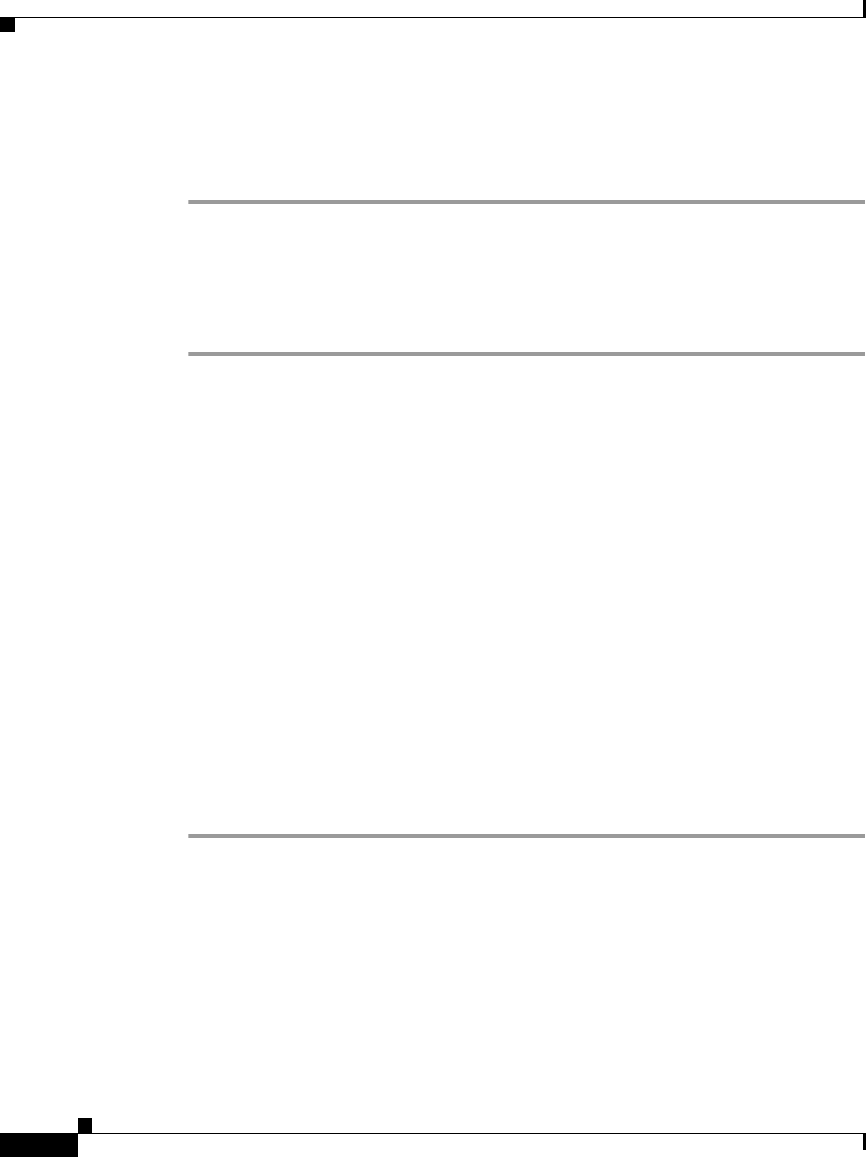
Chapter 6 Troubleshooting the Cisco IP Phone
Obtaining Status, Model, and Version Information
6-4
Cisco IP Phone Administration Guide for Cisco CallManager 3.3, Cisco IP Phones 7902G/7905G/7912G
OL-6313-01
• Transmit errors—number of transmit errors at the phone.
• Receive overflow—Number packet overflows that the phone has experienced
during the elapsed time
Cisco IP Phone Models 7905G/7912G
Procedure
Step 1 Press the Menu button
Step 2 Use the Navigation button to select Settings.
Step 3 Press the Select softkey.
Step 4 Select Status.
Step 5 Press the Select softkey.
Step 6 Select Network Statistics.
Step 7 Press the Select softkey.
Step 8 Use the Navigation button to display the available information:
• Rcv—number of packets received at the phone.
• Xmt—number of packets transmitted from the phone.
• REr—number of receive errors at the phone.
• Bcast—number of broadcast packets received.
• Elapsed Time—amount of time that has elapsed since the phone connected to
Cisco CallManager.


















