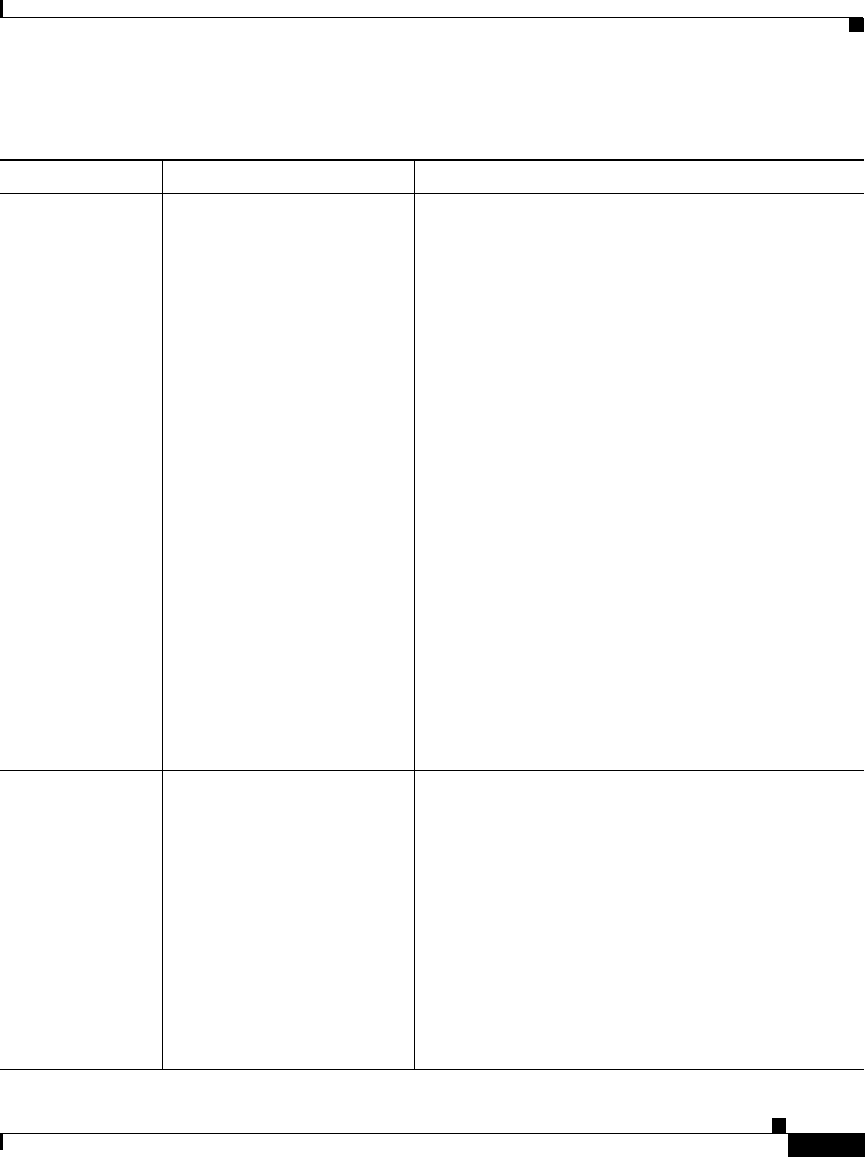
A-17
Cisco IP Phone Administration Guide for Cisco CallManager 3.3, Cisco IP Phones 7902G/7905G/7912G
OL-6313-01
Appendix A Additional Configuration Methods, Parameters, and Procedures
Configuration Parameters
Table A-2 Tone Parameters
Parameter Description Usage
SigTimer Timeout values for signaling
events.
Bit map, as follows:
Bits 0 – 7—Interval between each call-waiting tone.
The range is 0 to 255. The setting 0 specifies the
factory default. Any other number specifies the
interval in 0.1 second increments. The default
setting is 100 (0x64, 10 seconds).
Bits 8 – 27—Reserved for future use. Should be set
to 0.
Bits 28 – 29—First repeat interval for the Volume
and Navigation buttons. That is, the button takes
effect the first time a user presses and holds down the
button for the interval specified. The range is 0 to 3
(0 = one second; 2 = two seconds; 3 = three seconds;
1 disables the Volume and Navigation button repeat
interval). The default value is 0.
Bits 30 – 31—Subsequent repeat interval for the
Volume and Navigation buttons. For example, the
volume increases or decreases when a user continues
to hold down the Volume button for the interval
specified. The range is 0 to 1 (0=0.25 seconds; 1 =
0.50 seconds; 2=0.75 seconds; 3 = one second). The
default value is 0.
RingCadence Ringer cadence pattern. Three comma-separated integers, a,b,c, where:
• a—Number of seconds to wait before turning
the ring on.
• b—Number of seconds to wait before turning
the ring off.
• c—Ring frequency.
The default value is 2,4,25.
Note The ring frequency portion of this parameter
is currently not enabled and must be set
to 25.


















