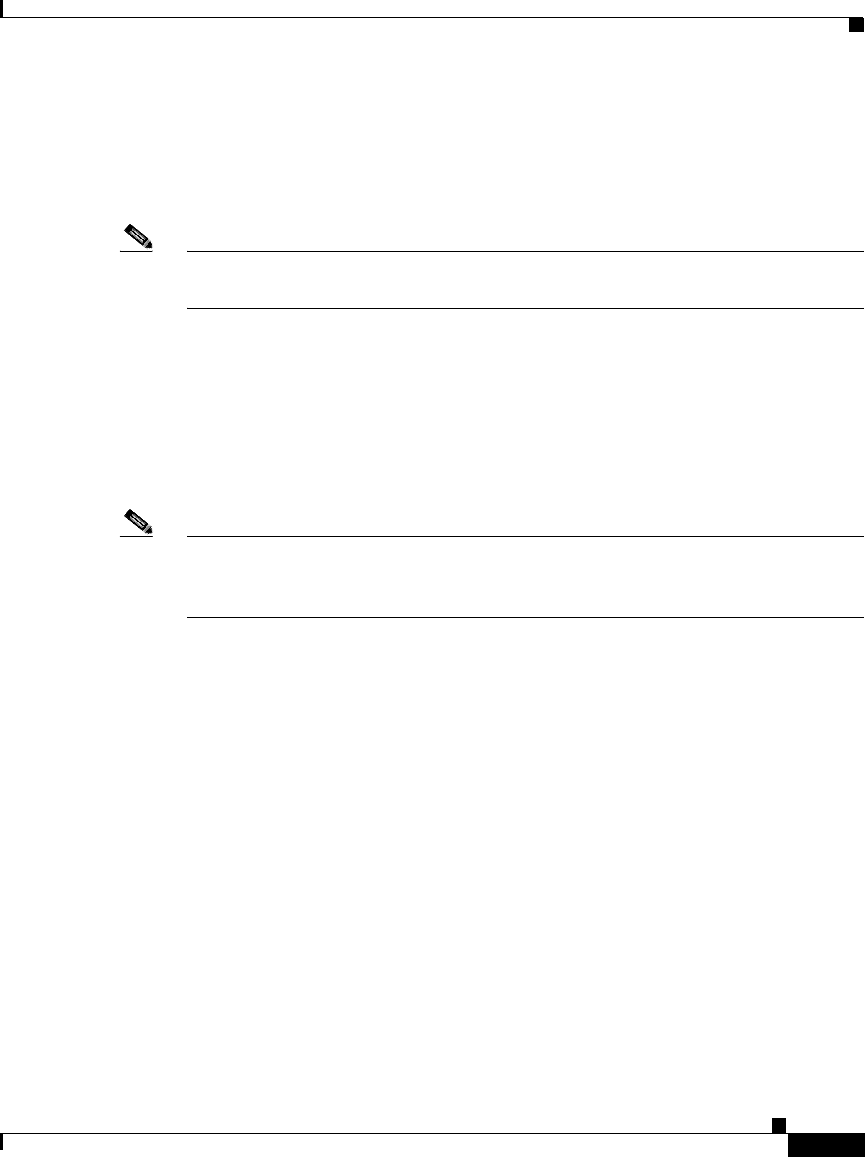
A-11
Cisco IP Phone Administration Guide for Cisco CallManager 3.3, Cisco IP Phones 7902G/7905G/7912G
OL-6313-01
Appendix A Additional Configuration Methods, Parameters, and Procedures
Configuration Parameters
Device Logs
The Device Logs area of the Cisco IP Phone web page displays the name of the
phone’s profile file.
Note You can access the Device Logs area directly from a web browser by entering this
URL: ip-address/DeviceLog, where ip-address is the IP address of your phone.
Configuration Parameters
This section provides information on the parameters that you can use to configure
the Cisco IP Phone models 7902G/7905G/7912G through a profile file or through
a phone’s web page.
Note On the Cisco IP Phone 7902G, some of these parameters can also be configured
through the IVR. See the “Using the Interactive Voice Response (IVR) System on
the Cisco IP Phone 7902G” section on page A-22.
These parameters are organized into the following categories:
• Network parameters—Control various network-related activities of the
phone. See the “Network Parameters” section on page A-11.
• Tone parameters—Control how the phone handles the various tones that it
plays, and related options. See the “Tone Parameters” section on page A-16.
• Audio parameters—Control how the phone handles various audio-related
activities. See the “Audio Parameters” section on page A-19.
• Profile file parameters—Parameters that are available only from the phone’s
profile file. See the “Profile File Parameters” section on page A-20.
Network Parameters
Table A-1 describes the network parameters that you can configure through a
phone’s profile file or through its Network Parameters web page.


















