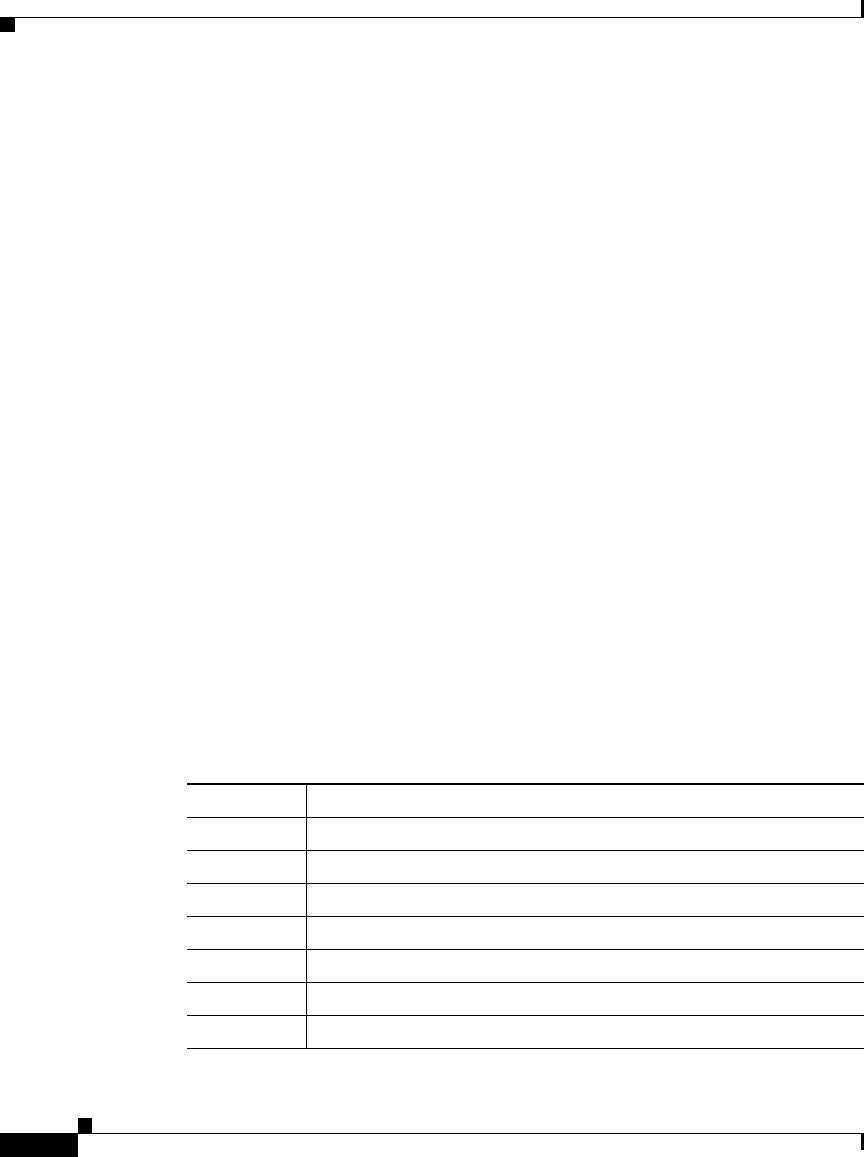
Appendix A Additional Configuration Methods, Parameters, and Procedures
Using the Interactive Voice Response (IVR) System on the Cisco IP Phone 7902G
A-22
Cisco IP Phone Administration Guide for Cisco CallManager 3.3, Cisco IP Phones 7902G/7905G/7912G
OL-6313-01
• tftp_server_ip is the IP address of the TFTP server on which the firmware
upgrade image is stored. Enter 0 to use the TFTP server specified by the
TFTPServer1 parameter or by DHCP.
• image_id is a unique 32-bit integer value. This value must be different for
each upgrade. For this value, it is convenient to use 0x followed by the build
date on the image file name. (For example, if the image file name is
CP79050101SCCP030323A.ZUP, then the build date is 30323A, and
image_id would be 0x30323A.)
• image_file_name is the file name of the firmware upgrade image.
Using the Interactive Voice Response (IVR) System
on the Cisco IP Phone 7902G
The IVR system on your Cisco IP Phone 7902G lets you verify or change settings
on your phone. You can access the IVR system through the Menu button on your
phone.
IVR System Menu Codes
The following table lists the IVR menu codes. Use these codes when you navigate
the IVR system using your keypad. The codes of settings that you will probably
use most often are numbers 1, 2, 10, 20, 21, 22, 23, 24, and 905.
Menu Code Description
1 Sets the static IP address
2 Sets the static route address
10 Sets the subnet mask
20 Enables or disables DHCP
21 Reviews the IP address
22 Reviews the route address
23 Reviews the subnet mask


















