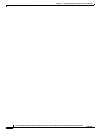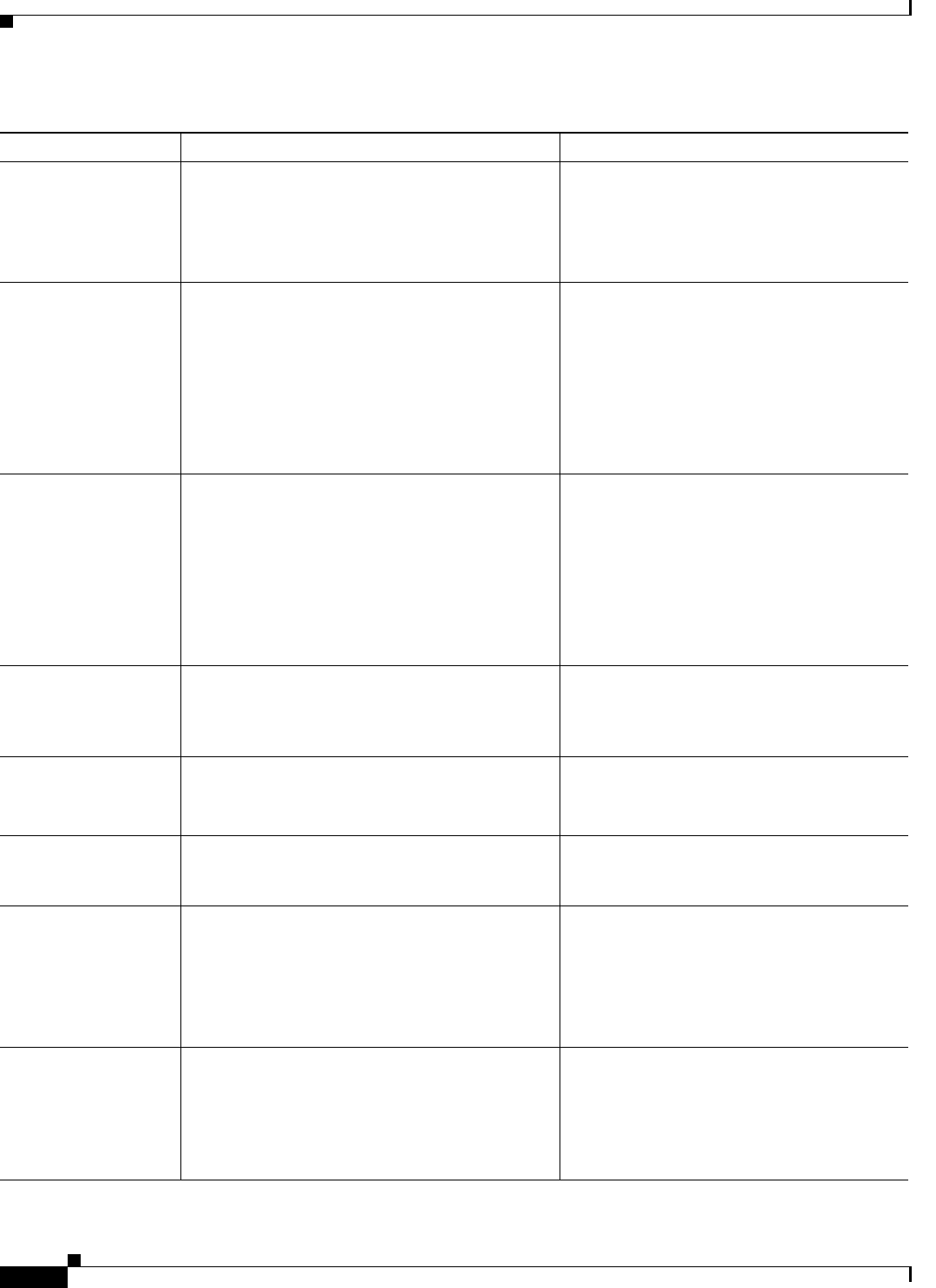
5-6
Cisco Unified IP Phone 6901 and 6911 Administration Guide for Cisco Unified Communications Manager 8.5 (SCCP and SIP)
OL-23874-01
Chapter 5 Configuring Features, Templates, Services, and Users
Telephony Features Available for the Cisco Unified IP Phone
Meet Me Conference
(Cisco Unified IP
Phone 6911 only)
Allows a user to host a Meet Me conference in
which other participants call a predetermined
number at a scheduled time.
The user joins a meet me conference by pressing he
feature button and the meet me conference number.
For more information go to the “Meet Me
Number/Pattern Configuration” chapter in the
Cisco Unified Communications Manager
Administration Guide.
Message Waiting Defines directory numbers for message-waiting on
and message-waiting off indicator. A directly
connected voice-messaging system uses the
specified directory number to set or to clear a
message-waiting indication for a particular Cisco
Unified IP Phone.
For more information, refer to:
• Cisco Unified Communications Manager
Administration Guide, “
Message Waiting
Configuration” chapter.
• Cisco Unified Communications Manager
System Guide, “
Voice Mail Connectivity
to Cisco Unified Communications
Manager” chapter.
Message Waiting
Indicator
A light on the handset that indicates that a user has
one or more new voice messages.
For more information refer to:
• Cisco Unified Communications Manager
Administration Guide, “
Message Waiting
Configuration” chapter.
• Cisco Unified Communications Manager
System Guide, “
Voice Mail Connectivity
to Cisco Unified Communications
Manager” chapter.
Music on Hold Plays music while callers are on hold. For more information go to the “Music On
Hold” chapter in the Cisco Unified
Communications Manager Features and
Services Guide.
Mute
(Cisco Unified IP
Phone 6911 only)
Mutes the microphone from the handset or
speakerphone.
Requires no configuration.
On-hook Call Transfer Allows a user to press the Transfer button and then
go on-hook to complete a call transfer.
For more information refer to Cisco Unified
Communications Manager System Guide,
“Cisco Unified IP Phones” chapter.
Plus Dialing Allows the user to dial E.164 numbers prefixed
with a “+” sign.
To dial the + sign, the user needs to press and hold
the “*” key for at least 1 second. This applies to
dialing the first digit for both on-hook or off-hook
calls.
Requires no configuration.
Private Line
Automated Ringdown
(PLAR)
The Cisco Unified Communications Manager
administrator can configure a phone number that
the Cisco Unified
IP Phone dials as soon as the
handset goes off-hook. This can be useful for
phones that are designated for calling emergency
or “hotline” numbers.
For more information, go to the “Directory
Number Configuration” chapter in the Cisco
Unified Communications Manager
Administration Guide.
Table 5-1 Telephony Features for the Cisco Unified IP Phone (continued)
Feature Description Configuration Reference