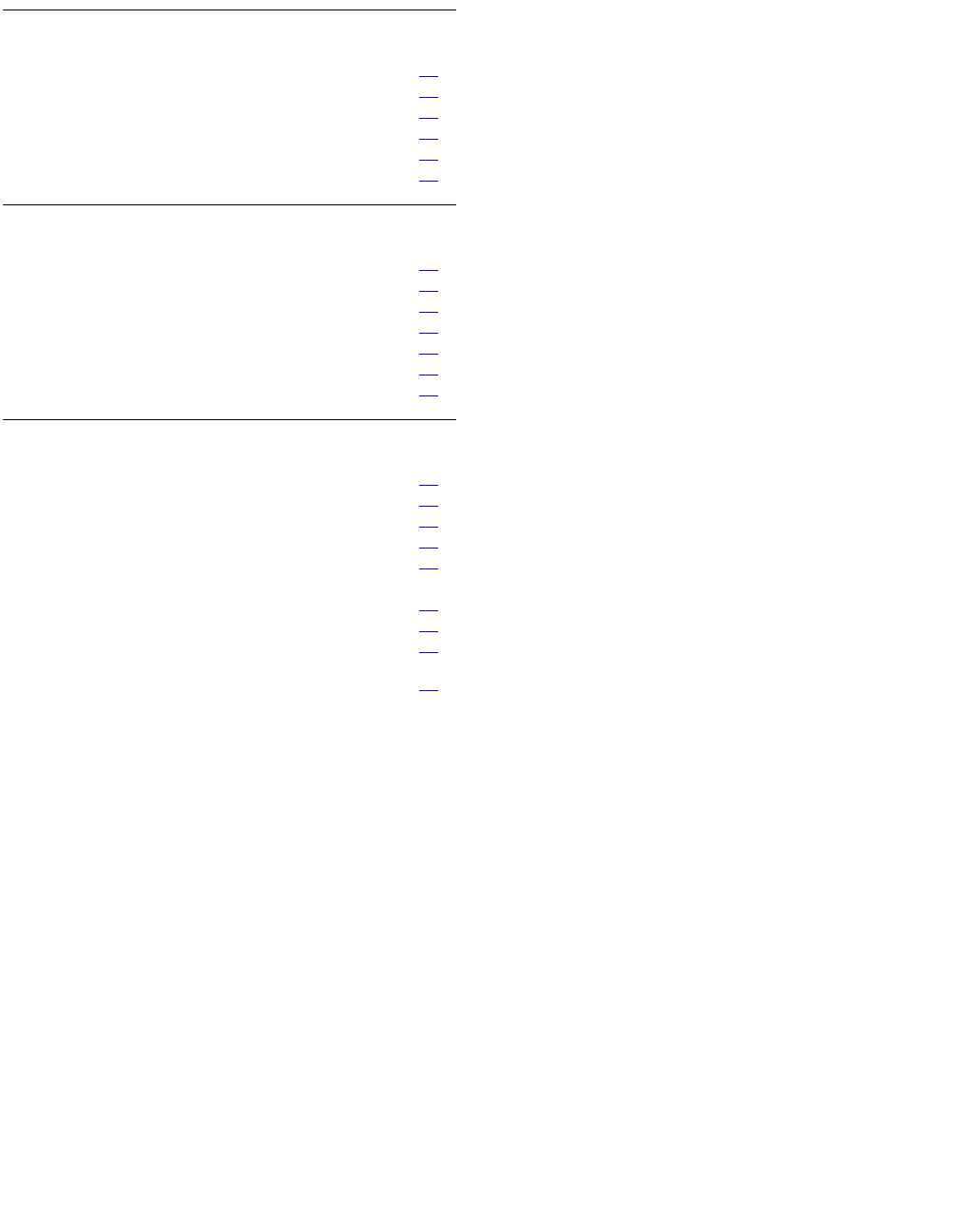
90 4620/4620SW/4621SW IP Telephone User Guide
Index
U
Updating Speed Dial Button Label Information . . . . 37
User ID . . . . . . . . . . . . . . . . . . . . . . 68
Using the Call Log Application . . . . . . . . . . . 41
Using the Speed Dial Application . . . . . . . . . . 33
Using the Web Access Application . . . . . . . . . 47
Using Your 4620/4620SW/4621SW IP Telephone . . 21
V
Verifying Backup/Retrieval Status. . . . . . . . . . 66
Viewing a Call Log . . . . . . . . . . . . . . . . . 42
Viewing the Network Audio Quality . . . . . . . . . 62
Visual Alerting, Setting . . . . . . . . . . . . . . . 58
Voice Mail Message, Retrieving a . . . . . . . . . . 30
Voice Message Light. . . . . . . . . . . . . . . . 14
Volume Control buttons . . . . . . . . . . . . . . 15
W
Web Access Application . . . . . . . . . . . . . . 19
Calling a Party from the . . . . . . . . . . . . . 26
Troubleshooting . . . . . . . . . . . . . . . . 84
Using the. . . . . . . . . . . . . . . . . . . . 47
Web Access Authentication. . . . . . . . . . . . . 48
Web Pages
Entering Characters Using the Dialpad . . . . . . 51
Entering Text on . . . . . . . . . . . . . . . . 50
Navigating . . . . . . . . . . . . . . . . . . . 48
Web Site Telephone Number, Adding a Speed Dial
Button for . . . . . . . . . . . . . . . . . . . . 52


















