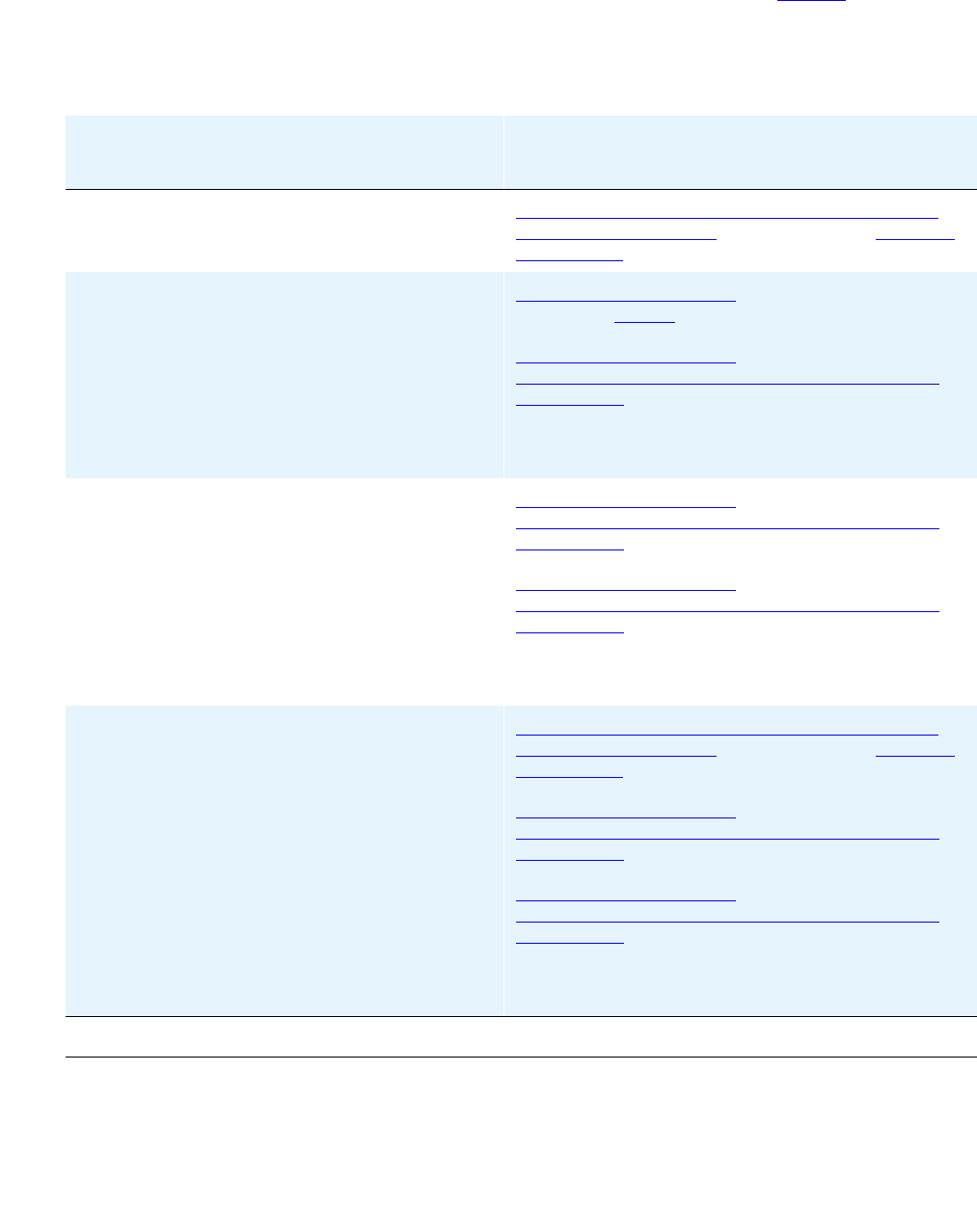
Server Administration
44 4600 Series IP Telephone Release 2.2 LAN Administrator Guide
These parameters can be administered in a variety of ways, as indicated in Table 1. Note that
not all parameters can be administered on all delivery mechanisms.
Table 1: Administration Alternatives and Options for 4600 Series IP
Telephones
Parameter(s)
Administrative
Mechanisms
For More Information See:
Telephone
Administration
Media server Administering 4600 Series IP Telephones on
Avaya Media Servers on page 46 and Related
Documents on page 15.
IP Addresses DHCP
(strongly recommended)
DHCP and File Servers on page 47, and
especially DHCP
on page 49.
Settings file DHCP and File Servers on page 47 and
Administering Options for the 4600 Series IP
Telephones on page 80.
Manual administration at
the phone
See “Static Addressing Installation” in Chapter 3
of the 4600 IP Telephone Installation Guide.
Tagging and
VLAN
DHCP DHCP and File Servers
on page 47, and
Administering Options for the 4600 Series IP
Telephones on page 80.
Settings file
(strongly recommended)
DHCP and File Servers
on page 47 and
Administering Options for the 4600 Series IP
Telephones on page 80.
Manual administration at
the phone
See “Static Addressing Installation” in Chapter 3
of the 4600 IP Telephone Installation Guide.
Quality of
Service
Media server Administering 4600 Series IP Telephones on
Avaya Media Servers on page 46 and Related
Documents on page 15.
DHCP DHCP and File Servers on page 47, and
Administering Options for the 4600 Series IP
Telephones on page 80.
Settings file
(strongly recommended)
DHCP and File Servers on page 47, and
Administering Options for the 4600 Series IP
Telephones on page 80.
Manual administration at
the phone
See “QoS Option Setting” in Chapter 3 of the
4600 IP Telephone Installation Guide.
1 of 2


















