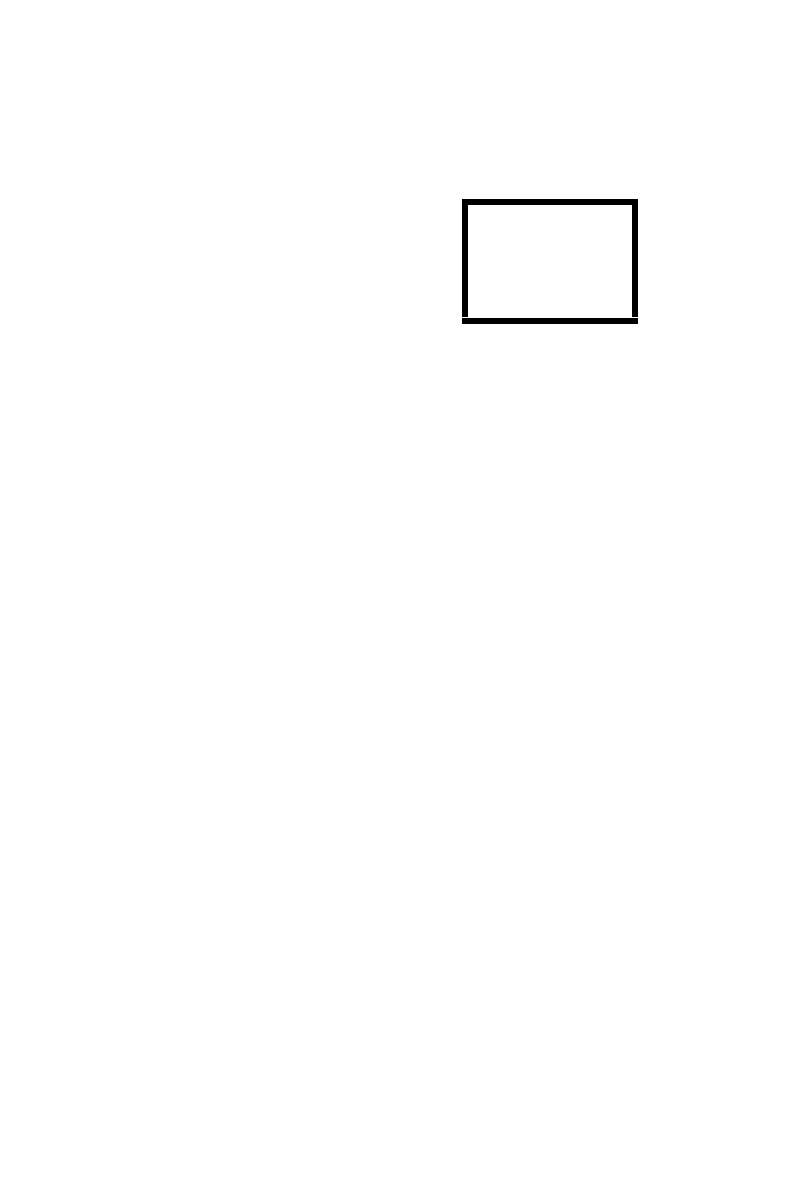
38 Avanti 3025 telephone set
or
Press
{SET OPTION}
or
[4]
if you want to ta
g
your
messa
g
e prior to sendin
g
; you receive the SEND/
COPY OPTIONS Menu:
Select the attribute you want to attach to the messa
g
e
by pressin
g
the correspondin
g
number or softkey; you
can attach any or all of the attributes in this fashion.
Select
[2]
from the previous menu to complete the
send/copy procedure.
CARBON COPYING OR CARBON SENDING A MES-
SAGE TO ANOTHER MAILBOX
You can carbon copy or carbon send a messa
g
e someone
sent you into a specific mailbox
g
roup - a
g
roup you define
for the particular messa
g
e. If you carbon copy it, a copy
remains in your mailbox. If you carbon send the messa
g
e,
it is sent to the mailbox
g
roup and erased from your mail-
box.
To tag the message as urgent {URGENT}
[1]
To tag the message as confidential {CONFIDENTL}
[2]
To tag the message for confirmation {CONFIRM}
[3]
UserGuide.book Page 38 Thursday, August 5, 1999 3:40 PM


















