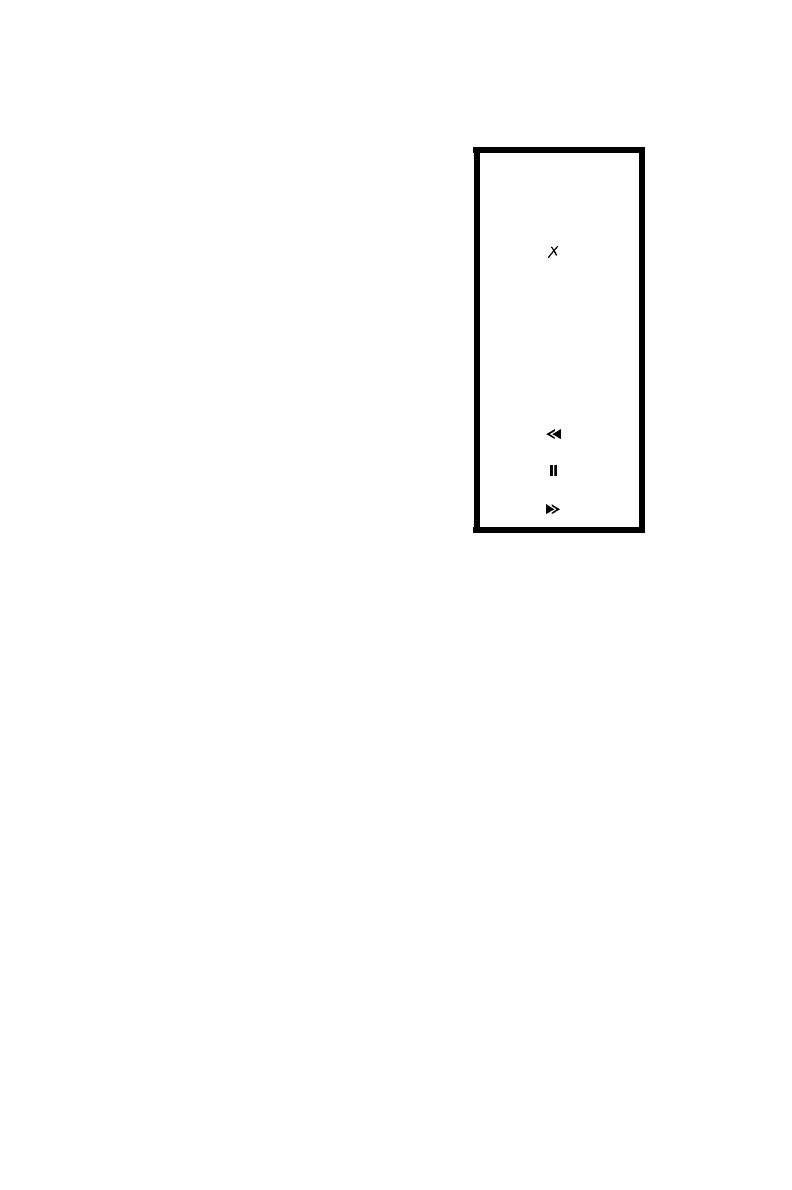
Avanti 3025 telephone set 33
After the messa
g
e has been completed, you hear the LIS-
TEN Menu:
Once you have dealt with the messa
g
e by either exer-
cisin
g
one of the menu options or dialin
g
[
*
]
, you are
returned to the visual messa
g
e display.
NOTE
After a ‘new’ messa
g
e has been heard (and you
press any button), it is transferred to the ‘old mes-
sa
g
es’ cate
g
ory. However, if you dial
[*]
while lis-
tenin
g
to a messa
g
e, it remains in the ‘new’
cate
g
ory.
If you press the ri
g
ht softkey adjacent to a messa
g
e, then
after listenin
g
to the messa
g
e, you are returned to the re
g
-
ular audio
IMAGEN
session, and not to the visual display.
You can also leave the visual messa
g
e list and return to
the re
g
ular
IMAGEN
session by pressin
g
on the first
pa
g
e of the display.
To repeat this message
{REPEAT}
[1]
To save this message and play the next
one
{NEXT MSG}
[2]
To erase this message and play the next
one
[3]
To reply to this message
{REPLY}
[4]
To transfer/copy the message to another
box
{COPY/SEND}
[5]
For more options
{OPTIONS}
[6]
To rewind message while listening
[7]
To pause message while listening
[8]
To fast forward message while listening
[9]
UserGuide.book Page 33 Thursday, August 5, 1999 3:40 PM


















