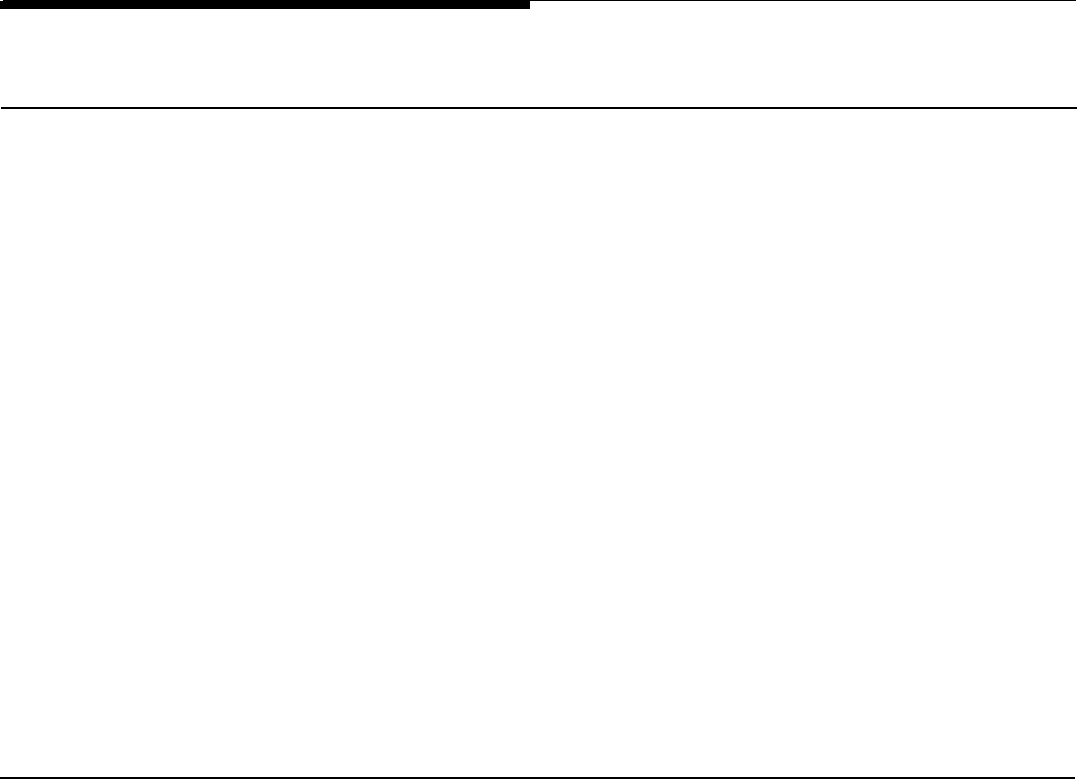
Calling the Door Speaker From Inside the Building
Your PBX must be capable of To initiate a call to the door in the Trunk Saver mode, the
relaying the hook-flash from the
person within the building simply takes the telephone off-hook,
station set to the trunk port.
accesses the trunk connected to the AT&T Door Phone
Controller, and hook-flashes the telephone within the first
5 seconds. At this point, there will be direct two-way
communication from within the building to the door speaker.
To initiate a call to the door in the Port Saver mode, the person
within the building simply takes the telephone off-hook,
accesses the trunk connected to the AT&T Door Phone
Controller, and dials “1” within the first 4 seconds. At this point,
there will be direct two-way communication from within the
building to the door speaker. (Alternatively, the person may dial
a “9” within the first 4 seconds after accessing the trunk in
order to be immediately connected to the C.O. line.)
Telephone Line In Use When a Visitor Presses Door
Speaker Button
Once the doorbell push button
is pressed, you can "Hook-
Flash" to the door speaker and
then back to the original call
only once, unless the push
button is pressed again.
If you forget to hook-flash back
to the original call, the AT&T
Door Phone Controller will call
you back.
If a visitor presses the door speaker button while an existing
call is already taking place on the line, the AT&T Door Phone
Controller will generate a “door alert” signal to indicate a visitor
needs attention at the entrance. The person using the line can
hook-flash the phone and be in direct two-way communication
to the door speaker. The other party will be placed on hold. At
this point, normal AT&T Door Phone Controller functions can
take place. When the door phone functions have been
completed, i.e., door has been remotely opened, hook-flashing
phone again (or pressing 9) will return line to original call. This
feature operates much like a call-waiting function.
6-10 Installation - No Dedicated Trunk/Station Port


















