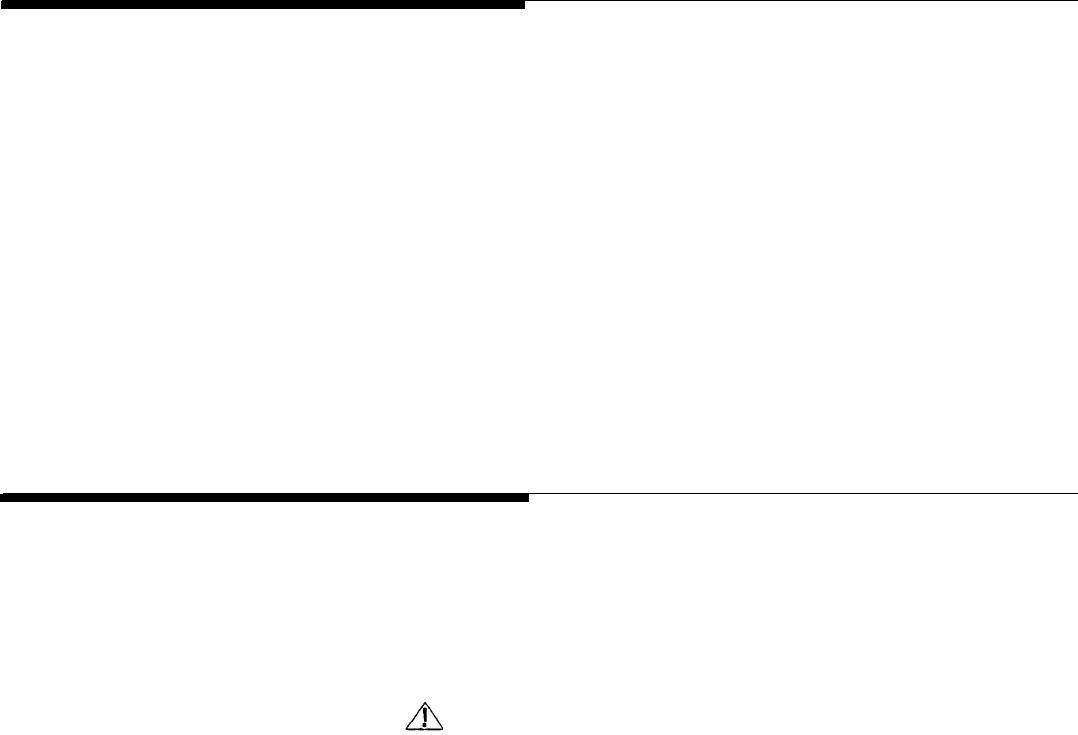
Overview
You may also use the AT&T
Door Phone Controller with a
dedicated phone.
This section provides installation and operation information for
applications such as residences or small businesses which do
not have a telephone system.
When your AT&T Door Phone Controller is installed with
standard telephone equipment (no PBX), the unit may operate
in Shared Line Mode which permits a single telephone set to
be shared between the AT&T Door Phone Controller and an
outside line (to a Central Office). Thus, the standard telephone
equipment can be used for normal call operations as well as
servicing the door.
DIP Switch Selections
To customize the AT&T Door Phone Controller to your specific
installation and option requirements, you must properly set the
8 position DIP switch located on the AT&T Door Phone
Controller front panel (see Figure 1-1).
CAUTION: Do not connect to the modular jacks on
the AT&T Door Phone Controller until after the DIP
switches have been properly set.
Complete information about the
When using the Door Phone Controller with a small business or
DIP switch settings can be
residential telephone equipment (no PBX installed), the DIP
found in Appendix A.
switches must be set as shown in Figure 3-1 (all OFF).
3-2 Installation —
Home/Residential


















