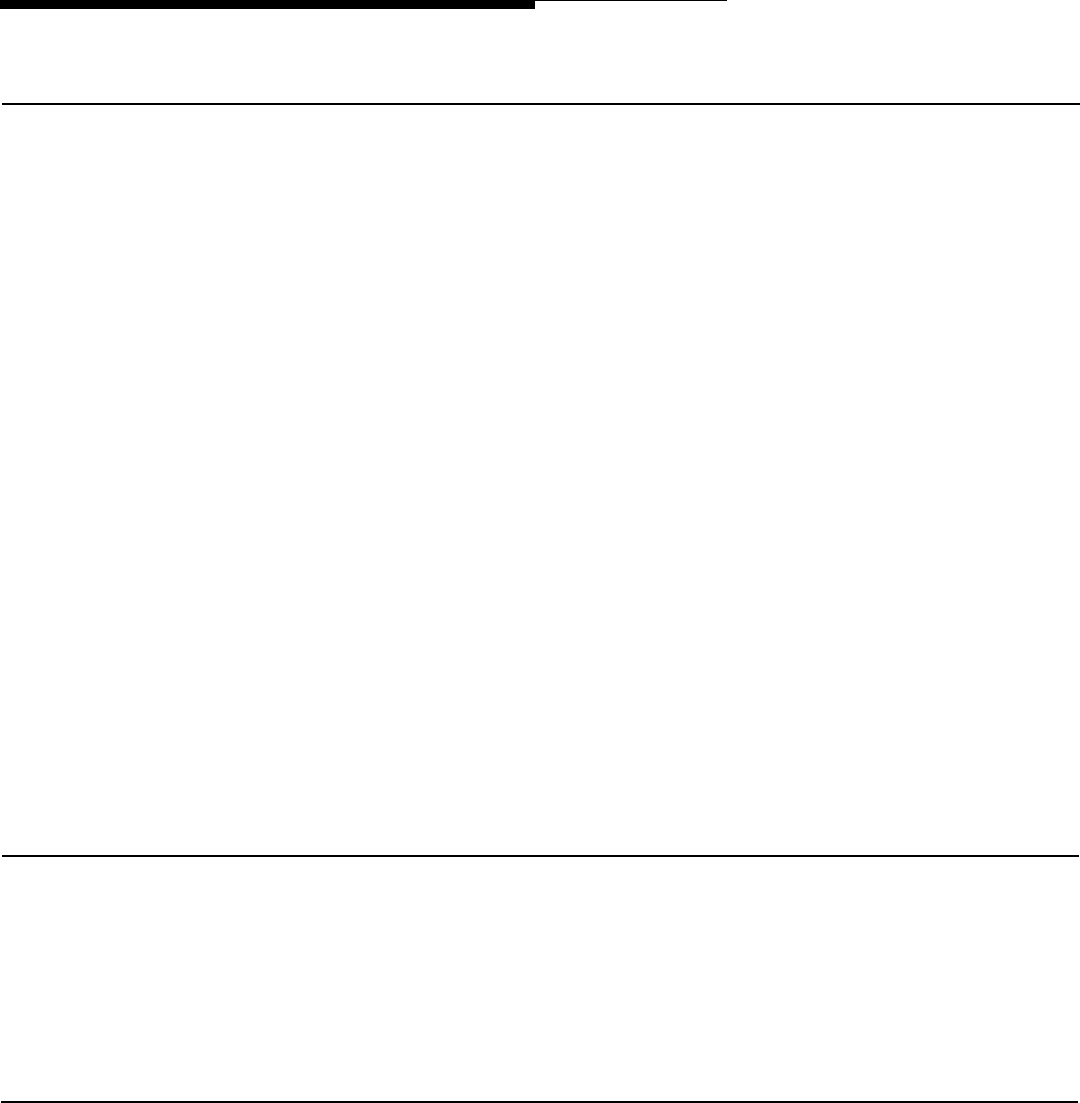
Operation and Controls Information
Door Ajar Function
Default Condition —After the door has been opened by the
four digit code or the remote push button, the Door Phone
Controller will wait for the Door Ajar Call-back time-out to
elapse. At this point if the door is still open, the Door Phone
Controller will call back the phone/chime for the duration of the
ring/chime duration and then repeat after the Door Ajar
Call-back time-out has elapsed again. If the phone is answered
during that time, a Door Ajar Tone will be heard. The Door Ajar
Tone will cease when any DTMF Digit is pressed, or the user
speaks or hangs-up.
Alternate Condition —If the door is ever opened and the Door
Ajar Call-back time-out has elapsed, the Door Phone Controller
will call back the phone/chime for the duration of the ring/chime
duration and then repeat after the Door Ajar Call-back time-out
has elapsed again. If the phone is answered during that time, a
Door Ajar Tone will be heard. The Door Ajar Tone will cease
when any DTMF digit is pressed, or the user speaks or
hangs-up.
Speaker Volume Control
You can adjust the volume level of the door speaker by
adjusting the Speaker Volume Control on the Door Phone
Controller front panel (see Figure 1-1).
Talk Back Volume Control
You can adjust the volume level from the door speaker to an
inside telephone extension by adjusting the Talk Back Volume
Control (see Figure 1-1).
2-20 Installation Procedures


















