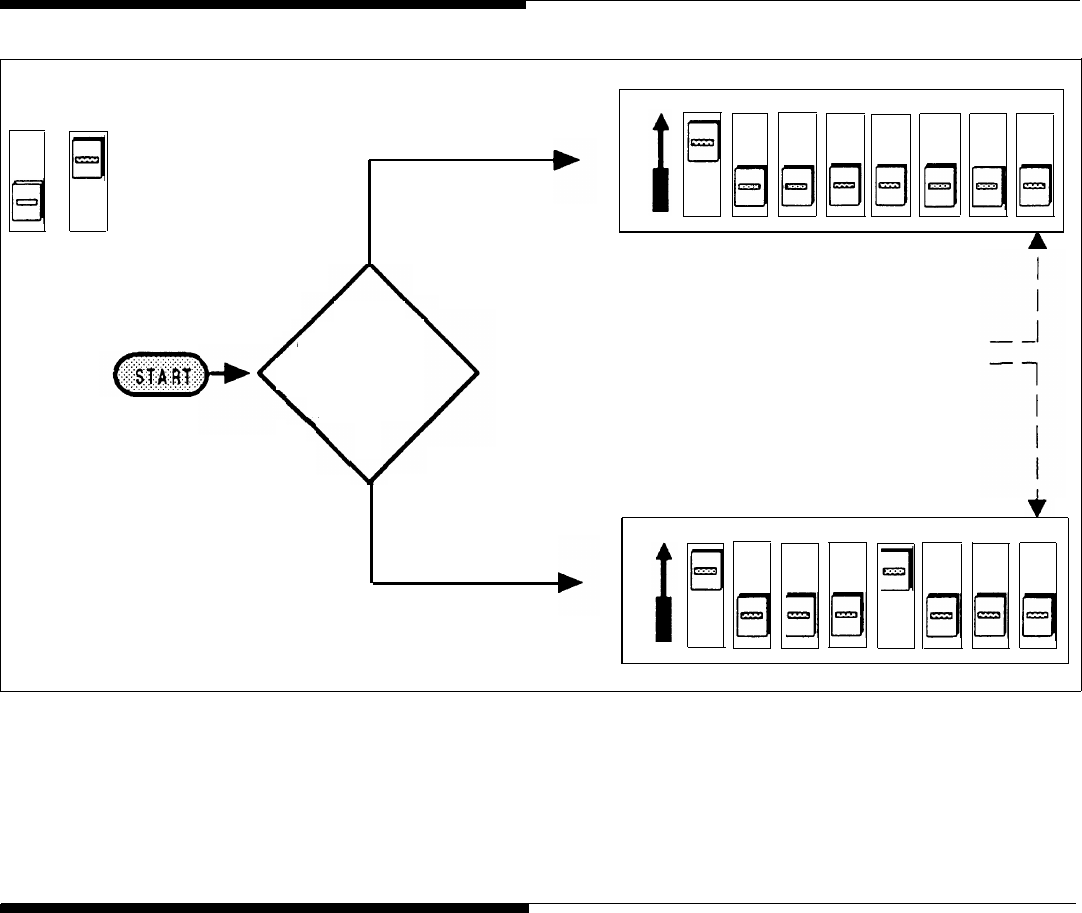
LEGEND
AUX. ALERT
1 2 3 4 5 6 7 8
ON
Off
MODE
On
NO
Will you
configure your
telephone system
for Ringdown
?
YES
1 2 3 4 5 6 7 8
ON
RINGDOWN
MODE
ON for
Option Selection
Mode Only
Figure 5-1 DIP Switch Configuration for Telephone System with Dedicated
.
Station Access, Station Mode
Installation
When moving the AT&T Door
To customize the AT&T Door Phone Controller for this type of
Phone Controller or adding or
installation, you must properly configure the 8-position DIP
removing cables from the back
switch located on the Door Phone Controller front panel (see
panel, unplug transformer from
120V outlet. Also unplug the
Figure 1-1). Use the Flow Chart in Figure 5-1 to properly set
terminal strip and modular
the DIP switch.
phone
panel.
connectors on the back
Installation - Dedicated Station Port 5-3


















