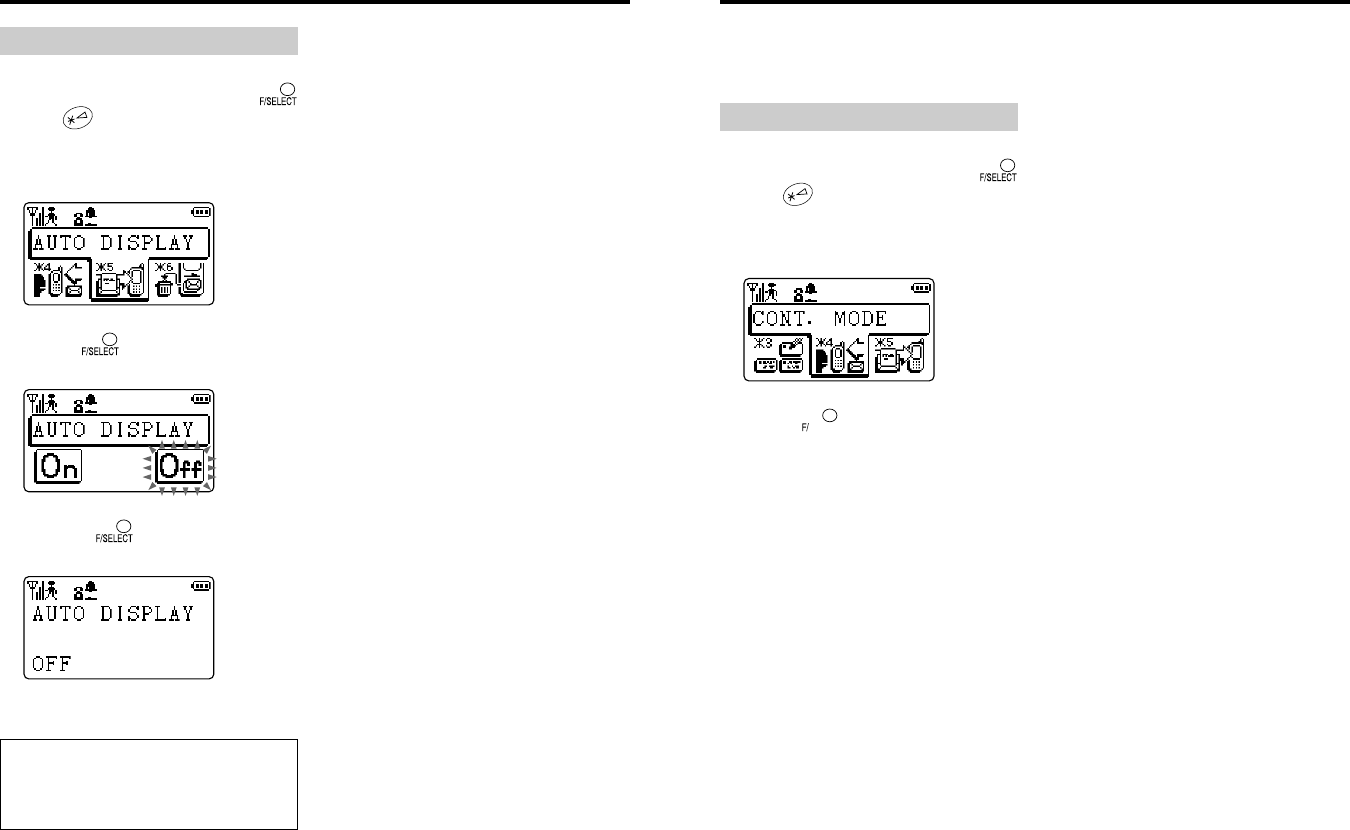
103102
To cancel automatic display
1 In standby mode, press
and successively.
2 Turn the Easy Shuttle to select
“AUTO DISPLAY”.
3 Press , and turn the Easy
Shuttle to select “Off”.
4 Press to cancel the
function.
The normal display returns after a few
seconds.
Hint:
In step 2, you can also use the 5 button.
You do not need to press F/SELECT in
step 3.
Setting automatic display
Setting the Continue mode
When you set the Continue mode, the line is not disconnected after an S-mail is sent, and
you can talk with the other party. However, the number of characters sent as one S-mail is
18 in this mode.
To set the Continue mode:
1 In standby mode, press
and successively.
2 Turn the Easy Shuttle to select
“CONT. MODE”.
3 Press


















