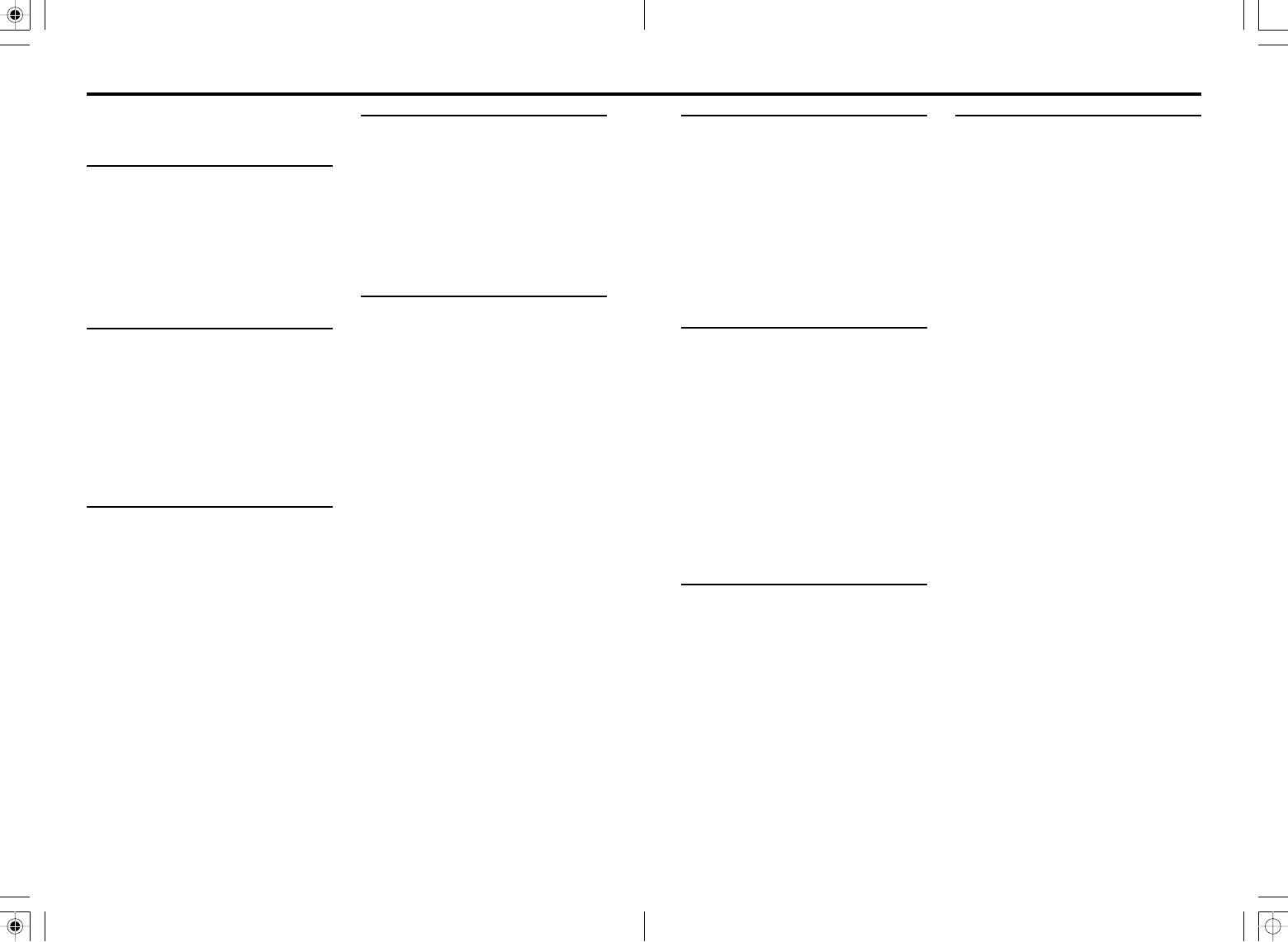
32
T
able of Contents
Chapter 4: Recording voice
messages and Auto answer
Recording voice memo or
communication .............................. 50
Enabling the auto answer function ....... 52
Recording an original answer
message ........................................ 54
Setting time to start auto answer
message ........................................ 56
Chapter 5: Useful features
Using the alarm .................................... 58
Using the scheduler ............................. 60
Entering a text memo ........................... 63
Protecting your phone from an
unauthorized use ........................... 65
Turning on/off the operate tone ............ 68
Conserving the battery power during
standby .......................................... 69
Turning on/off the display
illumination ..................................... 70
Making an original melody as the
ringer ............................................. 71
Changing the display to show image
and clock ....................................... 74
One-touch dialing ................................. 78
Turning on the subaddress dialing ....... 79
Using location report function .............. 80
Using PT-H99 for data
communication .............................. 84
Displaying/storing/restoring current
settings .......................................... 86
Resetting a function to the factory
setting ............................................ 90
Chapter 6: Sending and receiving
a short mail (S-mail)
Sending an S-mail ................................ 92
Receiving an S-mail ............................. 95
Returning an S-mail to the sender ....... 96
Using preset message ......................... 97
Setting automatic display ................... 101
Setting the Continue mode ................ 103
Sending an S-mail in incoming/outgoing
message history .......................... 104
Deleting the S-mail ............................. 105
Chapter 8: Using PT-H99 as a
cordless phone and transceiver
Before using PT-H99 as a cordless
phone ........................................... 126
Setting a mode for cordless phone .... 128
Using PT-H99 as a cordless phone ... 129
Using PT-H99 as a transceiver .......... 130
Safety Information .................................. 4
Introduction ............................................ 9
Chapter 1: Before using PT-H99
Names of parts and functions .............. 12
How to see the PT-H99 display ............ 14
Charging the battery ............................ 16
Setting the language ............................ 18
Setting the calendar and time signal .... 19
When you need your phone number
and help ......................................... 20
Chapter 2: Basic operations
Making a call ........................................ 22
Answering a call ................................... 24
Adjusting the volume............................ 25
Holding the call .................................... 26
Locking the keys .................................. 26
Redialing a previous phone number .... 27
Setting to vibration mode ..................... 28
Selecting the ringer style...................... 29
Chapter 3: Using electronic phone
book
Entering text ......................................... 32
Using the accessory keyboard ............. 35
Registering in the Phone Book ............ 38
Searching a phone number.................. 41
Editing and deleting Phone Book
data................................................ 43
Enabling the Black List/White List ........ 45
Using the voice label ............................ 46
Appendix
Troubleshooting ................................. 134
PT-H99 Specifications........................ 136


















