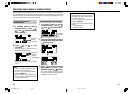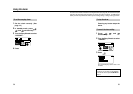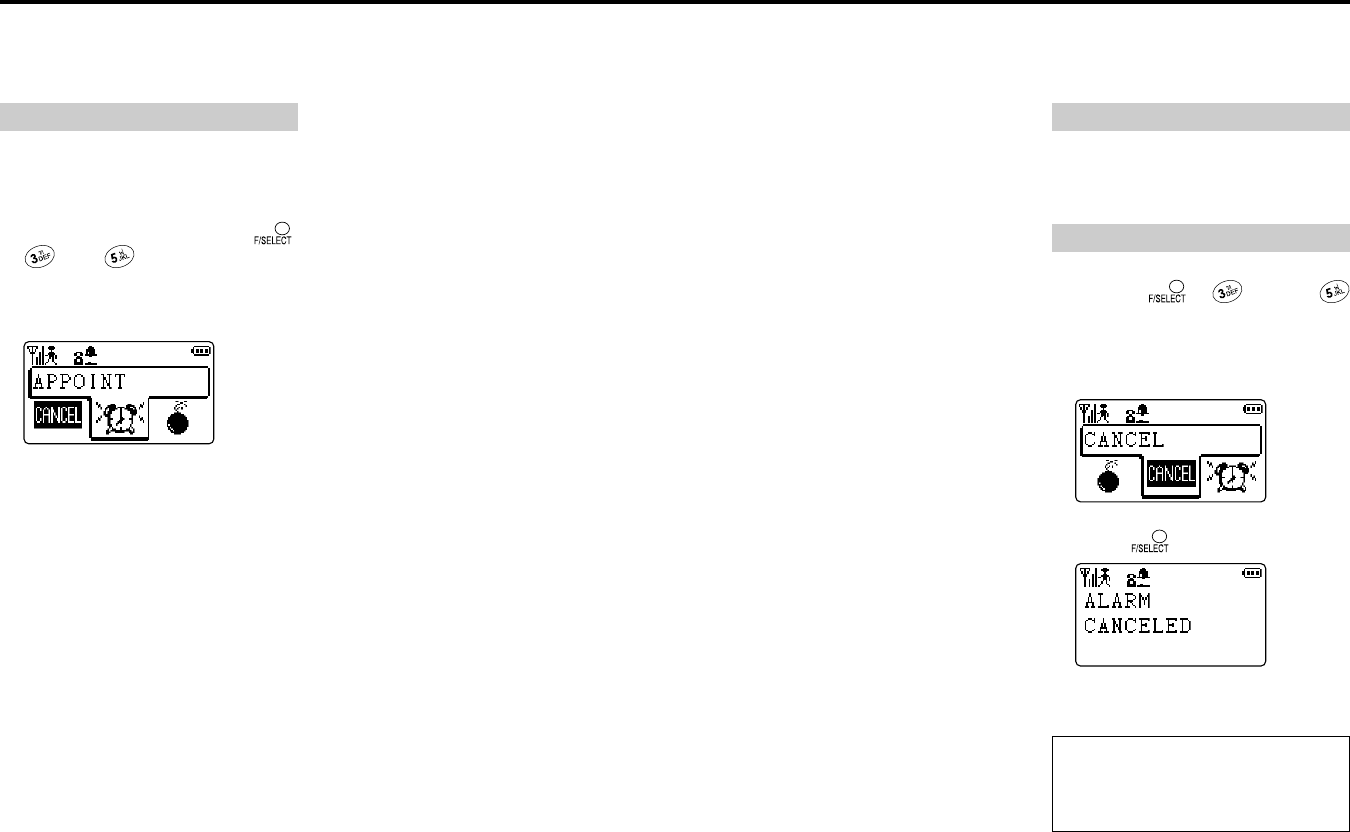
5958
To stop the alarm:
Pressing any button stops the
alarm.
To cancel the alarm setting:
1 Press , , and
successively.
2 Turn the Easy Shuttle to select
“CANCEL”.
3 Press .
The normal display returns after a few
seconds.
Hint:
In step 2, you can also use the 3 button.
You do not need to press F/SELECT in
step 3.
The alarm sounds and/or vibrates according to the time (See page 58), the volume level (See
page 25), the ringer style (See page 29) you set for one minute. However, PT-H99 doesn’t
alarm you when it is powered off or when you are dialing, talking, or doing a setting operation.
Using the alarm
To set the everyday alarm:
1 Set the clock correctly. (See
page 19.)
2 In standby mode, press ,
, and successively.
3 Turn the Easy Shuttle to select
“APPOINT”.
4 Press