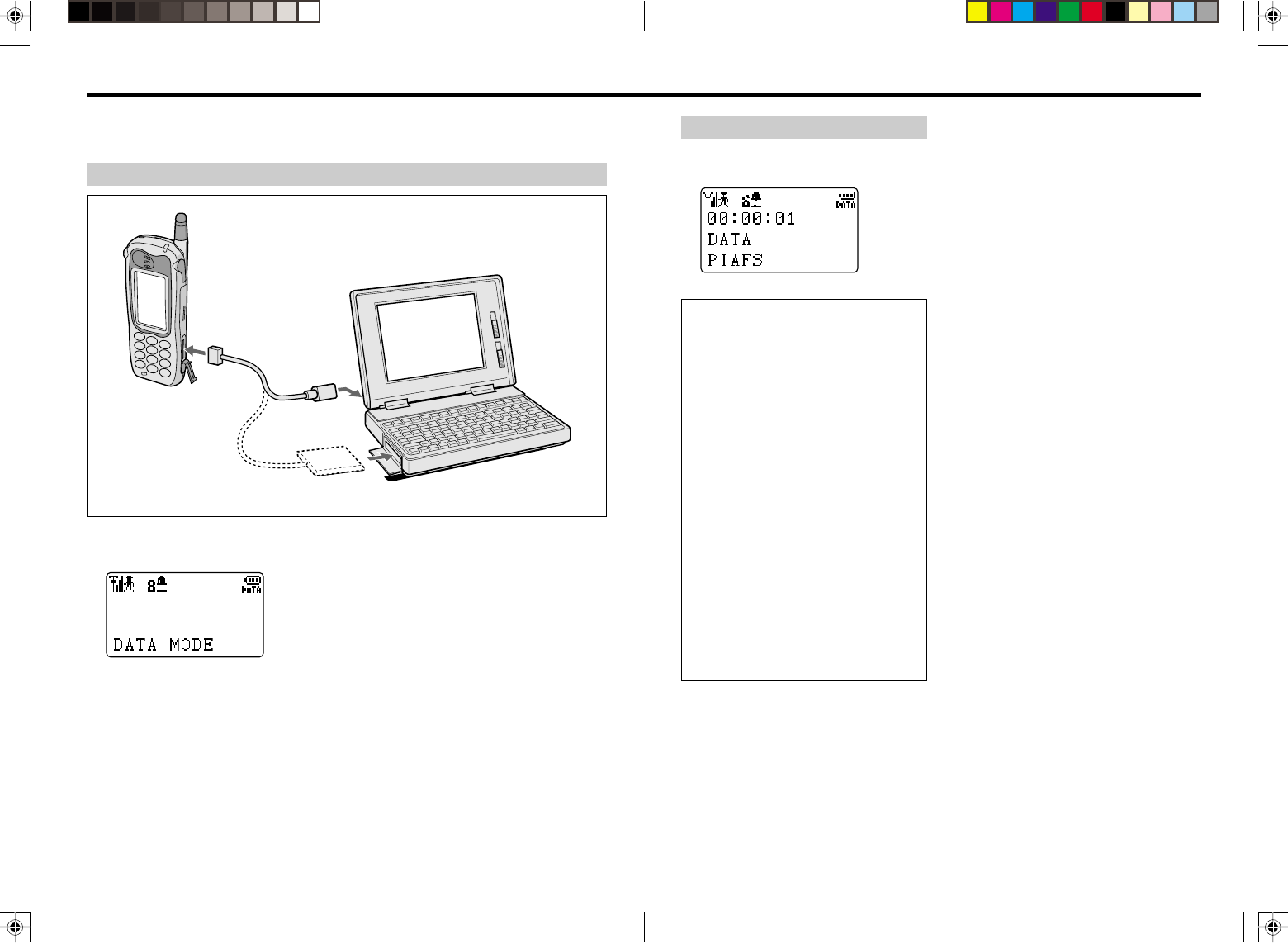
8584
To start data communication:
See the manual attached to the other
equipment for how to send/receive data.
Hints:
• The phone number dialed for
communication is not memorized as a
redial number.
• Communication may be disconnected
when you use PT-H99 where the signal
is faint or where you are moving.
• Leaving the PCT data communication
card connected to PT-H99 consumes
the battery power. Disconnect the cable
when you finish data communication.
• Even when the display shows data
being terminated, PT-H99 cannot
answer. Use the personal computer
for answering.
• The PT-H99 speaker does not function
during data communication.
• Do not use the Transceiver mode for
data communication. If the
communication isn’t good in the Public
and Private mode or Public and
Transceiver mode, try with the Public
mode.
Using PT-H99 for data communication
You can connect a personal computer to your PT-H99 for digital data communication. To
do this, you need an optional data cable or an optional PCT data communication card.
To connect PT-H99 and PC:
Data communication
connector
PCT data
communication card
PCMCIA slot
When connected to a personal computer,
the display appears in the standby mode.
Depending on the type of personal computer,
the above display may not appear at once.
USB slot
or
*PT-H99(AH)_05E/02 01.10.11, 9:15 PM84-85


















