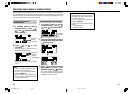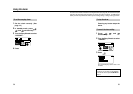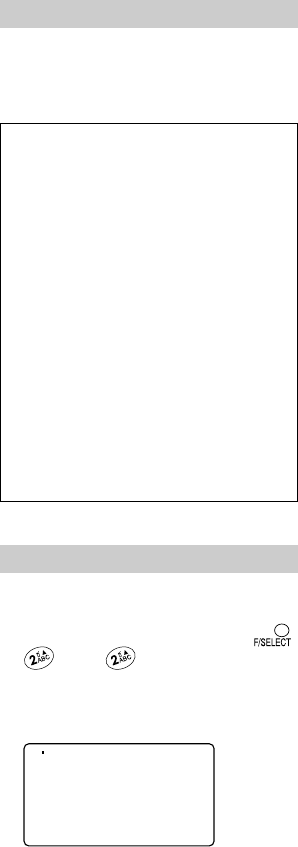
6160
To stop the alarm
Pressing any button stops the
alarm.
Hints:
• When the editing message is too long
and not fit within the display area, you
can also keep turning Easy Shuttle
upward or downward to scroll the
message.
• If the same date and time is set for the
scheduler and the alarm, the setting
for the scheduler has priority over the
setting for the alarm.
• In step 1, you can also use the 1 button.
You do not need to press F/SELECT in
step 2.
• In step 5, you can also use the numeric
button.
1: ALARM ON
3: ALARM OFF
You do not need to press F/SELECT in
step 6.
To confirm/change a schedule:
1 In standby mode or during
communication, press
,
, and successively.
2 Turn the Easy Shuttle to select
“CONFIRM”.