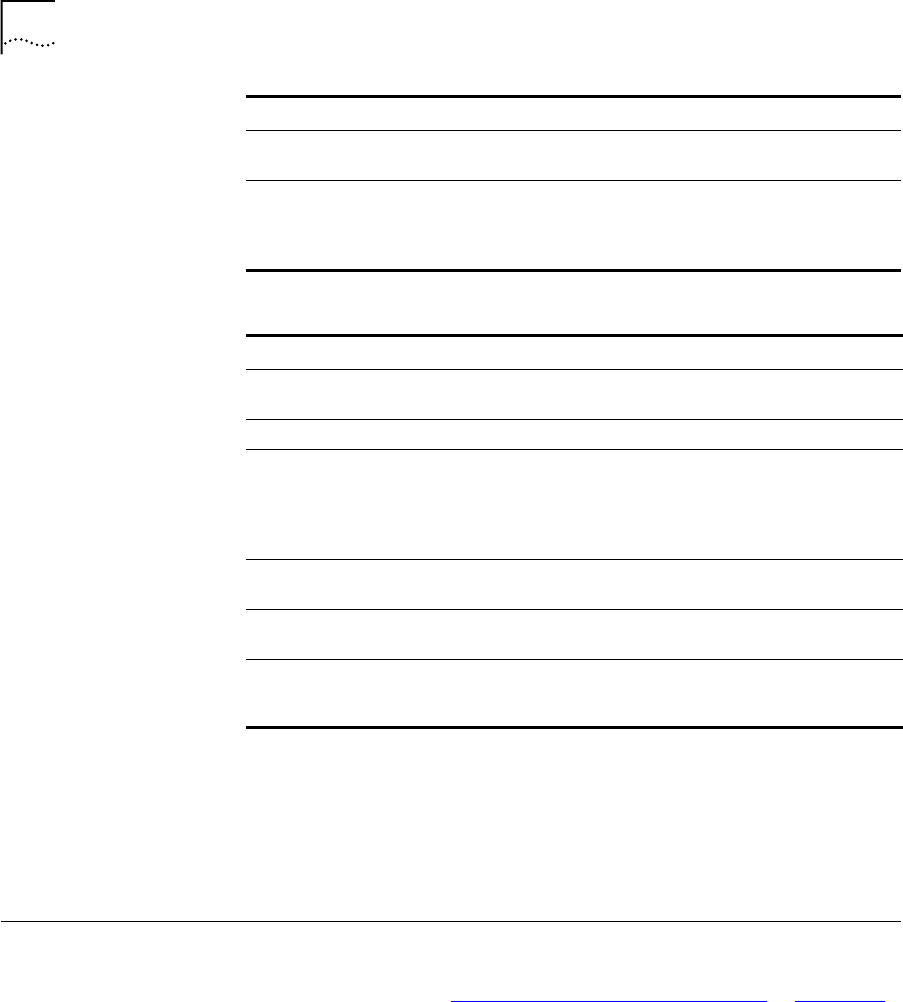
78 CHAPTER 8: PERSONALIZING YOUR TELEPHONE
■ If you specify Pager or VoiceMail for the first attempt:
Resetting the Off-Site Notification Cycle
When you log in to your voice mailbox and hang up or log out (regardless
of whether you listen to or delete messages), you start the off-site
notification cycle again. You will be notified about the next message that
comes into your voice mailbox.
Do Not Disturb When the Do Not Disturb feature is enabled, calls coming in to your
telephone immediately go to the call coverage point that you set in the
NBX NetSet utility. See “Setting Your Call Coverage Point”
in Chapter 7.
You can ask your administrator to map the Do Not Disturb feature to an
available Access button on your NBX Telephone, or you can use the
Feature Code to enable and disable the feature.
2 through 5 as Pager ■ You receive a pager call for each voice
message.
2 through 5 as VoiceMail ■ You receive a telephone call for each voice
message. Follow the prompts to log in and
listen to messages, or log in to the NBX NetSet
utility.
Attempt Method Effect
1 Pager or
Voice Mail
■ You receive a telephone call or pager call for
only the first new voice message.*
and then you configure attempt:
2 through 5 as E-mail ■ You receive an e-mail notice for only the first
new voice mail message.* The e-mail notice
contains no information about the voice
message (like time of receipt and number that
called) and no WAV file attachment.
2 through 5 as Pager ■ You receive a pager call for only the first new
voice message.*
2 through 5 as Voice Mail ■ You receive a telephone call for only the first
new voice message.*
*First new message means the first voice mail message that arrived at your mailbox since the
last time that you logged in to your voice mailbox through a telephone OR through the NBX
NetSet utility. Logging in restarts the cycle.
Attempt Method Notice Behavior


















