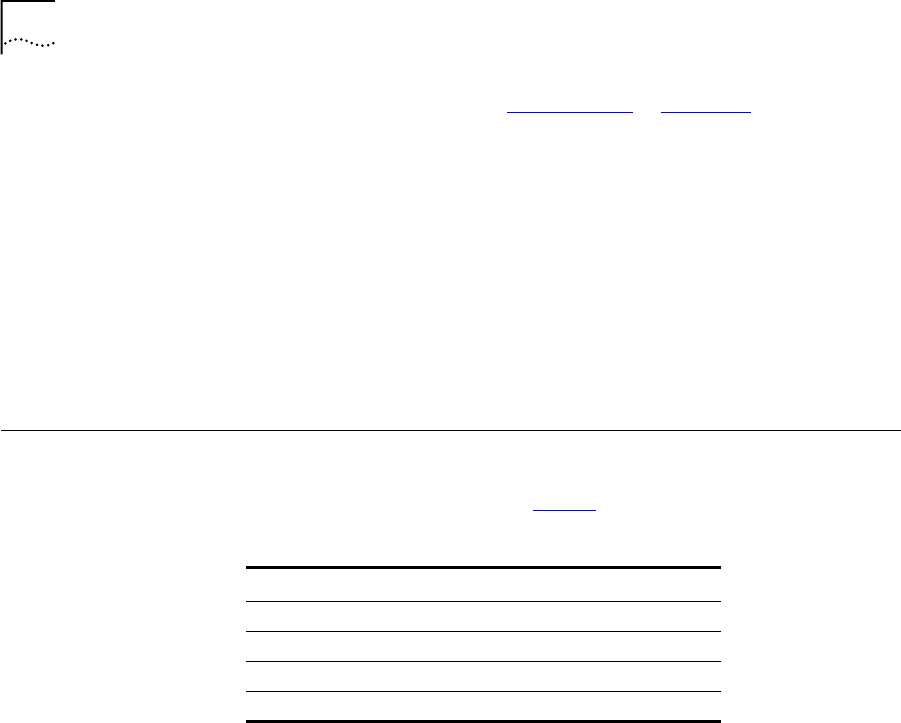
22 CHAPTER 2: NBX 3102 BUSINESS TELEPHONE
9 Personal Speed Dial 4. See “Speed Dials” in Chapter 8.
10 Personal Speed Dial 5
11 Personal Speed Dial 6
12 Personal Speed Dial 7
13 Personal Speed Dial 8
14 Personal Speed Dial 9
15 Personal Speed Dial 10
16 Headset — Press this button to enable the use of a headset that is
connected to the telephone.
Status Lights for
System Appearance
Buttons
An Access button that is set up for incoming and outgoing calls is called a
System Appearance button. The light beside each System Appearance
button indicates the status. See Table 6
.
Table 6 Status Indicator Lights for System Appearance Buttons
If the light is The line is
Off Available for use
Steady In use
Blinking quickly Ringing
Blinking slowly On hold


















