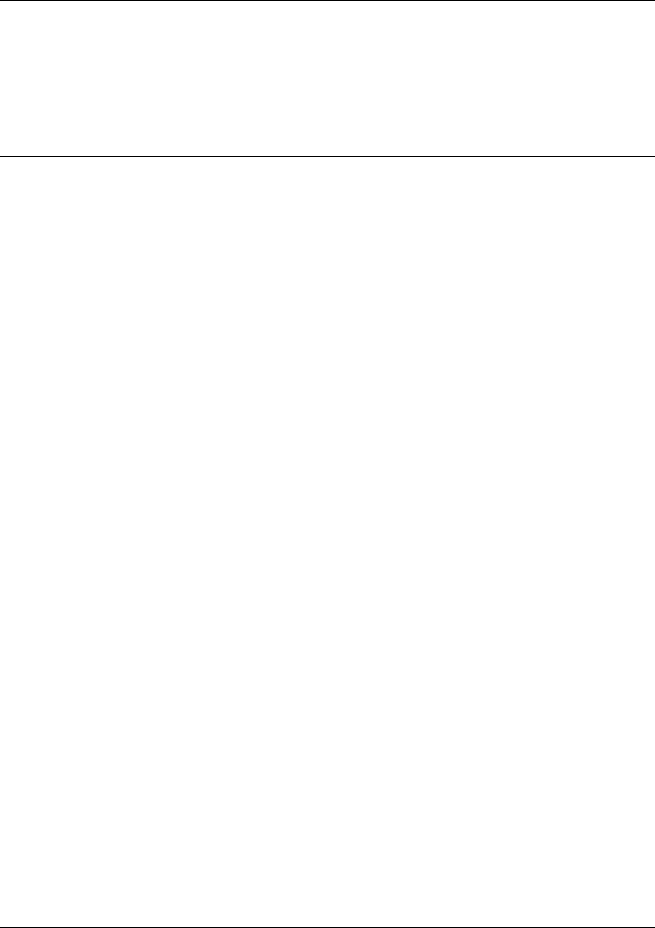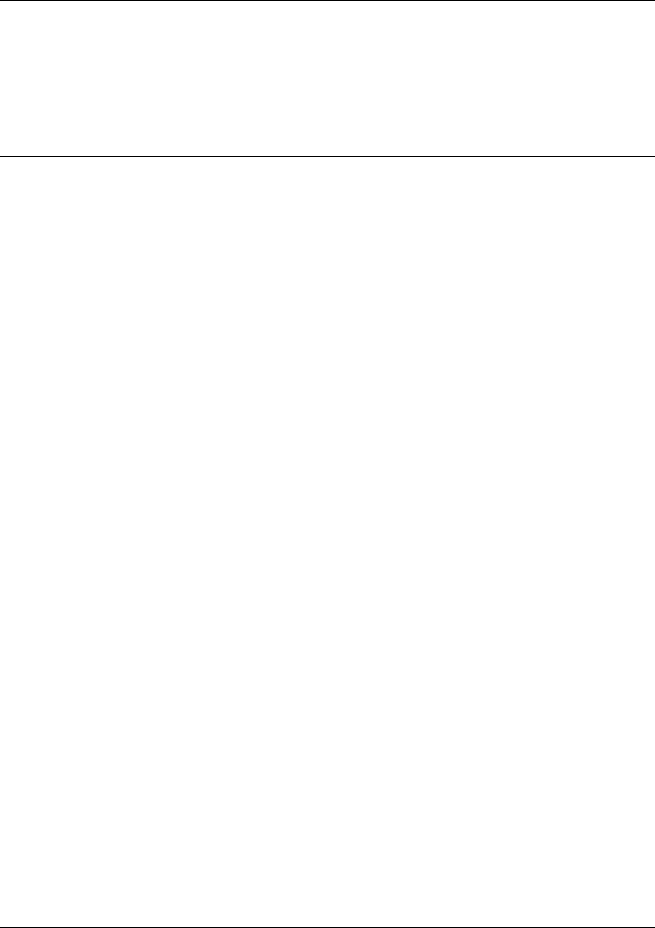
5 NBX 2101 BASIC TELEPHONE
Telephone Buttons and Controls 36
Programmable Access Buttons 38
Status Icons 38
6 NBX MESSAGING
NBX Messaging Components 40
Important Considerations 40
Changing Your Password 41
Security Tips 41
Changing Your Name Announcement and Personal Greeting 42
Listening to NBX Messages 42
Message Indicators 43
LIstening from Your Computer 43
LIstening from Your NBX Telephone 44
Listening from Any Internal NBX Telephone 44
Listening from an External Location 44
Managing Your Messages 45
Information About Your Messages 45
Replying to a Message 46
Forwarding a Message 47
Creating and Sending a Message 48
Creating Personal Voice Mail Group Lists 49
Modifying or Deleting Groups 50
Marking a Message as Private or Urgent 51
Forwarding Incoming Calls to Your Call Coverage Point 51
Other Ways to Manage Your Voice Mail Messages 52
Other Kinds of Mailboxes 52
Greeting-Only Mailbox 52
Phantom Mailbox 53
Group Mailbox 53
7 STANDARD FEATURES
Answering a Call 56
Caller ID 56
Answering a Second Call 56
Using the NBX Telephone Display Panel 57