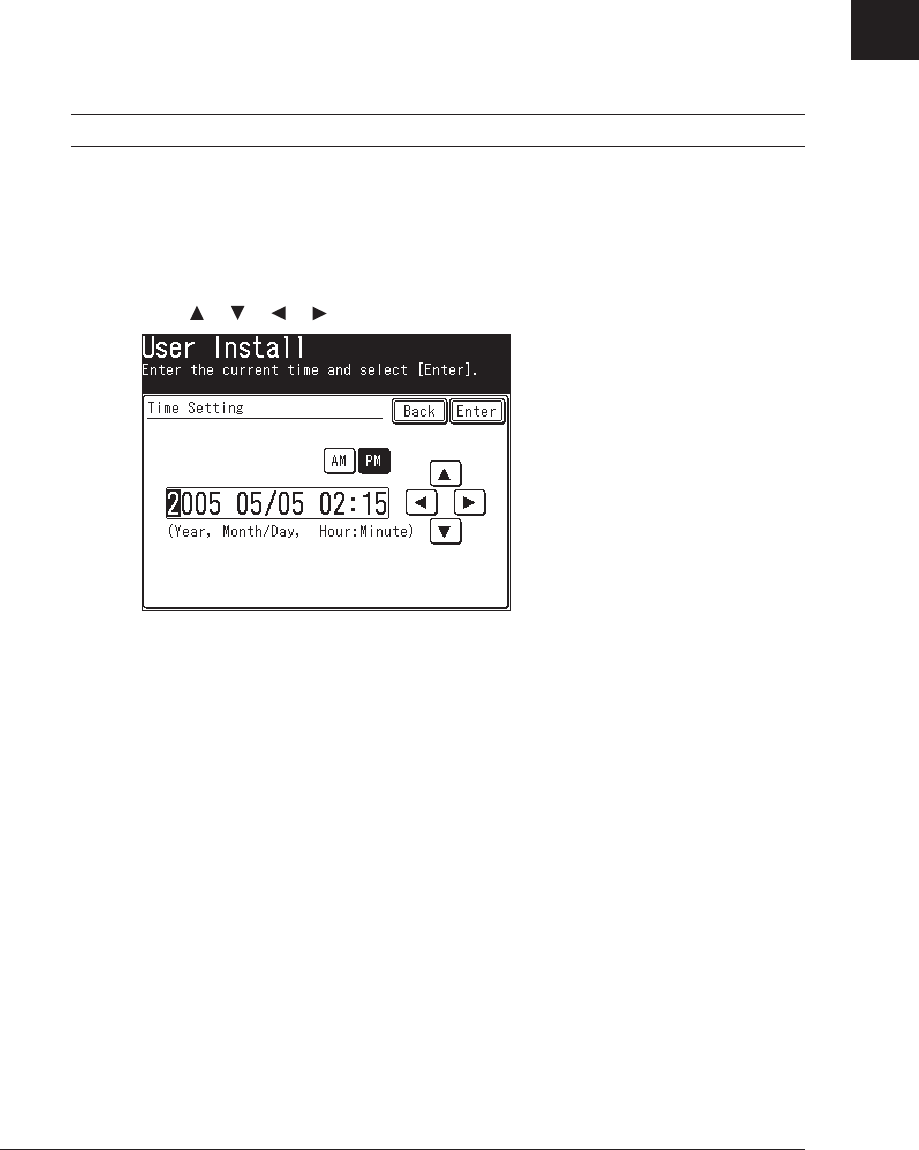
1-17GETTING STARTED
1
2
3
4
5
6
7
8
9
10
11
GETTING STARTED
12
13
AI
Language
Select the machine’s display language - English, French or Spanish. The selected
language will be applied to the list printouts as well.
1
Press [Language].
Languages available to use is displayed.
2
Select the language.
3
Press [Enter] to save the setting.
NOTE:
Some versions do not support the language conversion.
Date & Time
Set the current time in the order of year (4 digits), month (2 digits), day (2 digits),
hour (12-hour clock, 2 digits), and minutes (2 digits).
1
Press [Time Setting].
2
Use [ ] [ ] [ ] [ ] or the numeric keys to enter the current date and time.
3
Press [Enter] to save the setting.


















