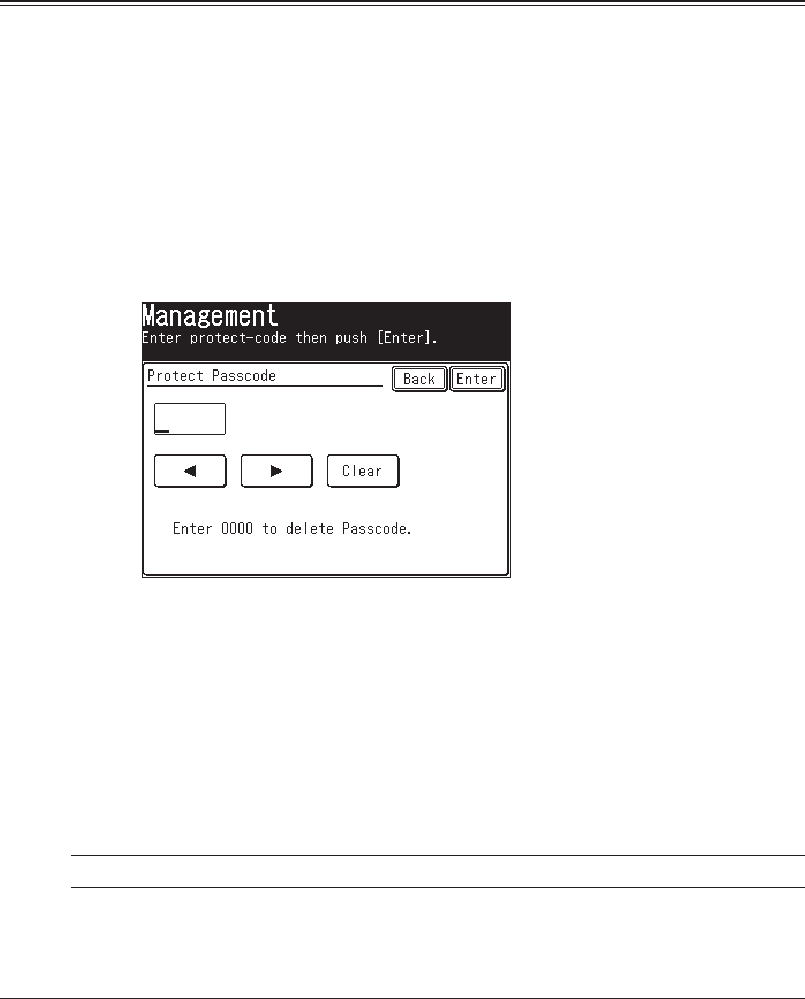
11-2 RESTRICTING USE OF THE MACHINE
Security features
Your machine has a number of security features to keep your fax documents pri-
vate, avoid unwanted outside communication and even protect against unauthor
-
ized machine usage.
These security features include:
(1) Security reception, (2) PIN masking, (3) Block junk fax, and (4) Department
codes.
Passcode protection
Your machine has a passcode protection system that secures the following features:
• Security reception
• PIN masking
• Department code protection
To set the passcode:
1
Press [Setting], [Management], [Next], [Protect Passcode].
2
(1) Enter the four-digit number.
To change or delete the protect passcode, enter the four-digit number
already registered.
(2) Press [Enter].
The passcode has been registered.
Press [Reset] to return to the standby mode.
To change or delete the protect passcode, proceed to step 3.
3
(1) To change the protect passcode, enter a new four-digit code.
To delete the protect passcode, enter “0000”.
(2) Press [Enter].
Press [Reset] to return to the standby mode.
NOTE:
Write down the passcord, and put it in a safe place.


















