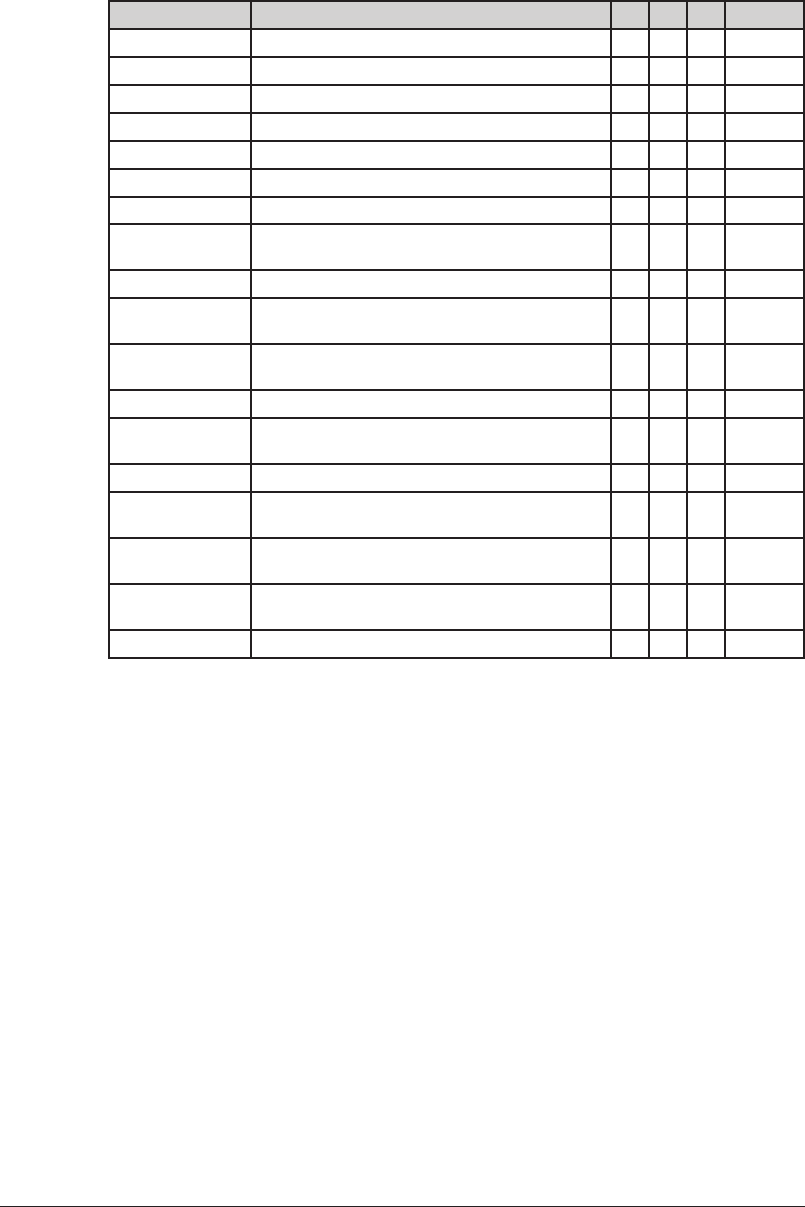
10-4 SPECIAL FEATURES
Scan mode
Each scan mode can have the same set of soft keys or you can customize each tab’s
soft keys.
Function name Descriptions
e-mail Folder
FTP
Reference page
Macro Program Use this to ender, edit or perform a macro program.
p.10-7
Doc. Type Use this to set the document type for scanning.
p.5-4
Contrast Use this to set the contrast for scanning.
p.5-3
Resolution Use this to set the scanning resolution.
p.5-2
Zoom Use this to set the magnification for scanning.
p.5-57
Scan Size Use this to specify the scanning size for documents.
p.5-5
Broadcast Use this to make a broadcast.
p.5-63
Color Use this key to toggle the monochrome and color scan
mode.
p.5-56
Duplex Scan Use this to scan a two-sided document.
p.5-61
Batch Scan Use this to select the scanned pages saved as one file
or individual.
p.5-59
File Format Use this to select the file format for the scanned docu
-
ment.
p.5-60
Mail Address Use this when entering e-mail addresses manually.
p.5-9
Attachment Enables additional files attached to the scanned docu
-
ment and send.
p.5-64
File Name Enables to add a file name to the scanned document.
p.5-6
Address Book Use this to specify the destination by the address book
number.
p.2-12
e-mail Subject Enables to edit a subject line and a message attached
to e-mail.
p.5-24
Mail History Displays the last 20 manually entered e-mail
addresses.
p.5-21
Re-mail Displays the last e-mail address you sent to.
p.5-22
( : possible to setup.)


















