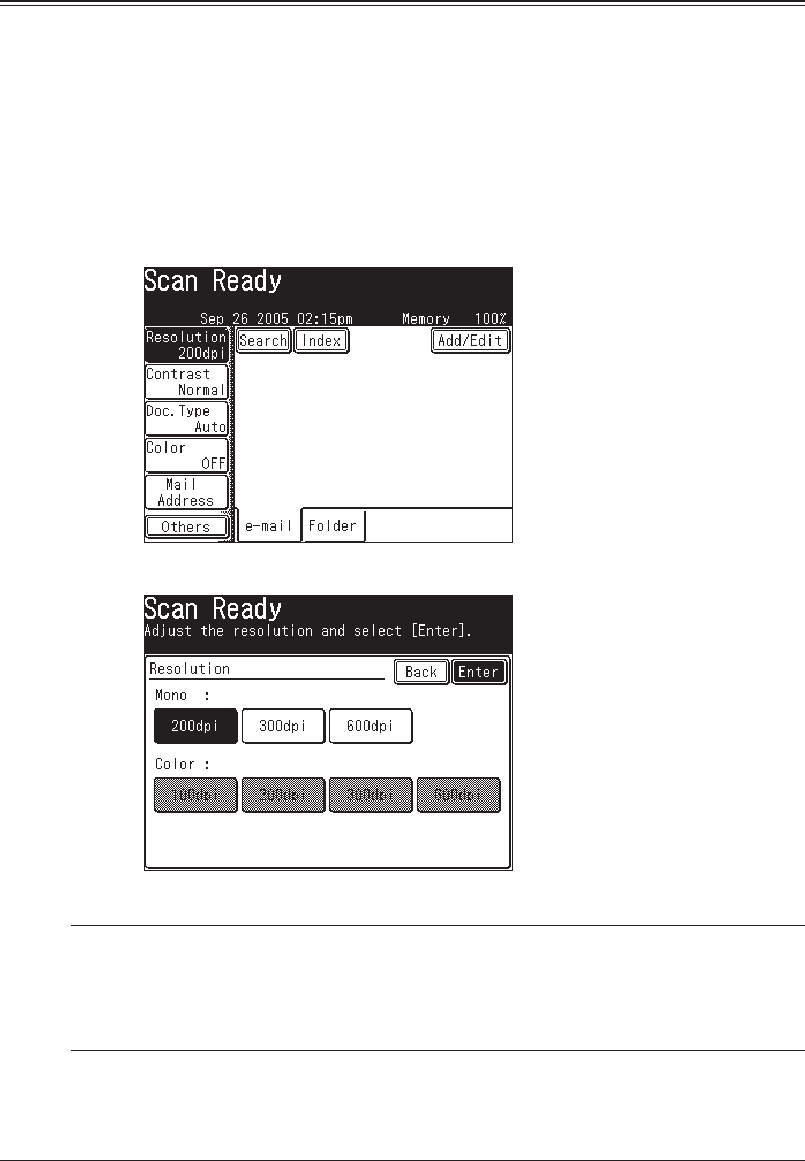
5-2 SCANNING
Before scanning
You can customize your job prior to scanning.
Resolution
You can select either 200 dpi, 300 dpi or 600 dpi scan resolutions for monochrome
scanning, or 100dpi, 200dpi, 300dpi or 600 dpi scan resolution for color scanning.
Scanning at 600 dpi provides greater detail in scanned images, but creates large
files and uses more PC and machine-based memory. Color documents scanned at
600 dpi data may not appear correctly in your application software.
1 Press [SCAN] on the control panel.
2
Press [e-mail], [Folder] or [FTP].
3
Press [Resolution].
4
Select the desired resolution.
5
Press [Enter].
NOTE: • When you are scanning monochrome documents, the color resolutions are
grayed out. To scan a color document, first toggle [Color] to [ON], and the
color resolution setting will become available.
• You can change the default setting for [Resolution]. See “Accessing the default
scan settings” on page 12-7.


















