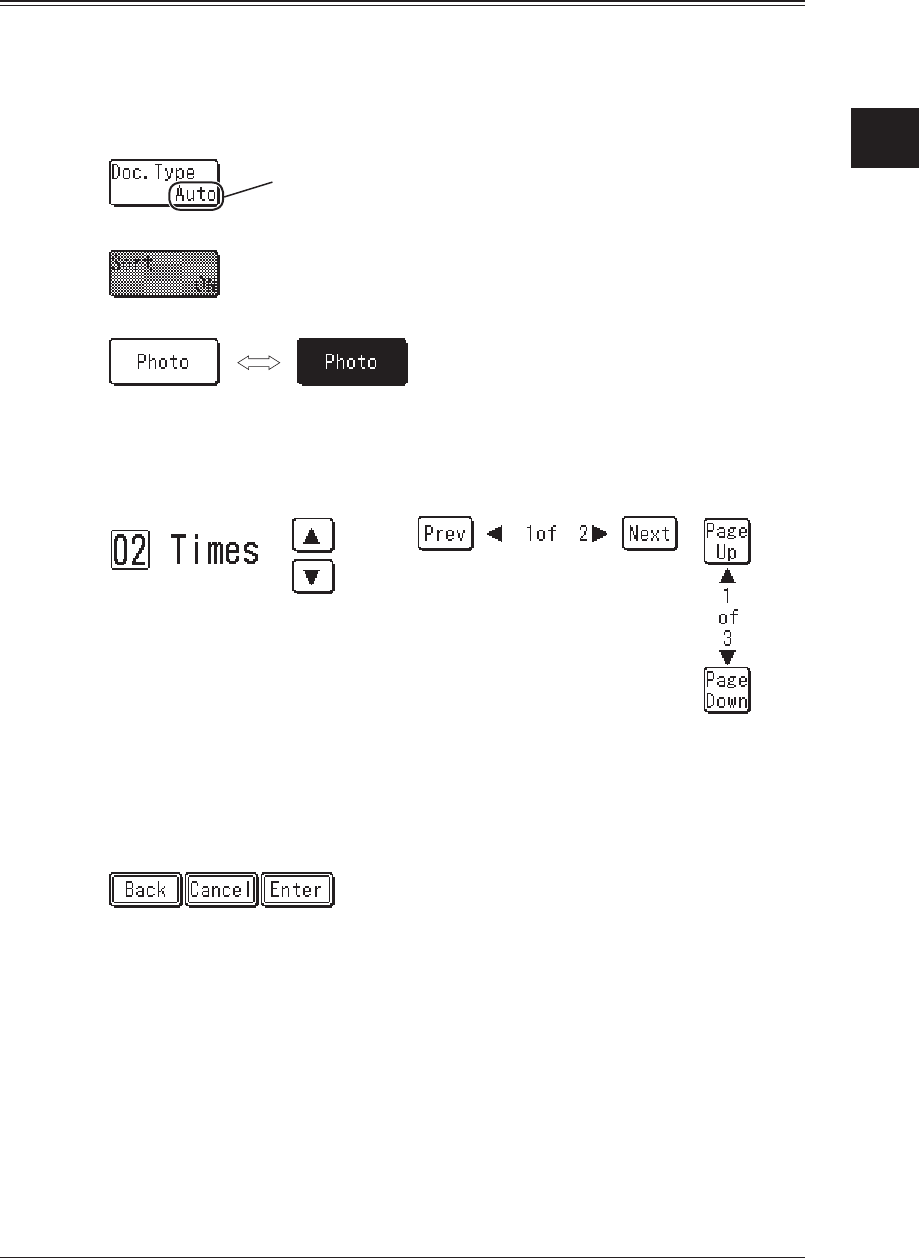
1-9GETTING STARTED
1
2
3
4
5
6
7
8
9
10
11
GETTING STARTED
12
13
AI
Key displays and functions
Keys on the display
To set a function, press this key to open the setting display. Some keys switch
ON/OFF by simply touching them. When another setting is required to be set first
or when the function cannot be combined with another function, the key will be
grayed-out and cannot be selected. Also, the selected key will be highlighted.
Setting option
<When a key cannot be selected>
<Before selection> <After selection>
Cursor keys, [Prev] & [Next], [Page Up] & [Page Down]
These keys are used when entering numbers or selecting functions. They are also
used when changing displays.
<Number Entry> <Display Change>
[Back], [Cancel], [Enter]
[Back]........Goes back to the previous menu level.
[Cancel]..... Returns you to the default display without resetting previously regis
-
tered functions.
[Enter].......Sets the function or number specified on the display.


















