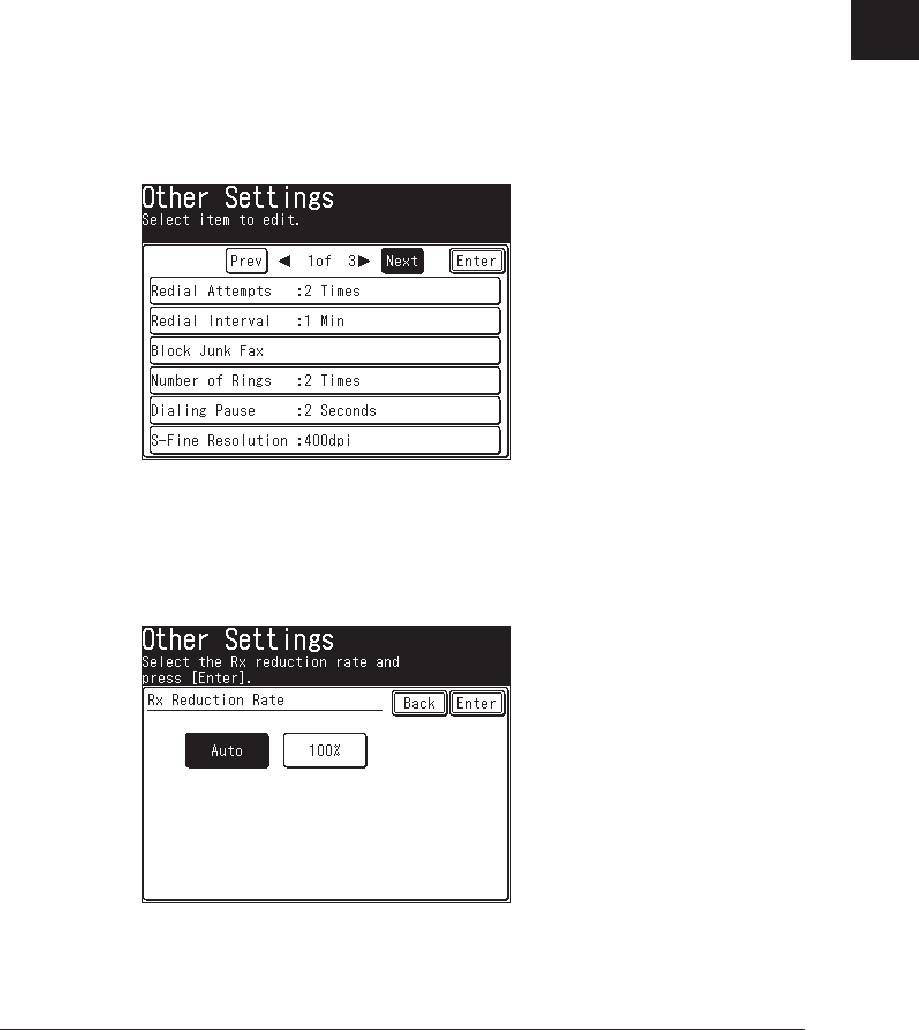
3-21FAXING
1
2
3
5
6
7
8
9
10
11
4
FAXING
13
AI
12
Paper save function:
Half-page reception
Half-page reception can conserve paper if some of the faxes you receive are half-
page, “Memo-sized” messages. When activated, this feature tells the machine to
combine two of these half-page receptions onto a single sheet.
Half-page reception only combines half-page messages sent back-to-back during the
same transmission. It won’t combine two half-page faxes from separate transmis-
sions.
Duplex reception*
Duplex reception can save paper by duplexing received faxes.
When activated, this feature tells the machine to combine and print inbound docu
-
ments two-up.
*The duplex printing unit is required.
To adjust the print settings
1
Press [Setting], [Fax Settings], [Other Settings], [Next].
When you set the reception reduction rate
Default setting: Auto
2
Press [Rx Reduction Rate].
3
Select the reduction rate.
4
Press [Enter].


















