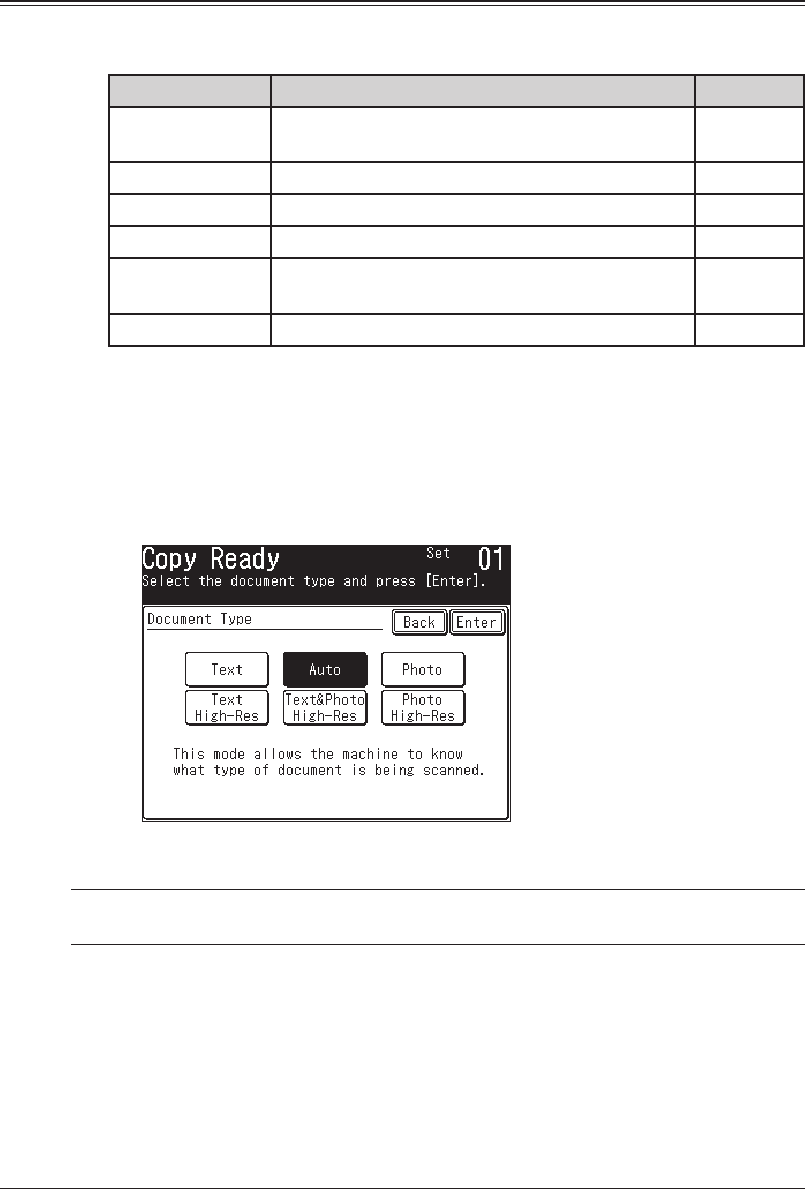
7-8 COPYING
Basic copy settings
Document type
300 dpi or 600 dpi can be selected for [Text] and [Photo]. Refer to the table below
and select the appropriate resolution. The default setting is [Auto].
Option Document type Resolution
Auto
Documents containing photographs or drawings
with letters
300 dpi
Text
Documents with letters 300 dpi
Photo
Photographs or drawings
300 dpi
Text High-Res
Documents with letters 600 dpi
*
Text&Photo High-
Res
Documents containing photographs or drawings
with letters
600 dpi
*
Photo High-Res
Photographs or drawings
600 dpi
*
* This resolution requires more memory. If you try to copy several pages at once, the
memory may overflow.
To select the document type:
1
Press [Doc. Type].
2
Select the document type.
3
Press [Enter].
NOTE: You can change the default setting for [Doc.Type]. See “Accessing the copy set-
tings” on page 12-3.


















