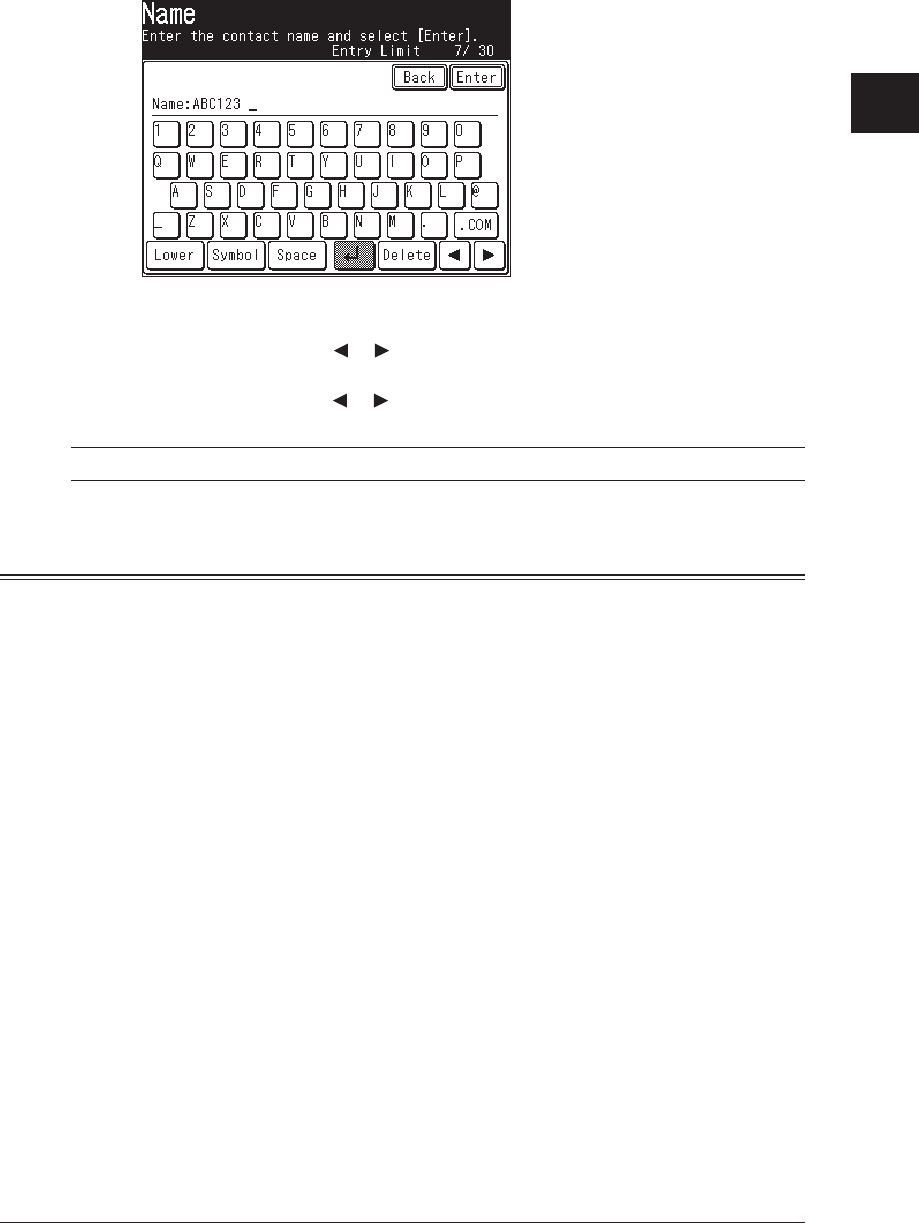
1-13GETTING STARTED
1
2
3
4
5
6
7
8
9
10
11
GETTING STARTED
12
13
AI
Entering spaces
To enter a space, press [Space] while entering.
Deleting/Inserting characters
To delete a character, use [ ] [
] to move the cursor to the character you want to
delete, and then press [Delete].
To insert a character, use [ ] [
] to move the cursor to the insert position and
enter the character.
NOTE: The last entered character can be deleted by pressing [Delete].
Memory back-up
Image data stored in memory is held under the following conditions, even if a power
failure occurs or the machine is shut down.
• Image data stored in memory is held for the following period of time. Note that
the power of the machine should be turned ON for at least 24 hours beforehand.
• The time it takes for data back-up depends on the size of the memory.
8 MB : Approx. 72 hours (standard memory)
40 MB: Approx. 24 hours (if the 32 MB Memory Extension kit is installed)
When you turn the power ON after it is OFF for a long period, the Time Setting
display may appear. In this case, be sure to perform the time setting before using
the machine. You cannot use the machine without the time setting.


















