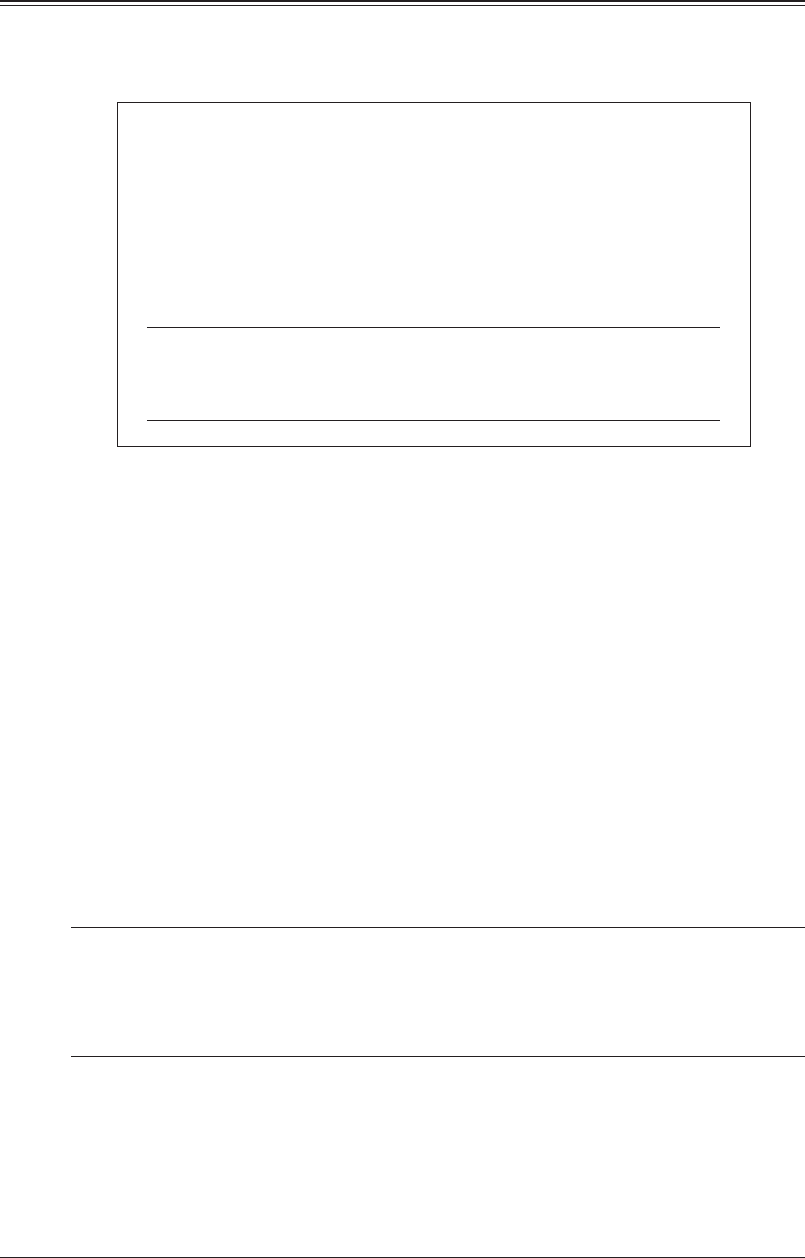
3-32 FAXING
Cover page
Your machine can store a cover page and send it prior to each outgoing fax and
Internet fax.
The default setting is OFF.
**
MESSAGE
**
[RECEIVER]*
(Destination's name)
(Destination's fax number)
(Destination's e-mail address)
[SENDER]
(Your name)
(Your fax number)
(Your e-mail address)
[MESSAGE]
(Enter your message)
* When you directly enter the destination’s fax number and/or e-mail address, only
the fax number or e-mail address will be printed. When you specify the destina
-
tion from the address book, the name, fax number and e-mail address registered
in the address book will be printed.
Turning the cover page on
1
Press [FAX] to display the Fax standby mode.
2
Press [Others].
3
Press [Cover Page].
• [ON] and [OFF] toggle every time you press [Cover Page].
4
Press [Enter].
Now the cover page feature is working but your message line is blank. To enter
a message, see “Entering the cover page message” on the next page.
The usual TTI and the fax number you have entered in the Initial settings
(page 1-16 to 1-22) and the e-mail address assigned to your machine will be
pre-populated in the cover page automatically.
NOTE: • For details on assigning an e-mail address to your machine, see the “Network
Guide” contained in this product.
• You can assign [Cover Page] to the soft key. See “Soft keys” on page 10-2.
• You can change the default setting for [Cover Page]. See “Accessing the default
settings” on page 12-4.


















