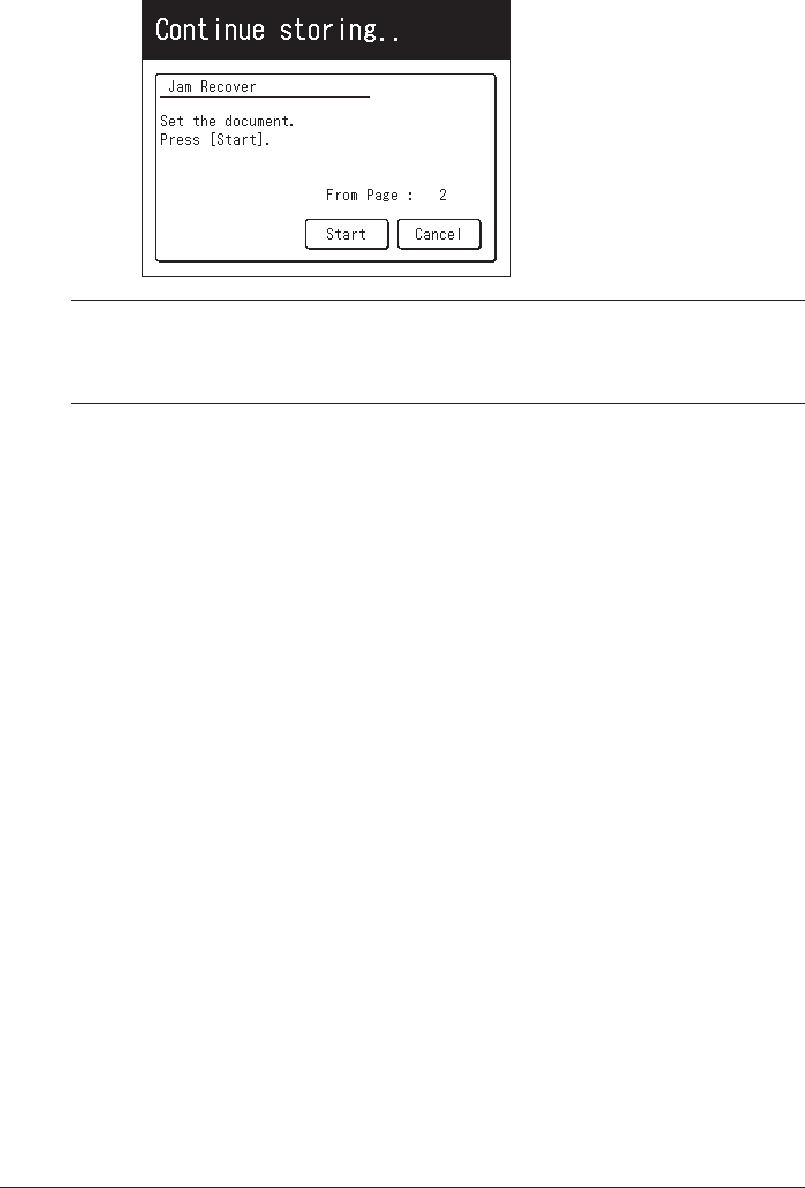
14-10 MAINTENANCE & TROUBLESHOOTING
2
The machine will show which page (i.e., which page number) is jammed. Clear
the document jam and reset the document in the ADF (you do not need to start
the entire job over, simply start with the page that was jammed), then press
[Start].
NOTE: • If the machine is left idle for 3 minutes, the machine will begin to send or
copy the document(s) it has stored in memory.
• If you wish to cancel this operation, press [Stop]. The machine will delete the
entire job that was stored in memory and then return to the standby mode.


















