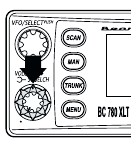
39
Setting the Squelch
For trunked reception, a good setting for the SQUELCH control is in the center of the range
with the red marker pointing up. See the illustration.
If set too high (CCW) in some cases it could prevent your scanner from
locking to the control channel reliably. If set too low (CW) it will slightly
delay finding the control channel. The best setting is the same as for
conventional reception, and is not critical.
Receiving Trunked Systems
When you have properly programmed all the frequencies for a trunked system, you can
receive the system several different ways. You will find that Search, Hold, Lockout, Scan and
Manual are all similar to conventional scanning.
❖ TRUNKED SEARCH lets you hear all system talkgroup activity (unit-to-unit I-Calls
may be received as well). This is the best way to get started.
❖ ID HOLD works with Search mode to let you quickly freeze reception on an
interesting transmission. Or you can manually specify a talkgroup with DIRECT
ENTRY ID HOLD.
❖ ID LOCKOUT works with Search to exclude talkgroups that you don't want to hear.
❖ ID SCAN lets you receive only those talkgroups that you store in Scan Lists.
❖ MANUAL lets to selectively listen to a talkgroup in your Scan Lists
When receiving EDACS systems, remember that Uniden's AFS talkgroups give you powerful
flexibility. In a few keystrokes, you can specify a single talkgroup, a fleet, or an entire agency
in all the above modes. Read the section "EDACS Reception" to understand how this works.
Trunked Search
Once you have programmed all the frequencies for a trunked system, SEARCH will let you
immediately start hearing transmissions. It is suggested you try SEARCH mode first.
1. Press
SCAN, and select the bank(s) you wish to receive, just as you select banks in
conventional scanning.
2. Press
TRUNK to enable trunked reception. The radio will seek and acquire the trunked
system control channel. The scanner will now be in MONITOR mode. You will hear the
control channel and see active talkgroups on the screen. You will not hear the voice
transmissions in MONITOR mode.
☞Hint: MONITOR mode is an excellent way to observe system activity and determine
which talkgroups are most active. Locked-out IDs display during MONITOR mode.
3. Press
SRCH to begin searching and receiving. You will hear talkgroups and see them on
the screen.


















