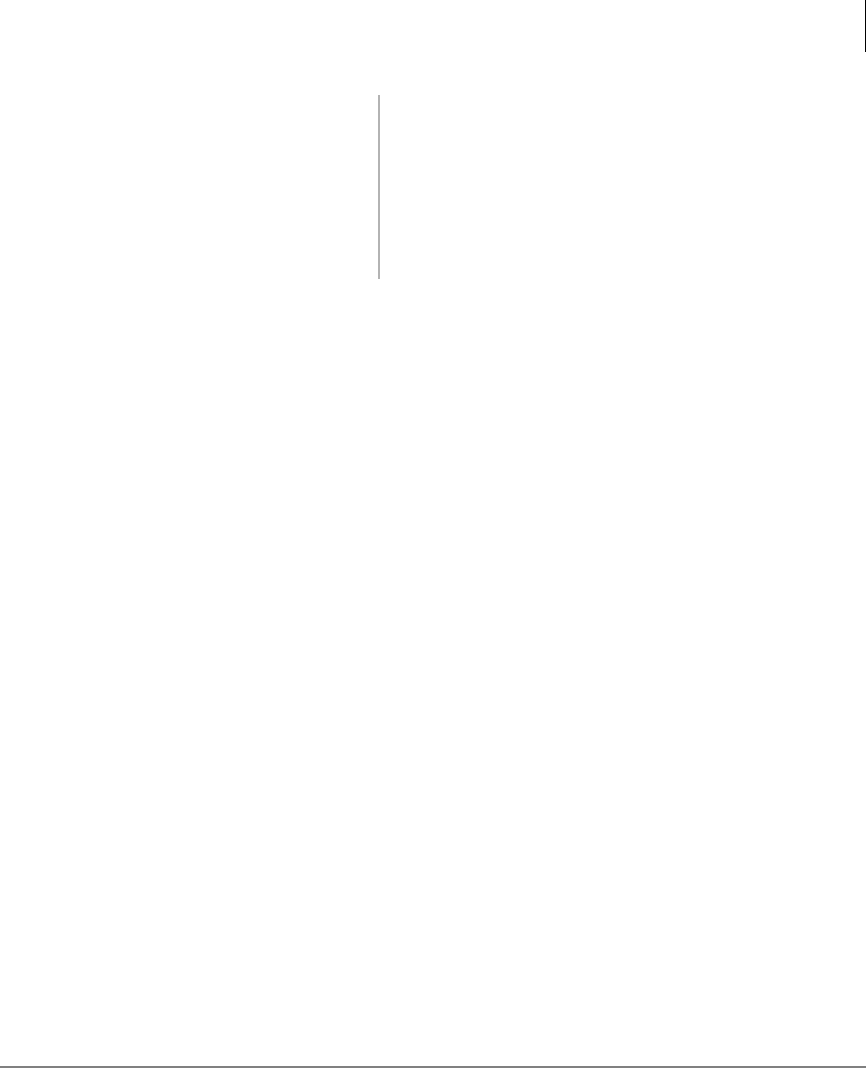
Send Messages
Send a Direct Fax
Stratagy ES User Guide 01/03 51
6. (Optional) Press
Additional Destinations.
Send the message to additional destinations.
(See Step 2 on page 43 for step-by-step
instructions.) You can repeat this step as often as
necessary.
7. Press the
6WDUW key on the
fax machine and hang up
the handset.
The fax is processed and sent to the destination
mailbox(es).


















