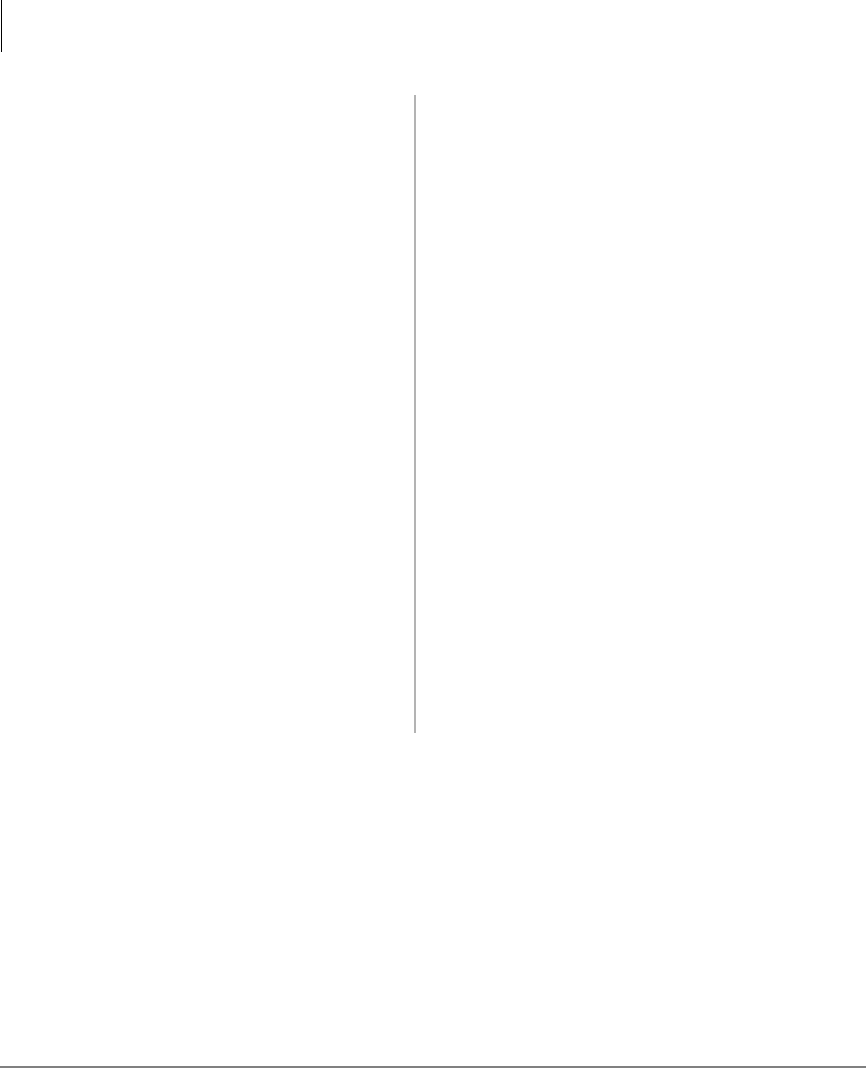
Play Messages
Special Functions
32 Stratagy ES User Guide 01/03
Continuous Play Plays many messages at a time in your New,
Saved or Personal Message Folder(s) without
additional action from you.
Note Messages played in the New Message
Folder remain as new messages and are
not automatically saved.
The number of messages played is based on a
preset length of recorded time (designated in
minutes) and therefore varies. (Your System
Administrator sets the length of time on a
system-wide basis.) The messages played are
those whose cumulative time is equal to, or less
than, the designated number of minutes.
Important! The playback starts with the first
message in the folder and
continues until the preset time has
expired. If there are multiple
folders, the playback occurs only
in the folder you are in when you
press
for continuous playback.
Ask your System Administrator to verify that
you have this option.
Return to previous
menu
Stratagy ES returns to the Play Messages Menu.


















