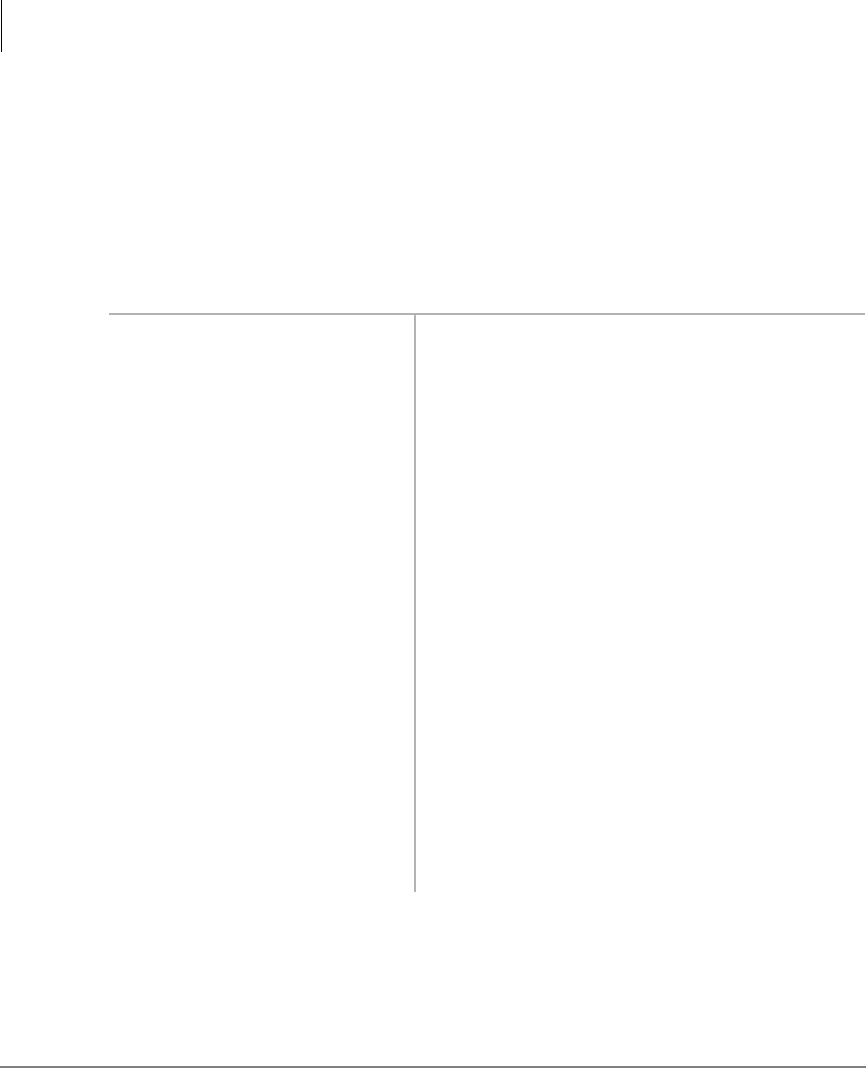
Send Messages
Special Delivery Options
48 Stratagy ES User Guide 01/03
Special Delivery Options
You can send a message as urgent, private, or with a return receipt request. The
settings may be used in any combination and may be changed prior to sending the
message.
When you send, forward or reply to a message, this option is available by pressing
Special Delivery Options.
➤ Enter an option number:
Set Urgent status
(toggle)
To remove the urgent
status, press
then
again.
Urgent messages play first in the New Message
Folder.
Set Private status
(toggle)
To remove the private
status, press
then
again.
Private messages cannot be forwarded.
Set Return Receipt
request (toggle)
To remove the return
receipt request, press
then
again.
Stratagy ES notifies you when and by whom the
message was received and plays the original
message.
Only messages that have been deleted, saved, or
marked as Pending (if so enabled) by the
destination mailbox submit a Return Receipt
notification.
Return to previous
menu
Stratagy ES returns you to the previous menu.


















