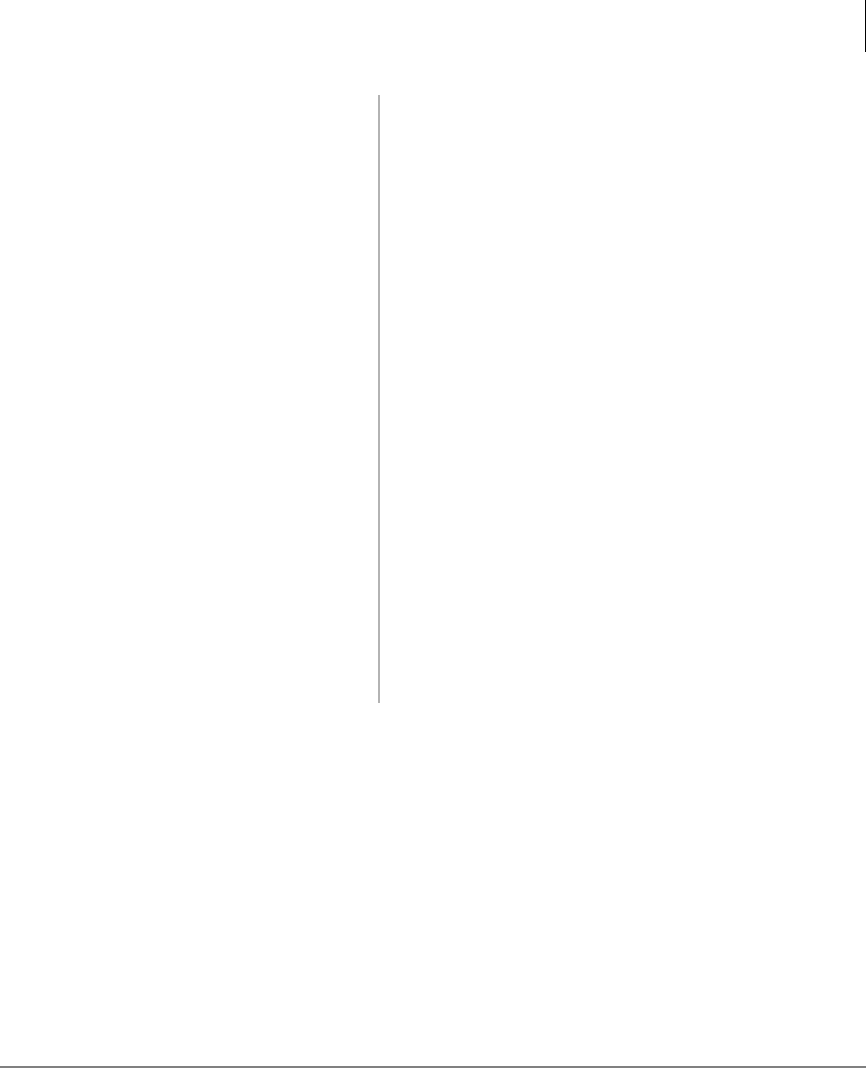
Using Stratagy ES with a Strata Legacy System
Call Forward
Stratagy ES User Guide 01/03 129
3. (Optional) For Call
Forward-No Answer and
Call Forward- Busy/No
Answer, you can set the
number of seconds that
your telephone rings before
forwarding.
If you pressed a Call
Forward button in Step 1,
enter the numberof seconds
(
a)
...or if you pressed a
extension number or
phantom extension number
in Step 1, press
6SHHG
'LDO
and enter the number
of seconds (
a).
Note Some older telephones do not have
6SHHG'LDO and 5HGLDO buttons. You
may need to press
6'6 (or 5(3) + the
number of seconds (08~60) +
5'/ or
+ the number of seconds (08~60) +
.
4. Press the same Call
Forward button used in
Step 1
...or if you used an access
code sequence, press
5HGLDO, then 6SNU.
The Call Forward LED lights steady.


















